WPLift is supported by its audience. When you purchase through links on our site, we may earn an affiliate commission.
11 Best WooCommerce Reports & Analytics Plugins For Your Store (2025)
Do you know how well your WooCommerce store is actually doing? If you’re using the default WooCommerce reports, that’s not always the easiest thing to know.
Don’t get me wrong – they’re functional enough for basic uses. But there are much more detailed (not to mention more usable) options out there. We’ve collected some of them for your reading pleasure.
In this post, we’ll share 11 different WooCommerce reports and analytics plugins, ranging from external app interfaces to enhanced reports in your WordPress dashboard.
All of them offer an upgrade over the normal WooCommerce reports in some form or another.
Reasons to Install a Reports and Analytics Plugin on WooCommerce Store
You’ll be in the dark for as long as you don’t track your online store’s key performance metrics.
Relying solely on WooCommerce’s default reporting and analytics features can only get you far, and sooner or later you’ll have to look at the advanced reports that reveal your store’s strengths and weaknesses.
WooCommerce reporting and analytic plugins will provide you with the data you need to understand how your audience behaves and help create offers that attract their attention. These plugins let you track cart abandonment, monitor shopping behavior or generate detailed sales reports. Still, each plugin comes with a different set of features, so you must choose the one that gives you the tools you need to manage your eStore efficiently.
Metorik

Metorik is an app-based WooCommerce analytics and reporting platform from Bryce Adams, a former Automattic employee who actually worked on WooCommerce (point being, he knows a thing or two about the platform).
Because Metorik is an app rather than something that sits inside your WordPress dashboard, it has two big advantages:
The interface is just plain better than anything you’ll see inside your WordPress dashboard. And it’s not just more aesthetic – it’s also more usable.
For big stores, Metorik is going to offer significantly better performance because its database structures are separate from the usual query restraints. That means big stores won’t have to wait around 30 seconds to generate large reports.
So what does it do?
Metorik sets you up with a bunch of reports that help you better understand both your store and your customers.
Better yet, it actually makes those reports instantly accessible, so that you can cut straight to the data that matters, rather than trying to wade through the analysis yourself.
I’ve had the chance to go hands-on with Metorik and it’s definitely a breath of fresh air in comparison to the regular reports. The only thing potentially stopping smaller stores might be its monthly billing structure (though if you make good use of the data, Metorik should more than pay for itself).
So about the billing?
Metorik bills you based on the average number of orders you have per month.
Its monthly plan includes 500 orders and costs $50, while the annual plan with the same number of orders costs $500.
Key Features
- Easy segmentation using tons of and/or conditions, as well as the option to save specific segments.
- Suggested segments to get you started, like repeat customers and single order customers.
- Product, variation, and category reports so you can see what’s selling best.
- Ability to manage orders and customers right from the Metorik interface.
- Digest emails that can deliver the most important data right to your inbox or Slack channel (super convenient).
- Integrations with popular help desk systems for easier customer support.
- Email marketing integrations on the way for easier marketing.
Pros
- Straightforward and easy to use segmentation features
- Email automation platform
- Slack, Google Analytics, Zendesk integrated
Cons
- Free version or trial is not available
- Since the price is based on the amount of orders, for big websites, it can be too expensive
Metrilo

Like Metorik, Metrilo is a standalone app that you can easily set up with WooCommerce via a dedicated integration plugin. From there, you’ll be able to view detailed analytics in the Metrilo cloud dashboard.
Metrilo is more than just surface-level analytics, though. It can help you dig deep into what’s happening at your store.
For example, Metrilo includes a funnel analysis tool that doesn’t just look at one funnel, but lets you analyze three different funnels:
- Shopping cart
- Product
- Content marketing
You can start using the free trial provided, just to play around with it or purchase their plans:
- Essential – $99/month annually
- Pro – $165/month annually
- Premium – $249/month annually
Key Features
- Includes a retention analysis tool
- Perform cohort analysis which track specific groups of customers over time
- WooCommerce CRM
- Email marketing automation tool
Pros
- More than 30 filters for audience segmentation
- Dashboard are simple and clean which makes it easier to highlight the information needed
- Email integration is available
Cons
- Doesn’t have a customer chat feature
- Limited features on the free version
- Pricey plans compared to other plugins
Advanced WooCommerce Reporting

Advanced WooCommerce Reporting is a popular CodeCanyon plugin that enhances your in-dashboard charts for a one-time payment, which is a more traditional approach than Metorik. In addition to giving you more options, it also just plain looks better than the default WooCommerce reports. In addition to its popularity, Advanced WooCommerce Reporting gets good reviews at CodeCanyon and includes a full-featured demo that you can play around with before purchasing.
The pricing comes in at:
- Regular License – $45 for 6 mos + $15 to extend support up to 12 mos
- Extended License – $525 for 6 mos + $187.50 to extend support up to 12 mos
Key Features
- All orders report – a large report with lots of specific details.
- Product reports
- Category reports
- Tax & refund reports
- Providence reports – lets you compare your real data against goals that you’ve set.
- Send scheduled reports via email, which is helpful for getting a digest of the most important information for your store
- Advanced permission controls
- Custom taxonomies and fields
- CrossTab
- Variations
Pros
- Report emails to the shop owner can be scheduled
- The interface is clean and responsive
- Detailed reports can be filtered by dates and other options
Cons
- Expect bugs when using this plugin.
- Support is unreliable
Get Advanced WooCommerce Reporting
Enhanced Ecommerce Google Analytics

Enhanced Ecommerce Google Analytics doesn’t provide you with analytics or reports by itself. But what it does do is make it easy to set your WooCommerce store up with the Google Analytics Enhanced ECommerce functionality.
Google Analytics Enhanced ECommerce lets you track all of your customers’ actions across your WooCommerce store.
If all of that is happening in Google Analytics, what’s the point of the plugin then?
Well, its job is just to make the integration process as painless as possible, which it does very well (and for free!).
Key Features
With it, you’ll be able to access new reports in Google Analytics for:
- Shopping Behavior
- Checkout Behavior
- Product Performance
- Sales Performance
Pros
- Integration with other ecommerce platform
- You can now track coupon usage
- View sales performance of the product
Cons
- If you’re not familiar with Google Analytics, it can be overwhelming for beginners.
- Not suitable for big enterprises
Get Enhanced Ecommerce Google Analytics
Woocommerce Google Analytics Pro

If you like the idea of a plugin that helps you to integrate Google Analytics with WooCommerce but found something lacking in the last tool we looked at, you may find the official WooCommerce Google Analytics Pro plugin a much better option. At its core, the plugin is designed to bring advanced event tracking into your WooCommerce Store and send relevant data from your store into your main Google Analytics dashboard.
The core plugin can be purchased through the WooCommerce website for $79 billed annually
Key Features
- Track key metrics such as conversion rates, average order value, most popular products and categories all from the same dashboard.
- Enhanced eCommerce tracking in your Analytics account and let this plugin do all the hard work for you.
- Ability to anonymize IPs
- Google Optimise integration
- Display advertising support
- Track items added and removed from the cart.
Pros
- Tracking tools are detailed
- Full control over site admins and have the authority to exclude shop managers
- Basic tracking and analyzing data features are present
- Detailed insights on customer activity
Cons
- Learning curve is present especially if you don’t have background about Google Analytics
- Doesn’t support Checkout Behaviour Analysis
- Doesn’t allow to use enhanced link attribution or exclude shop managers and admins from tracking
Get Woocommerce Google Analytics Pro
Putler

As comprehensive a plugin as you’re likely to come across in this field, it really does cover the whole gambit from basic information about your website’s performance (such as page views, bounce rates, etc.) to in-depth information about your customers’ browsing and buying habits. If there’s one thing we love about the Putler WooCommerce reporting plugin more than anything else, it’s that the vast dashboard gives you an at-a-glance view of tons of different data all without ever feeling cluttered or crowded.
Unfortunately, this plugin doesn’t offer it for free. Rest assured that the prices are reasonable.
- Starter – $20/month
- Growth – $50/month
- Custom – contact sales for a tailored plan
Key Features
- Easy, one-click report sharing
- Custom, scheduled reports
- Option to issue refunds from within the platform
- Automatic currency exchange rates and timezone conversions
- Customer profiles and histories
- Address geocoding and more
Pros
- See all the data in one place
- Ability to consolidate data from no less than 17 different accounts
- Create in-depth, accurate reports that you can rely on to make smart, informed decisions about how to grow your online store
Cons
- The visual interface is hard to navigate
- Manual exports are limited
- Lacking on report templates
- Mobile app is buggy
Monster Insights

Yes, it’s true that Monster Insights isn’t exclusively a Woocommerce tool, but it’s also true that it often tops lists of the best overall WordPress analytics reporting plugins and it does come with its own eCommerce extension which means we’d be foolish to not at least give it a mention.
Boasting over 2 million active installations and counting, Monster Insights claims to be the most popular Google Analytics plugin for WordPress on the market, and though we don’t have all the data to confirm or rebuke that claim one way or another, it wouldn’t surprise me if it were true as it certainly packs a wealth of invaluable features. While other tools on this list may be more comprehensive in terms of their WooCommerce reporting, for overall site-wide tracking, Monster Insights gives any other tools in this guide a serious run for their money.
Speaking of money, while there is a free, light version of Monster Insights, most of the magic happens in the premium which, admittedly, is a little on the pricey side and may not be an option for those on a modest budget.
- Plus – $99.50 per year
- Pro – $199.50 per year
- Agency – $399.50 per year
Key Features
- Includes universal tracking which allows you to track sites across various devices and promotional campaigns without having to deal with a single line of code
- Accurate, real-time, page-level data, the ability to track clicks on your affiliate links, ads, and other outbound links
- In-built compliance with various data protection laws such as GDPR, making it a perfect choice if you’re aiming for the European market
- Average order value
- Conversion rates
- Transactions
- Referral sources
- Most popular products.
- Revenue
Pros
- Intuitive dashboard is presented for key tracking data
- Individual posts are optimized
- Track outbound links
- Statistics are real time
Cons
- If you are looking for more extra features, you need to pay for it
Glew.io

Glew.io is certainly one of the most attractive WooCommerce insight plugins in the market.
The main dashboard and entire user interface are very well designed and make checking on all your valuable data a pleasure.
Still, we all know that it’s substance rather than a style that matters most here, and thankfully, Glew.io delivers on that front too.
As all good reporting plugins should be, this one is designed to help you use your tracking data to better position your products and increase your conversion rates, and to that end, it does a pretty good job.
You can start using this plugin for free or have the freedom to avail the Pro version:
- Starter – $0/month
- Pro – $79/month
- Plus – contact sales for more details\
Key Features
- Gain insights into trending and popular products, lapse points, and more
- Inventory analytics reporting helps you check your stock levels and identify which products are taking up valuable space
- Identify which subscription plans are providing the most popular
- Use MMR (Monthly Recurring Revenue) metrics to improve cash flow management and financial forecasting
- Monitor long-term subscriber retention
- Identify the products or plans that contribute to your churn rate (the rate at which people cancel or fail to renew subscriptions).
Pros
- Comes in the form of analytics tools geared exclusively to subscription-based businesses
- Break down your customer data into key segments to help you analyze and make smart decisions
- User interface is intuitive
Cons
- Prone to data aggregation errors
- Integrations and attribution model has a learning curve
HubSpot for WooCommerce

While other products may be more focused on products and inventory, HubSpot for WooCommerce is primarily concerned with marketing. That’s not to say that it doesn’t offer all of the standard things you’d look for in a WooCommerce analytics plugin. Creating customer profiles, checking inventory, looking at popular and trending products and basic site performance metrics are all present and correct. Yet where this one really stands out is when it comes to marketing your online store and taking things to the next level.
HubSpot for WooCommerce is a free plugin, though you will need a HubSpot account which starts at $45 per month.
Key Features
- The plugin connects WooCommerce to your main HubSpot account so that you can track your customer’s complete journey
- Broken down into different segments so that you can better analyze your data
- Comes with a custom, scheduled reporting so that you get the latest metrics sent right to your inbox.
- Email marketing tools are present
- Google and social media advertising campaigns
- Customer Relationship Management system
Pros
- Full marketing integration
- Orders and customers are synced
- Supports multi-stores
- Workflows are automated
Cons
- Enabling autocheck the opt-in setting in WooCommerce is lacking

The list of features the WooCommerce Kissmetrics plugin offers is seemingly endless. Its core functionalities enable you to track events and subscriptions.
In addition, the plugin lets you monitor your store’s revenue over time, visualize sales funnels, and gives you an overview of different metrics. Hence, you can use WooCommerce Kissmetrics to keep an eye on a store’s conversion rates, number of weekly visitors, or other useful metrics.
The plugin can track different events and allows you to gather data whenever a customer or subscriber signs in to your store, starts a payment, or adds a product to the cart.
The installation process is straightforward, as you can download the plugin from your WooCommerce account and install it on your website in less than five minutes. Please keep in mind that you must have a Kissmetrics account to use this plugin.
Pricing
- $149 per year ($12.42 monthly)
Key Features
- Sales funnel visualizations
- Users can track sales of individual products
- Advanced event tracking options
- Ideal for tracking subscriptions
- It helps users discover their most popular discount offers
- The plugin has powerful audience analysis tools
Pros
- The plugin is compatible with WordPress 5.2 or higher
- Metrics are displayed in real-time
- Users can monitor email marketing campaigns
Cons
- The plugin has only 300 active installations

The primary role of the Beeketing for WooCommerce plugin is to automate your marketing efforts. Still, the plugin can generate extensive reports that cover all areas of an eStore’s operations.
It allows you to add low-stock indicators to individual products, upsell products, or set up limited offers with countdowns to increase sales. Beeketing for WooCommerce also makes the communication with customers easier as it enables you to send welcome emails automatically and use Facebook Messenger on your eStore to chat with visitors.
The plugin has an impressive collection of customizable templates, so you can easily create popups, buttons, or product recommendations.
Beeketing for WooCommerce is available in the WordPress repository and you can install it for free, but you’ll have to spend between $8 and $45 per month to access its paid features.
Key Features
- It helps establish social proofing by displaying the number of customers who viewed or purchased a product
- The plugin’s coupon popups increase product sales
- Store managers can send personalized emails to customers
- Functional and intuitive interface
Pros
- The plugin can reduce cart abandonment rates
- Its reporting features meet the needs of most digital merchants
- Free customer support and plugin updates
Cons
- The plugin isn’t frequently updated
Frequently Asked Questions about WooCommerce Reports & Analytics Plugins
How Do I Get Reports from WooCommerce?
WooCommerce Reports is a default feature included in all stores you build with this platform.
The WordPress admin panel has the WooCommerce menu that features the Reports submenu. Hence, you don’t have to do anything to receive WooCommerce reports, since this option is enabled by default so you can easily monitor your store’s monthly performance.
The Reports window has Orders, Customers, Stock, and Taxes tabs and each tab lets you export data for a specific period as a CVS file.
However, WooCommerce stopped updating Reports in 2020, so its core components remained the same in the last few years.
How Do I Install WooCommerce Analytics?
You can access the WooCommerce Analytics from the website’s admin panel if you have WordPress 5.3 or a more recent version of WordPress.
Hence, you don’t have to install WooCommerce Analytics because it is already enabled by default. The Analytics submenu is included in the WooCommerce menu and you can access it from the WordPress dashboard.
The submenu has Performance, Charts, and Leaderboards sections. You can remove or rename these sections, but you have to install an addon if you want to add a new section. Also, you can choose which stats you want to see in each section.
Verdict
If budget isn’t an issue, we suggest going with Metorik. It does a great job blending usability with a depth of functionality. Plus, the beautiful interface makes it much nicer to use than your WordPress dashboard.
Divvit is another solid option that operates on a similar principle, but also with monthly billing (though based on a different metric than Metorik).
If you really need something that’s a one-time payment, you can choose one of the more traditional plugins. But it’s pretty tough to get the best reporting and analytics functionality without leaving your WordPress dashboard behind.
Looking for more WooCommerce inspiration? Check our blog on Best WooCommerce Plugins.



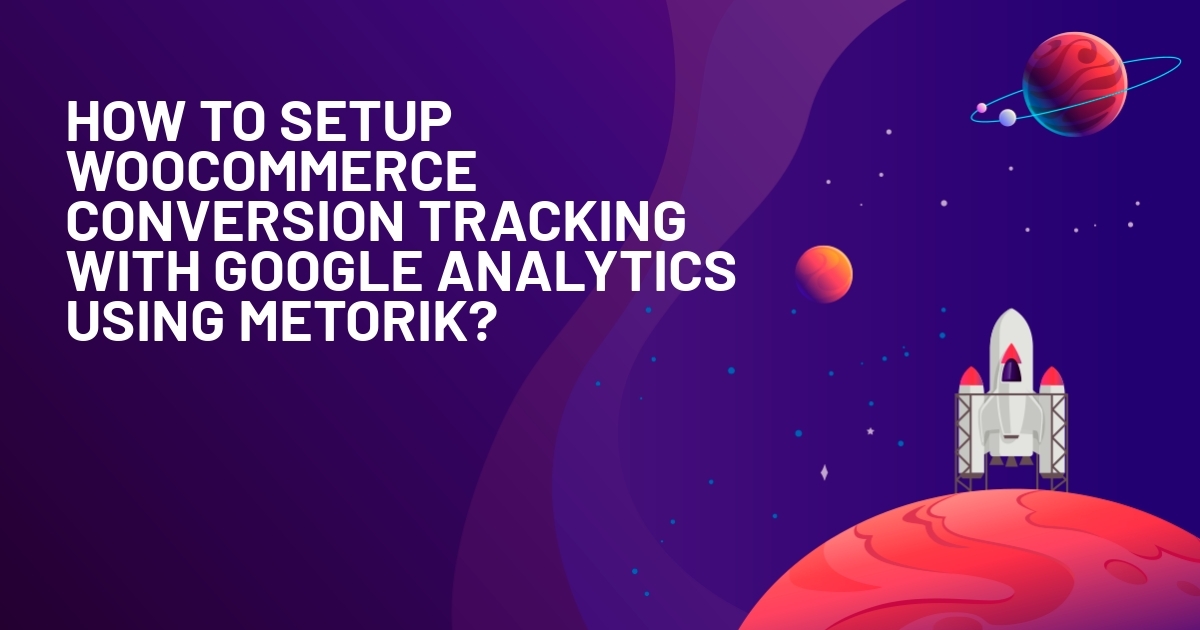





Any cart abandonment plugin which is going to run DB side on a site, is going to cause performance issue. External options like Jilt are a much better option.