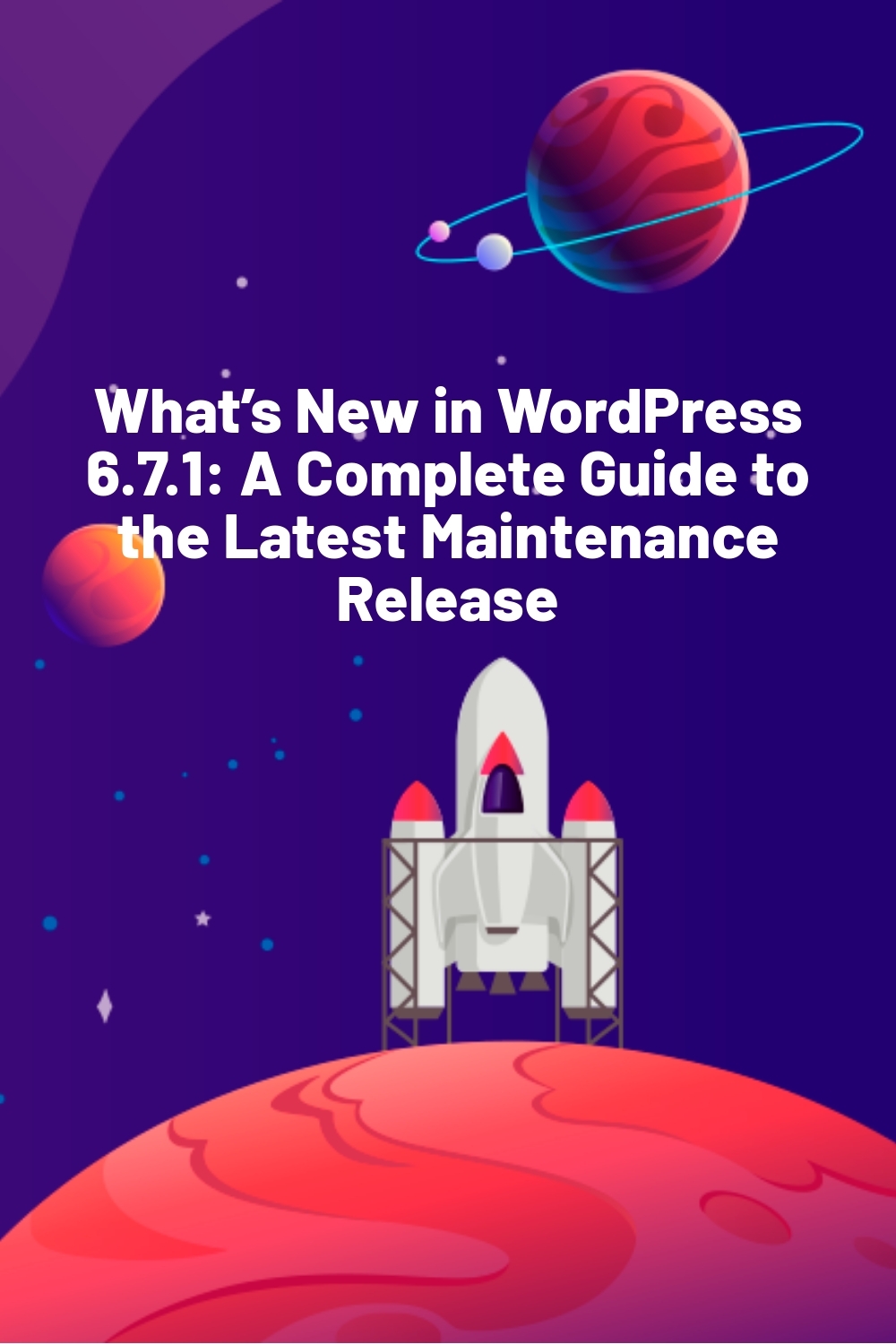WPLift is supported by its audience. When you purchase through links on our site, we may earn an affiliate commission.
What’s New in WordPress 6.7.1: A Complete Guide to the Latest Maintenance Release
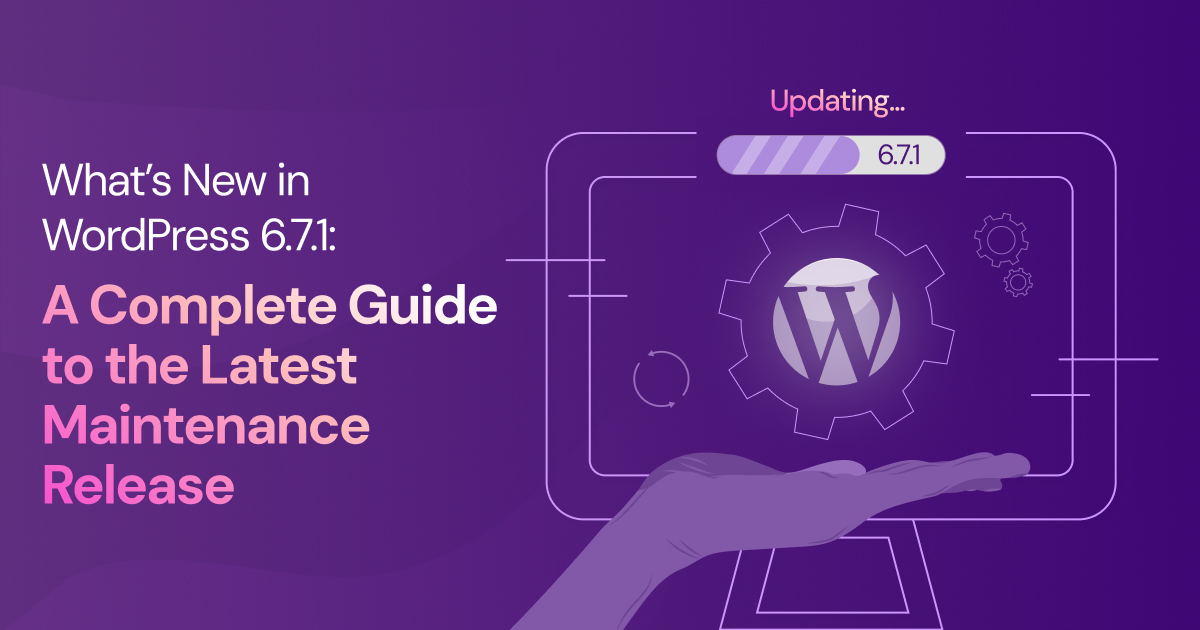
The latest version of WordPress, 6.7.1, was officially released in November 2024, bringing with it no less than 16 bug fixes for WordPress Core and the Block Editor.
Below, WPLift takes a look at the most important fixes, what this means for you as a WordPress user, and how to ensure your site is running 6.7.1
What’s New in WordPress 6.7.1: Important Fixes and Updates
The new WordPress maintenance update primarily focuses on fixing bugs from the main 6.7 release, with notable improvements including:
Customizer Layout Issues
If you’ve noticed layout issues in the WordPress customizer as of late, you’ll be glad to note that these have been resolved.
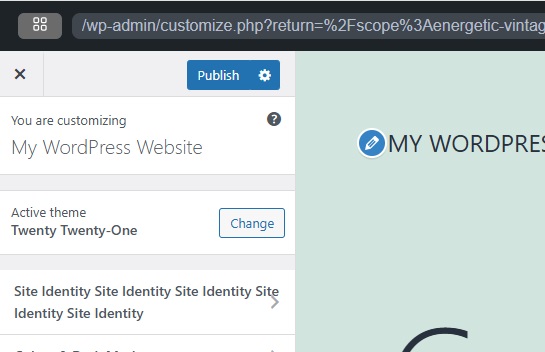
WordPress 6.7 introduced two customizer issues, the first being a problem where the <span> and <screenreader> tags were replaced by an <button> element in the Customizer’s accordion headings, causing readability issues.
The second was a small horizontal scroll that was largely unnecessary.
Both of these problems have now been fixed with WordPress 6.7.1
Improved Translation Consistency
Those of you working in languages other than English may have noticed WordPress translation when editing navigation menus.
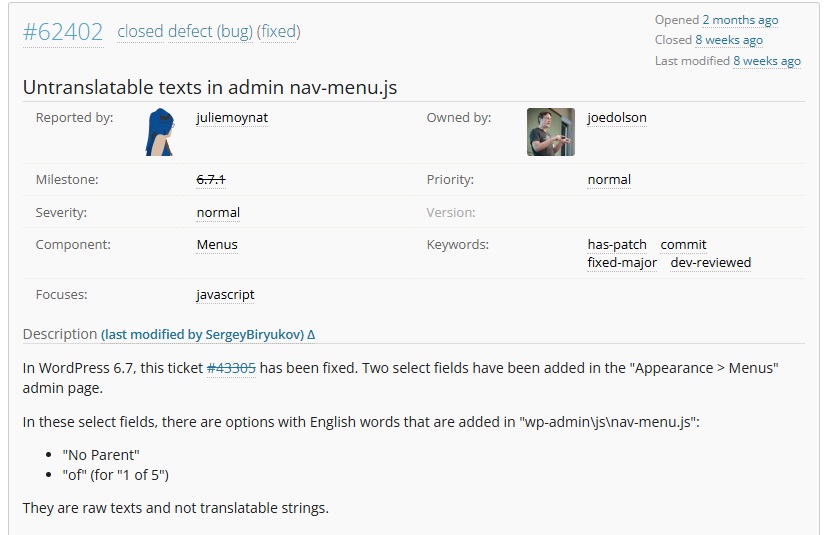
This was caused by strings in the nav-menu.js file not being properly registered for translation. As a result, these elements couldn’t be translated into a user’s local language.
6.7.1 fixes this problem, so you should now see the nav menu interface in your local language.
A similar problem with translations not being applied to themes hosted outside WordPress has also been solved.
Better Image Handling
There’s good news for those of you experiencing a myriad of image-related frustrations since 6.7’s release.
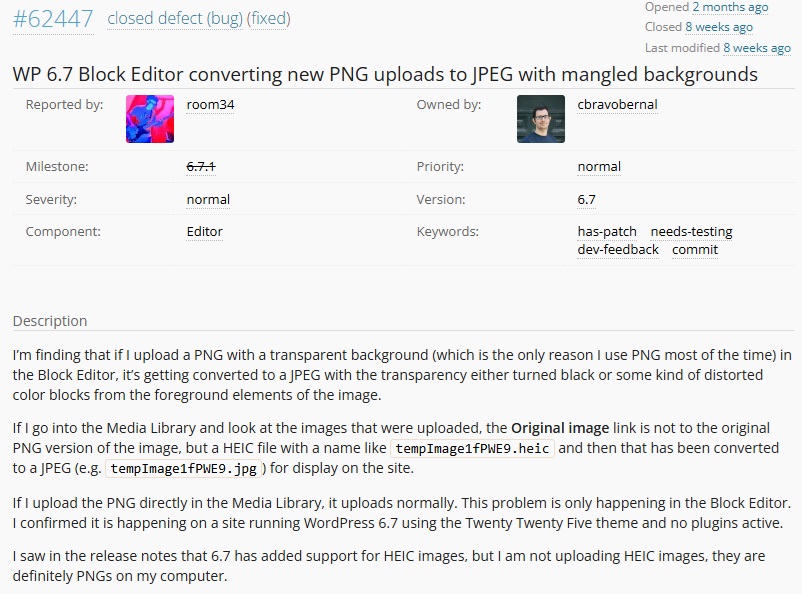
The new maintenance update introduces several improvements, including:
- Transparent PNG files upload correctly – Uploaded a .PNG file with a transparent background and found that not only does WordPress convert it to JPG but also remove the background? Don’t worry, that’s now been fixed.
- The Image Editor works correctly – Users reported problems when using the image editor in the WordPress Media Library. This was caused by a specific function in the image editor PHP file which would load twice whenever it was called, resulting in memory issues. The problem has been solved in 6.7.1.
- Images no longer automatically reduce in size – The Lazy Load feature in WordPress 6.7 caused images to display at the wrong size. The new version addresses this issue so all of your images should be loading correctly again.
API Error Fixes
WordPress 6.7.1 also brings Interactivity API fixes, improving communication between WordPress sites and third-party tools.
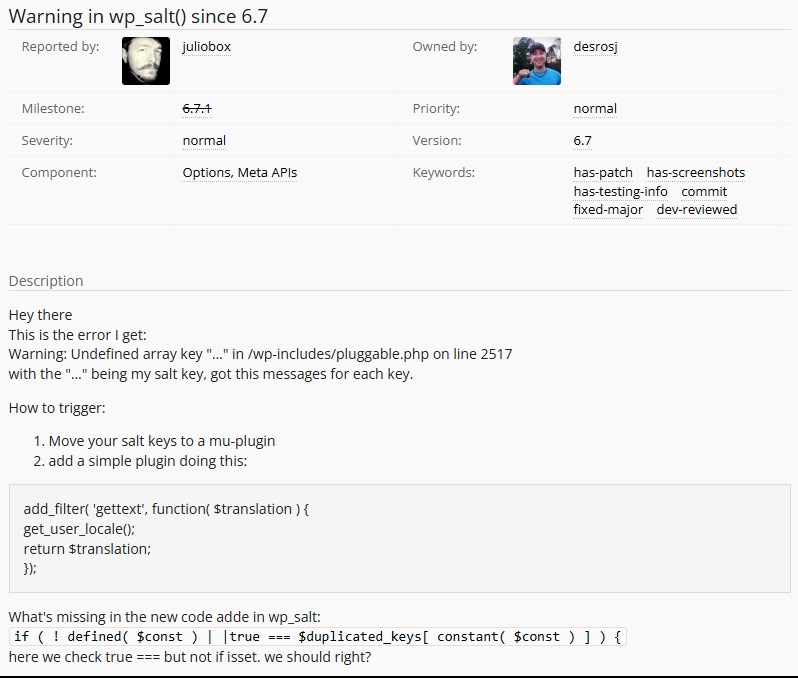
- WP_Salt Error Removed – An error was introduced in WordPress 6.7 that caused a warning to be displayed when the wp_salt() function was called multiple times. Although not a critical error, it was still a confusing distraction which has since been resolved.
- Fix for Redundant Server State – WordPress 6.7.1 resolves a big issue in the Interactivity API by removing unnecessary server-side state, improving performance and functionality for developers using the interactivity-router script.
Other Changes in 6.7.1
You can view all the fixes in detail in the WordPress 6.71 Trac. If you’re simply looking for a quick summary, here’s other notable improvements brought about by the latest WordPress update:
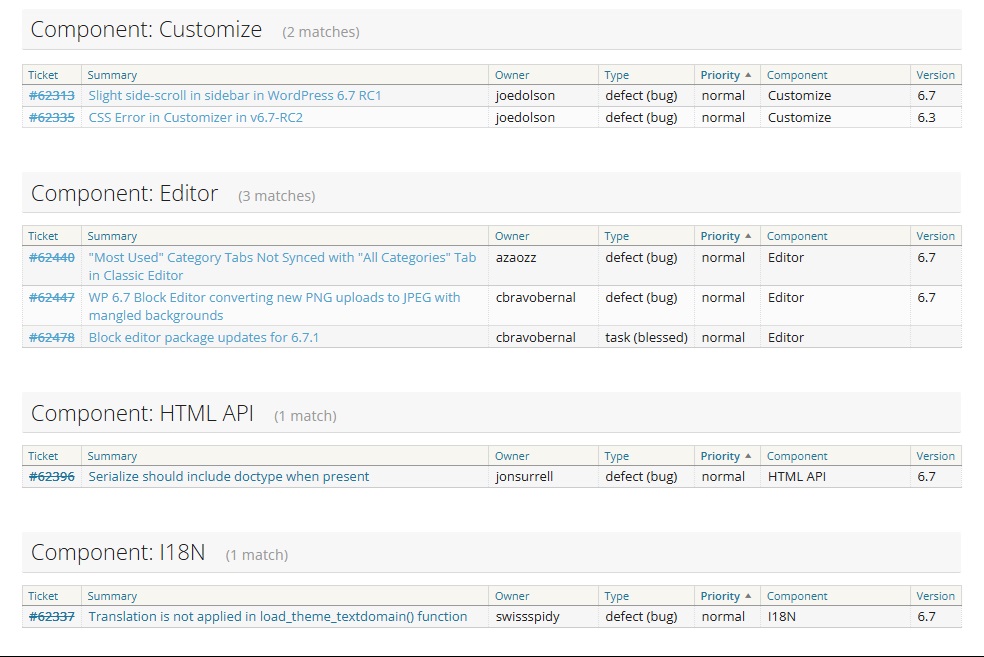
- Block editor package updated
- Category Tabs now sync with “All Categories” tab in Classic Editor
- DOCTYPE token no longer omitted in WP_HTML_Processor::serialize output
How to Install WordPress 6.7.1
As a minor release, WordPress 6.7.1 should be automatically rolled out to your site.
You can test this by logging into WordPress and going to Home – Updates.
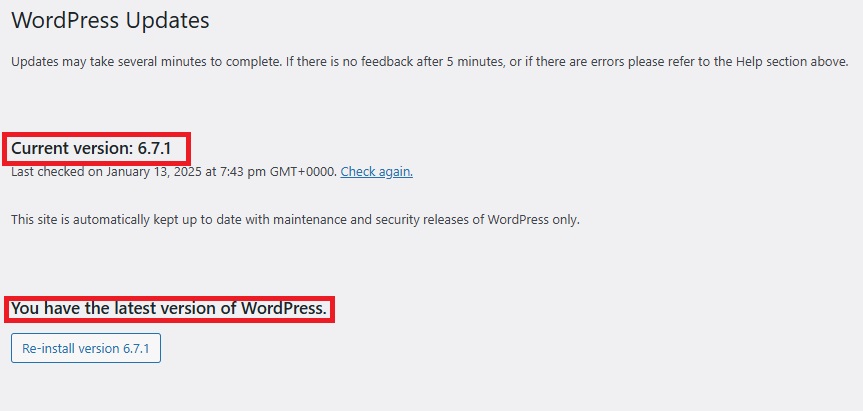
Here, you’ll see which version of WordPress you’re running, and whether it’s the latest one.
If you see:
‘Current version: 6.7.1’ and ‘You have the latest version of WordPress’, then you don’t need to do anything as you’ve already got the new update.
However, if you’ve disabled automatic updates, then you’ll need to install version 6.7.1 manually.
First, be sure to grab a backup copy of your site using a WordPress backup plugin such as UpDraftPlus.
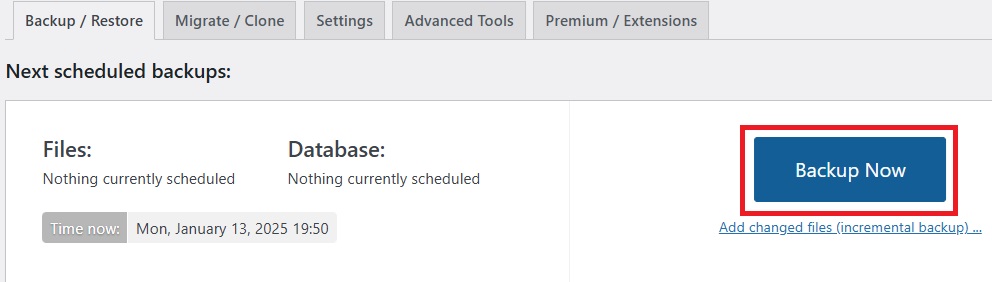
What’s New in WordPress 6.7.1
Should something go wrong with the installation, having this backup will ensure you can quickly restore your site to good working order.
Next, go back to Home – Updates.
Here, you should see a button which allows you to install WordPress 6.7.1 in one click.
Alternatively, you download the update manually from the WordPress release archive and upload it via FTP.
Why WordPress 6.7.1 Matters: A Final Note
WordPress 6.7.1 is available now. If you don’t have automatic updates enabled, it’s worth going forward and manually installing the latest maintenance update now to keep your site running smoothly.
Even if the bugs introduced by the last major update haven’t affected your daily use, keep in mind that an outdated WordPress core can lead to compatibility issues with your themes and plugins that may cause errors, impact functionality, or even harm your site security.
For more advice on keeping your site in top condition, see our 20 proven strategies to boost WordPress security.