WPLift is supported by its audience. When you purchase through links on our site, we may earn an affiliate commission.
Top Link Fixing WordPress Plugins 2025
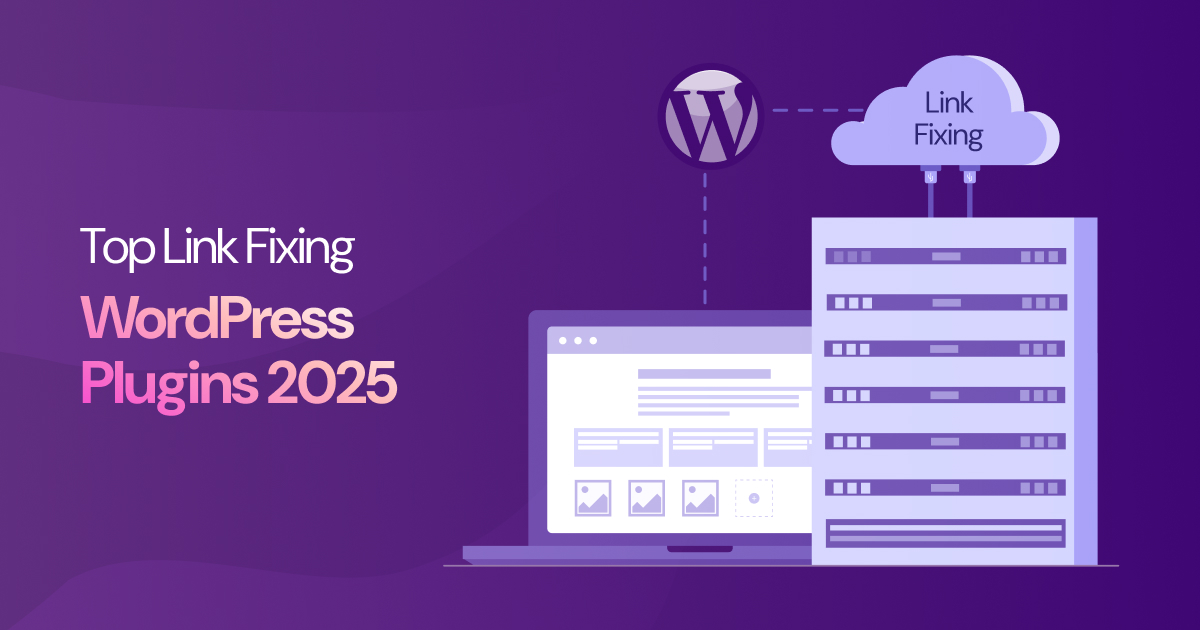
Ever clicked on a link on a website that didn’t work? Then you’ll know how frustrating it can be.
The good news is that with these five link-fixing WordPress plugins, your users don’t have to suffer that same frustrating experience.
Below, we showcase the five tools that do the best job of finding and repairing broken links in WordPress, giving you peace of mind and ensuring a seamless user experience on your website.
Why You Need to Fix Your WordPress Links
Let’s face it:
Broken links are not a good look.
It’s not just that they’re annoying, they can damage your reputation in the eyes of your users.
Think about it:
When a user clicks on a link that isn’t working, it can send signals that you’re not maintaining your site properly. If you don’t seem to care enough about your website, then at best, users may question if you care enough about them, while at worst, those users may think you’re no longer operating and may go elsewhere.
That’s not to mention the negative impact of broken links on SEO. All those URLs that point to missing resources likewise tell Google that you’re not committed to delivering optimum user experiences, and you can imagine what kind of impact that might have on your search rankings.
The problem is that broken links can be hard to keep track of, especially on larger sites that are frequently updated.
That’s where the tools in this guide come into play.
Some are designed to help you track down links that don’t work and fix them on the spot. Others are designed to prevent those terrible ‘404 Page Not Found’ errors that occur when a rogue link leads to nowhere.
Take a look at the five options below to find the tool that best suits your needs.
Top 5 Link-Fixing WordPress Plugins to use in 2025
1. WPMU Broken Link Checker
With over 600,000 active installations, WPMU’s Broken Link Checker is the most popular plugin for finding and fixing broken links on your website. In one sense, you could say it’s the definitive link plugin, as synonymous with fixing broken links as Yoast is with SEO or WooCommerce is to online selling.

Initially, the plugin scans your site and tells you:
- How many links are on your site
- How many of them are broken.
You can then click View Full Report to see a full breakdown of all broken links on your site, including:
- The URL of each broken link
- The reason it’s broken (404 content missing, internal errors, etc)
- The page where that broken link was found.

The best part is that you can click on any given link and either edit it or remove it from within the Broken Link Checker dashboard. Naturally, this is a big time saver as you don’t have to keep switching between your broken link report and your content just to update a couple of links.
There’s really not much to complain about with this one, but if we had to find fault with Broken Link Checker, it would be that some of the features could be better thought out from a usability perspective.
For example, there’s a handy feature that lets you view broken links by specific domain names.

That’s a good thing. What’s not so good is that if you then edit or unlink a single URL in that domain view list, the report resets itself so that you’re back to viewing all broken URLs from all domains.
This means that you then have to go back to your domain list, load all the URLs under a specific domain, fix one URL, and then repeat.
It’s a slow process, and that’s all the more baffling when you consider that the WPMU Broken Link Checker is otherwise fast, effective, and efficient.
2. AIOSEO’s Broken Link Checker
If you prefer a solid, back-to-basics alternative to WPMU’s feature-rich link fixer, look no further than AIOSEO’s Broken Link Checker.

Developed by the same company behind the popular All-in-One SEO (AIOSEO) plugin, this no-frills broken link tool uses the default WordPress interface to present you with a full list of all your links.
From there, you can simply select links and use the drop-down menu options to check them. We like this for several reasons.
First of all, it means you don’t have to open a new tab to view the full link report and edit your links like you do with WPMU. It’s all done right here in the dashboard.
Second of all, since the process of checking your links is essentially the same as doing many WordPress tasks like updating plugins or deleting blog posts (ie. select or bulk select – Choose an action from the dropdown – Press ‘Apply’), it makes it incredibly intuitive.

When a broken link is found, AIOSEO gives you all the tools you need to fix your links, whether that’s editing the URL, unlinking, or creating a redirect.
On the downside, it doesn’t offer as many options for sorting through your links. For example, there’s no ‘sort-by-domain’ option like you get with WPMU. However, that’s not necessarily a bad thing, and what the AIOSEO Broken Link checker lacks in advanced features, it more than makes up for with beginner-friendly simplicity.
3. Redirections
Redirections is a simple yet powerful plugin for handling URL redirects on your site.

Sure, this one isn’t going to help you find broken links, but it’s incredibly useful if you already know where they are, especially if they’re the result of missing or removed content.
For example, say you decide to do a site-wide clear-up and you delete a handful of posts. Now, let’s say those posts have a bunch of inbound links pointing towards them from other parts of your site. Whenever anybody clicks on one of those links, they’ll be taken to a 404 error page where the original content used to sit.
Instead of manually going through and changing or unlinking each one of those links, you can set up a redirect so that URLs that originally pointed to your now-deleted content point somewhere else.
To be fair, Redirections isn’t the only option for creating WordPress redirects, and other plugins may have more advanced features, but if you’re looking for a quick and easy way to handle redirects without the need for much technical know-how, it’s worth checking out.
4. All 404 Redirect to Homepage
All 404 Redirect to Homepage is a hidden gem of a WordPress plugin that does exactly what its name suggests:
Automatically detecting URLS that point to a 404 error page, and redirecting them to your home page.

Sure, the ability to custom-manage links on an individual basis is great if you already have a clear idea of what’s missing and where URLS should be redirected to, but you won’t find that feature here.
Instead, what you’ll find is a simple plug-and-play tool that serves as a reliable fail-safe against broken URLs.
This can be invaluable if you’re not currently taking an active role in managing your WordPress site, or if you’re making site-wide changes and don’t want to run the risk of accidental 404s.
It may not be a long-term solution, and it may not be very fancy, but All 404 Redirect to Homepage is certainly effective.
5.Easy-Update-URLs
Of all the top five tools in this guide, Easy-Update-URLs is by far the most technically complex. However, in its defense, you’re not going to need this plugin unless you’re carrying out a WordPress migration, which is a more advanced process than your average WordPress task.

Used as a post-migration link fixer, this one saves you the hassle of manually trawling through your WordPress database to correct old URLs and links by providing you with a simple search-and-replace function right in the dashboard.
This can be used to save you a ton of time when handling large-scale migrations, especially as it also works for image, media, and custom field URLs.
Although it may not be the right solution for every WordPress user, those of you planning to move to a new server would be wise to consider it as part of your migration toolkit.
What is the Best WordPress Plugin for Fixing Broken Links?
Ultimately, WPMU’s Broken Link Checker tops the charts for the best all-around link-fixing tool for WordPress.
Although it has some usability issues that we’d like to see ironed out, it’s nonetheless the most comprehensive solution for finding and fixing URLs that no longer work.
That said, not everyone needs WPMU’s bells-and-whistles approach. If you prefer something simpler, AIOSEO Broken Link Checker is a very close runner-up, eschewing the cloud-based dashboards and advanced reports of WPMU in favor of an intuitive setup that’s ideal for beginners.
Elsewhere, the likes of All 404 Redirect to Homepage and the user-friendly WordPress Redirections plugin are excellent choices for steering visitors away from 404 pages and towards the kind of helpful content that your site’s growth depends on.
For more tips and advice to improve your site, check out our 20+ WordPress SEO tips to optimize your site for success.





