WPLift is supported by its audience. When you purchase through links on our site, we may earn an affiliate commission.
Student Discount for WooCommerce Review: Instant Verification Without the Coding Headaches

Are you tired of manually checking every student ID that comes through your store? Or constantly second-guessing whether that discount code should actually apply? (Or both?)
On the one hand, student discounts are great for business. They bring in younger customers and boost sales. But they can create a lot of headaches, and verifying student status shouldn’t require you to become a detective every time someone wants 10% off.
Not to mention, most student verification solutions either need coding skills to set up or create such a slow checkout process that you lose sales anyway.
If you want to offer student discounts without the hassle or coding headaches, the Student Discount for WooCommerce plugin might be worth checking out. I’ve tested it thoroughly and can say it delivers exactly what busy store owners are looking for. Here’s my honest review of this tool.
Student Discount for WooCommerce: Overview and Key Features
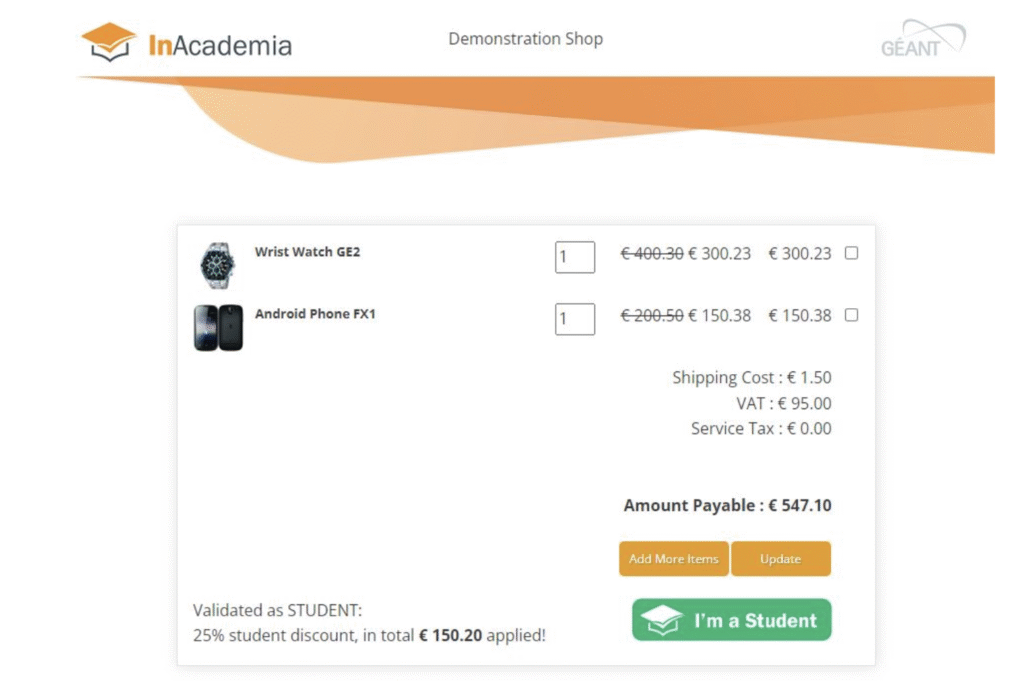
Student Discount for WooCommerce is a plugin that connects your store directly to university systems for instant student verification.
Basically, when someone clicks “I’m a student” on your checkout page, they get redirected to their university’s login portal. They enter their student credentials, their actual university confirms they’re enrolled in real-time, and your discount automatically applies in seconds
The plugin is powered by InAcademia and works through the eduGAIN network, which connects over 3,000 universities across Europe. Unlike other solutions that require document uploads sketchy third-party databases, this connects directly to the source
- No-code installation – Setup is fast and easy without requiring any technical skills or development work.
- Real-time authentication – Verifies student status in seconds through their existing university login credentials.
- Institutional redirect system – Automatically routes students to their specific university login portal.
- Automatic coupon activation – Applies pre-configured WooCommerce discounts once student status is confirmed.
- Customizable display options – Choose between button or notice format on your checkout page.
- Privacy-compliant verification – Uses institutional authentication so no personal data passes through your store.
Hands-On With Student Discount for WooCommerce
In this section, I’ll show you how to set up and use Student Discount for WooCommerce to offer instant student verification and discounts on your store. The whole process takes 10-15 minutes and requires zero coding skills.
First, download the plugin from its WordPress repository. Then, go to your WordPress dashboard and upload the .zip file. The next step is to install and activate the plugin, after which a new “Student Discount” menu item will appear in your WordPress sidebar.
Creating a Discount Coupon
Before you can start using the plugin, you need to create a WooCommerce coupon that will be applied when students verify their status. To do so, go to WooCommerce > Marketing > Coupons and then create a new coupon.
You can give your coupon a name like “STUDENT10” as well as set your discount amount (10% off, $5 off, or whatever works for your store). As the Student Discount plugin works with standard WooCommerce features, you can also set minimum spend amounts, exclude certain products, or add expiration dates if needed.
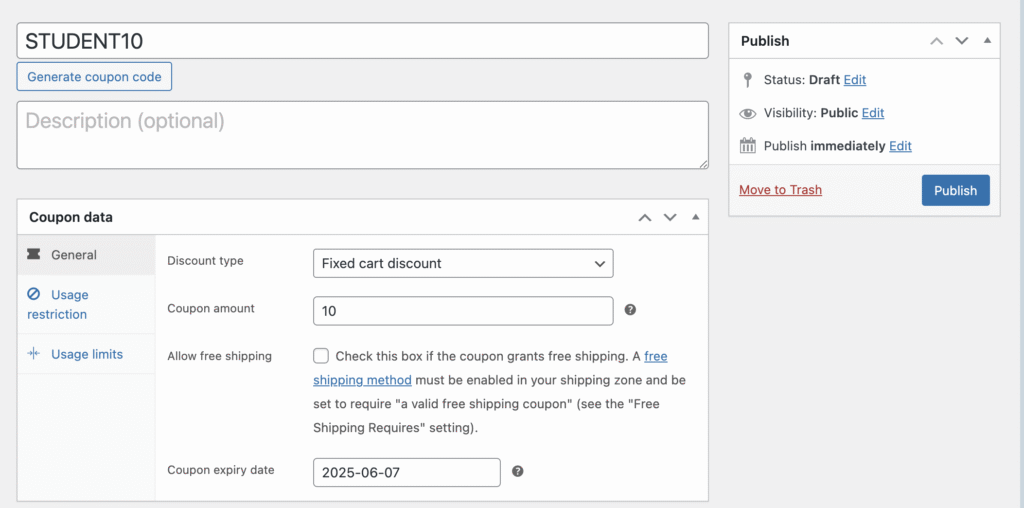
After WooCommerce creates your coupon, copy its name and paste it in Student Discount’s settings. This step is important for linking the discount to InAcademia’s system.
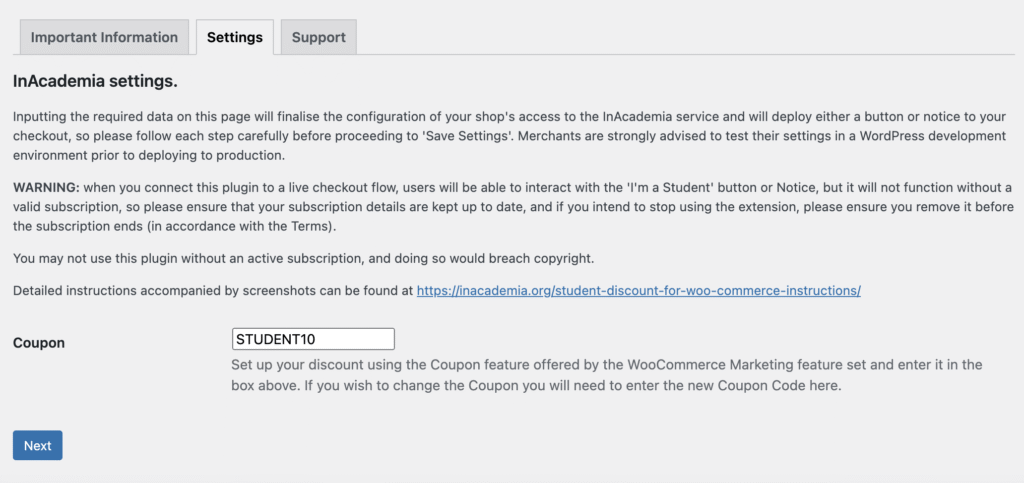
After you enter your coupon name and click “Next,” the plugin will create a unique web address for your store. The purpose here is to give InAcademia a place to send students back to after they verify their enrollment status.
This web address looks something like “https://yoursite.com/wp-json/student-discount-for-woocommerce/redirect.” Copy the entire URL because you’ll paste it when you sign up for your InAcademia subscription. Don’t navigate away from this page until you’ve copied it, or you’ll have to generate it again.
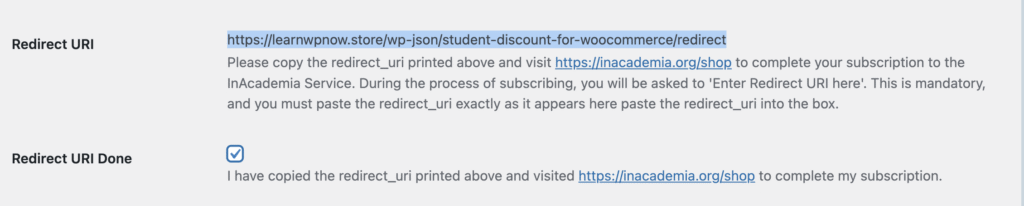
Signing Up for InAcademia
Open inacademia.org/shop in a new tab. Pick the subscription tier that matches how many students you think will verify each month. Hit “Sign Up Now” and you’ll see a form asking for that redirect URI you just copied.
Paste it exactly as it appears. Don’t add spaces or change anything. Complete the checkout process and you’ll get a confirmation email. The trial is free, so you won’t pay anything yet.
Next, go to My Account > Subscriptions and look for these two things: client_id and client_secret. Copy these two codes and keep them handy because they’re what connects your plugin to InAcademia’s system.
Then head back to your WordPress settings, check the “Redirect URI Done” box, and hit “Next.” Enter the client_id and client_secret in the fields that appear and hit “Next” again. Without these codes, students will just get error messages when they try to verify.
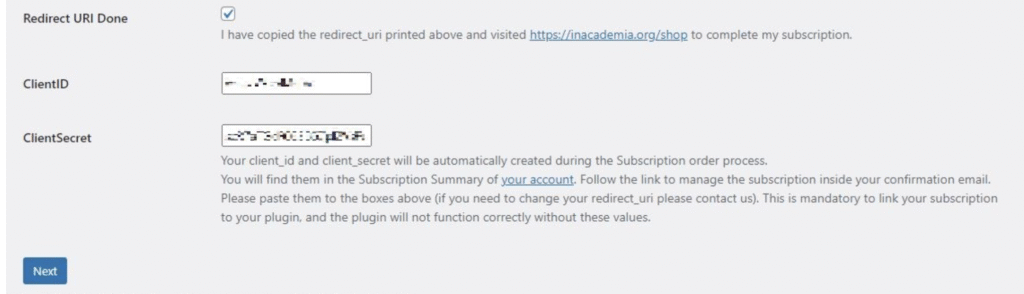
Choosing Student Verification Display
Once you’ve entered your client ID and client secret, you need to decide how the verification option appears on your checkout page.
You have two choices: a Notice or a Button. You can use either one or both. Whatever you choose goes live on your checkout immediately when you hit “Save Settings,” so make sure your InAcademia subscription is active first.
Notice: Shows a text message asking “Are you a university student?” with a clickable “Login” link. Students click it, pick their university, log in at their school, and come back with the discount applied.
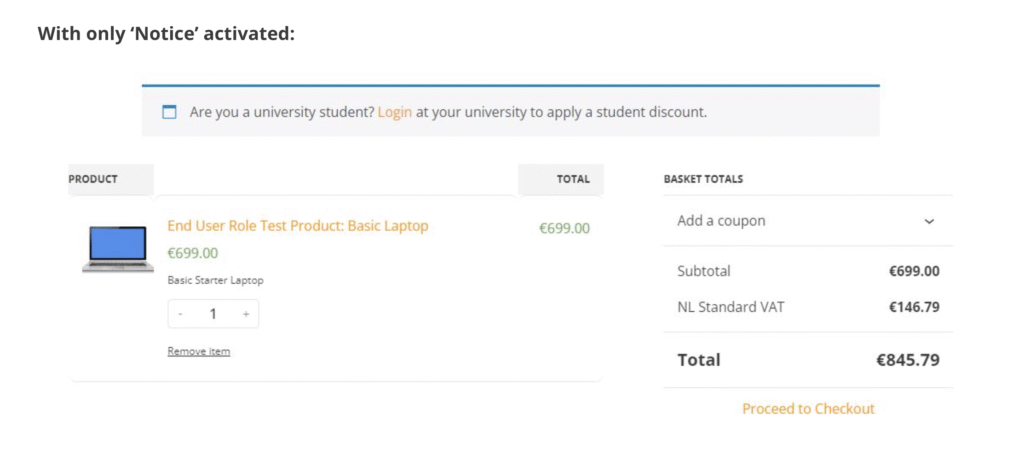
Button: Displays a green “I’m a Student” button. Same process when clicked. Students select their university, authenticate with school credentials, and return with discount applied.
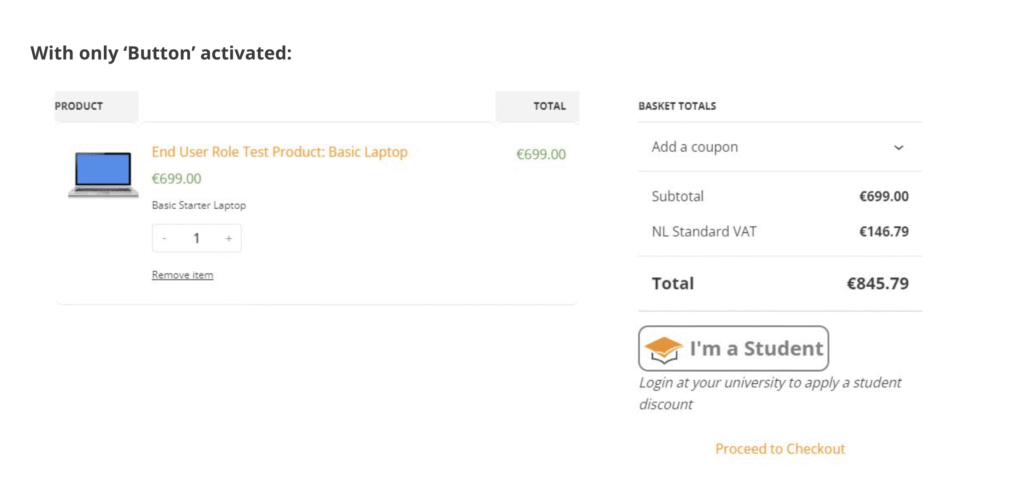
It can take up to 15 minutes for everything to sync up properly between your plugin and InAcademia’s system.
Check the boxes for whichever display option you want and hit “Save Settings.” Remember, this goes live on your checkout page immediately, so make sure everything is working before you save.
What Happens On The FrontEnd
Once a student clicks either the notice link or the “I’m a Student” button, they get taken to a discovery page where they search for their university. They type in their school name and select it from a list of participating universities.
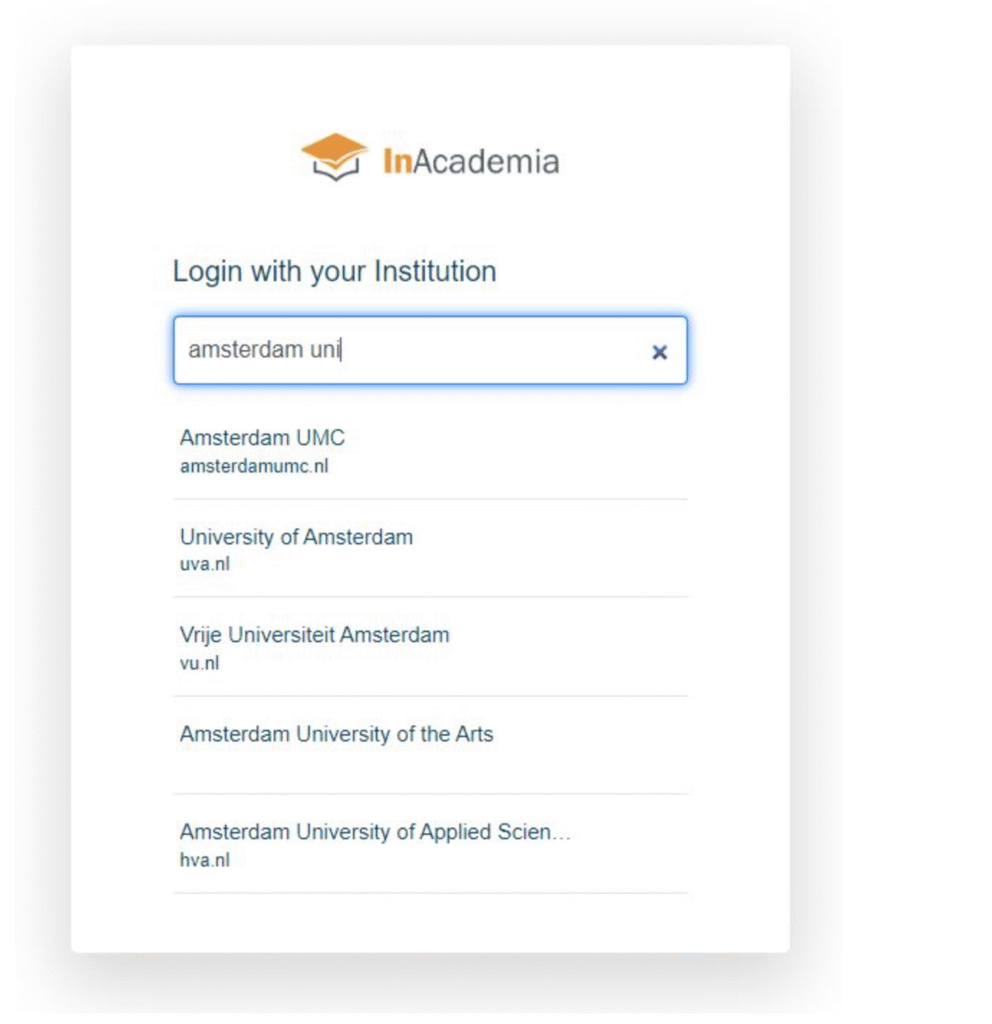
Next, they get redirected to their actual university login page where they enter their regular student username and password. This is the same login they use for email, grades, or any other school services.
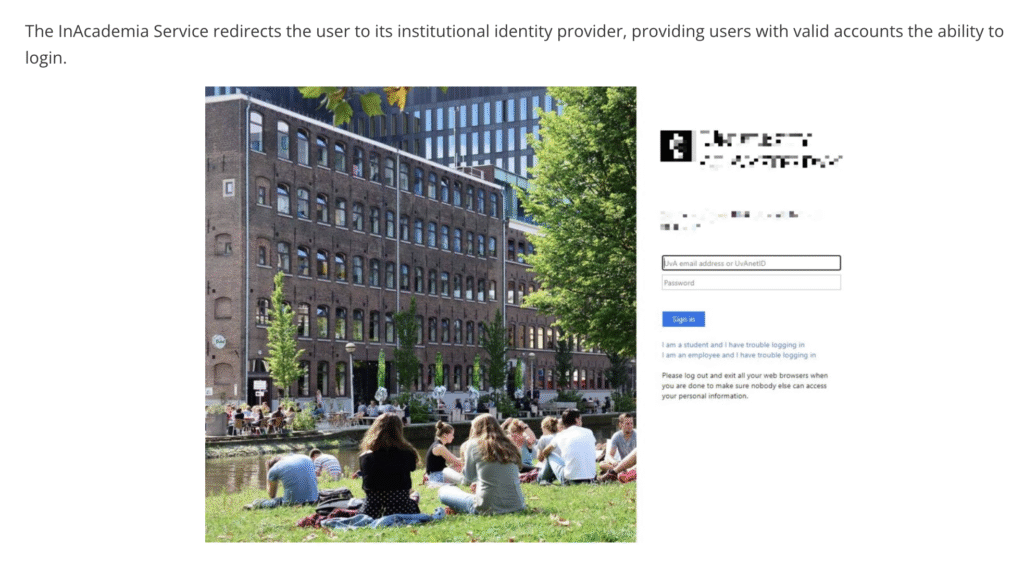
After logging in successfully, they see a consent screen asking if they agree to share their student status with your store. They click “OK, accept” and get sent back to your checkout page with the discount automatically applied.
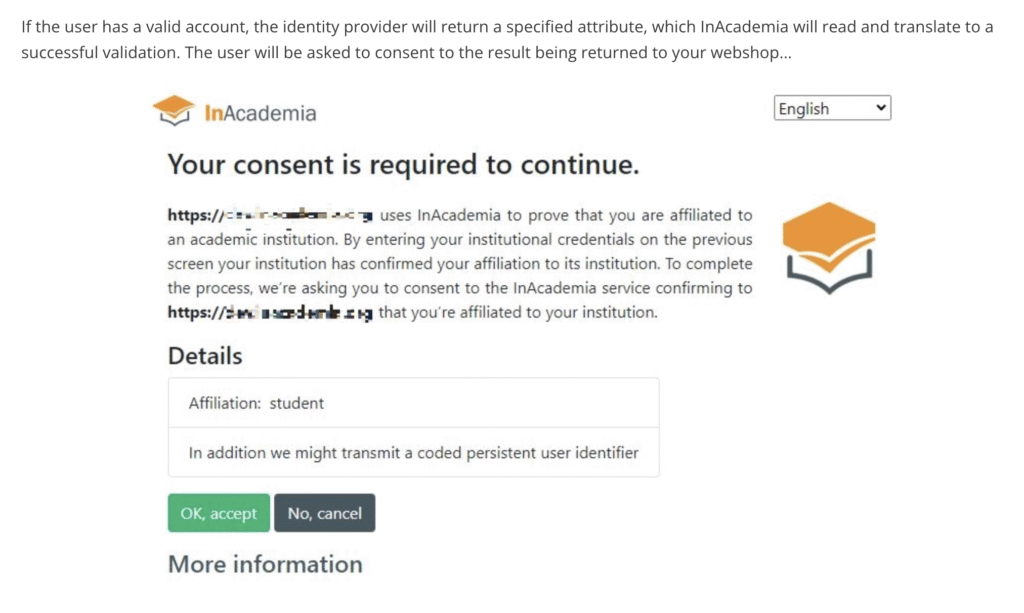
The whole process takes about 30 seconds when everything works smoothly, with verification coming directly from their university’s official systems rather than questionable student IDs or third-party databases.
Student Discount for WooCommerce Pricing
Student Discount for WooCommerce is a freemium plugin. You can download it for free from WordPress.org and install it on your site without paying anything upfront.
However, the actual verification service needs a subscription once your 14-day free trial runs out. There are three pricing options depending on how many students you expect to verify each month:
- Tier 1 – €50/month for up to 100 student verifications
- Tier 2 – €175/month for up to 500 student verifications
- Tier 3 – €250/month for up to 1,000 student verifications
If you think you’ll exceed the 1,000 verifications monthly, consider reaching out to InAcademia directly to discuss custom pricing.
Final Verdict
As you can see, this plugin delivers exactly what busy store owners need without the usual coding complexities associated with most verification systems. You can have it running in 15 minutes flat, and your students get verified in 30 seconds using credentials they already have from their university.
The whole process is lightning-fast and foolproof because verification comes straight from official university systems. Students don’t upload documents, you don’t wait for approvals, and everyone gets what they want instantly.
If you’ve been hesitant about offering student discounts because of setup headaches or reliability concerns, this plugin removes those barriers completely. Why miss out on student loyalty when you can earn it this easily?





