WPLift is supported by its audience. When you purchase through links on our site, we may earn an affiliate commission.
Top 5 Product Table Plugins for WooCommerce to Use in 2025
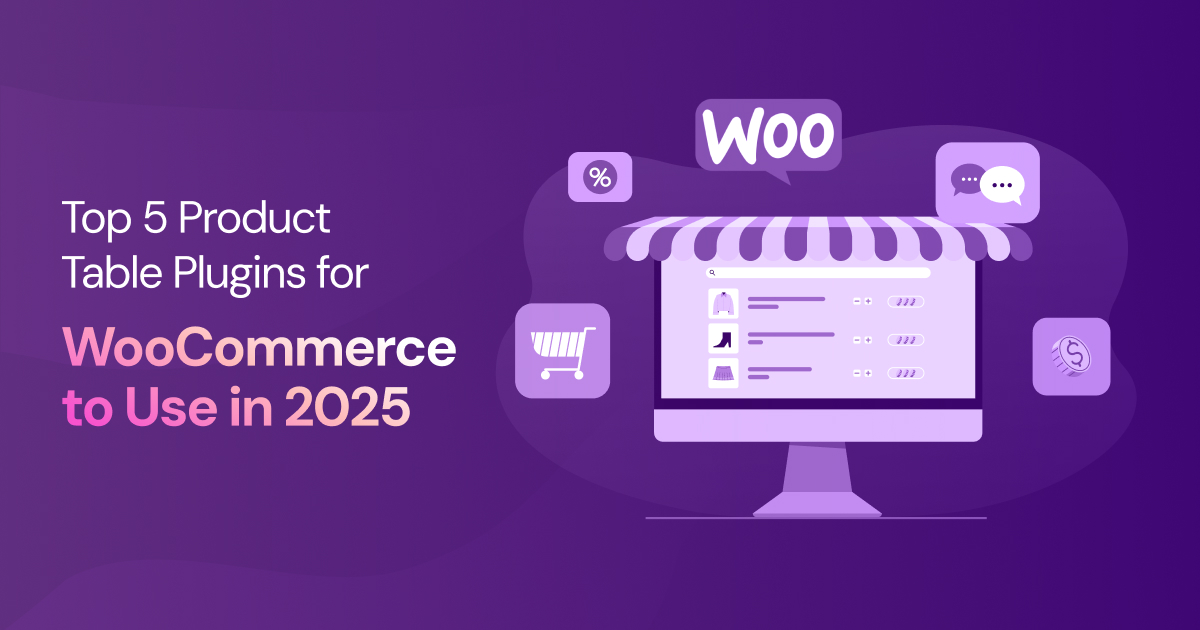
Running a large-scale eCommerce store with a massive inventory but finding that sales are stagnating? The following top five WooCommerce product table plugins may just be the solution you’re looking for.
By organizing specific types of products from your catalog into a user-friendly table format, customers will find it easier to:
- Quickly find exactly what they’re looking for
- Compare like-for-like products to find the one best suited to their needs
- Add multiple items to their cart in one go.
To help you do that, we tested 10 of the most downloaded product table plugins and whittled them down to the five very best of the best.
You’ll find our top picks below, along with our suggestions for determining which plugin is best suited to your online store.
How to Pick the Best Product Table Tool for Your Online Store
For the most part, any of the five product table tools listed in this guide should make a worthy addition to your website. However, us saying that doesn’t exactly help you when it comes to picking which one to use.
With that in mind, here’s a look at the most important factors to consider when choosing the perfect plugin. It’s this criteria that we ultimately used to select our top five.
Ease of Use
While experienced WordPress users may be comfortable with more complex setups, the more challenging it is to create your table, the longer it takes to get right.
As a busy store owner, that’s time you’d probably benefit from spending on other things. So, look for a plugin with a user-friendly interface and pre-designed templates. Some tools offer guided setup wizards that make the process even simpler.
Customization Options
Few things can be more jarring to the eye than a product table that stands out like a sore thumb when surrounded by your store’s carefully considered branding.
Check whether the plugin allows you to customize colors, fonts, column layouts, and other design elements. While some plugins will only let you do this via custom CSS, the best ones provide user-friendly tools to do this with no coding required.
Filtering and Sorting Features
The best product table plugins give customers advanced filtering options, allowing them to sort by price, category, attributes, stock status, and more. This enhances the shopping experience and boosts conversions.
Mobile Responsiveness
With more shoppers buying on their phones, ensure the plugin creates tables that look great and function smoothly on all devices.
Performance and Speed
Product tables should load quickly, even for large inventories. A slow-loading table can frustrate users and hurt your SEO rankings. With that in mind, look for performance-optimized plugins that won’t slow down your store.
Integration with Other Plugins
Imagine going to all that work to find what looks like the perfect product table, only to find that it doesn’t play well with other WooCommerce extensions and WordPress plugins you’ve already paid for.
At best, it means time spent figuring out where the conflict lies; at worst, it may mean you have to abandon that otherwise well-suited tool altogether. As such, we recommend checking out your preferred plugin’s support forums and doing your research to identify any known issues.
Price vs. Value
While some product table plugins come with a lower price tag, cheaper isn’t always better. Free or budget-friendly options may lack essential features, customization, or customer support, leading to frustration down the line.
On the other hand, premium plugins often provide better design flexibility, performance, and ongoing updates, making them a worthwhile investment if they help drive more sales.
Top 5 Product Table Plugins for WooCommerce
| Plugin | Best For | Free Version | Pricing |
| WooCommerce Product Table (Barn2) | All-round features | No | $99 p/y |
| Ninja Tables | Custom table design | Yes | $63 – $239 p/y |
| WC Product Table | Affordable basic tables | Yes | $59 p/y |
| CodeAstrology Product Table | Budget-friendly tables | Yes | $39 – $89 p/y |
| Product Table (WooBeWoo) | Mobile-first stores | Yes | $149 – $599 p/y |
1. WooCommerce Product Table by Barn2 Plugins
All-Round Best Product Table Plugin for WordPress
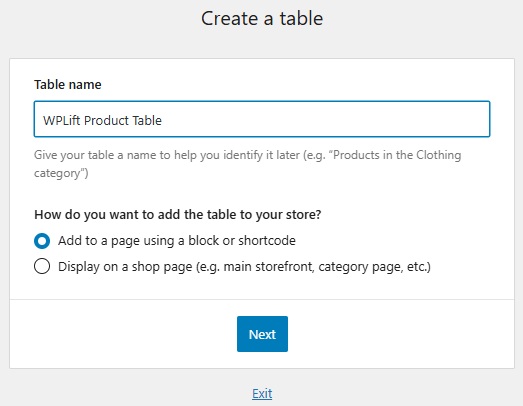
Price: $99 per year
Free version? No
Pros and Cons:
Pros:
- Most beginner-friendly product table plugin around
- Attractive and customizable product table design templates
- Easily incorporate search and sort features.
Cons:
- No free version
- Pricing may be too high for small business owners
Our Verdict:
Barn2’s WooCommerce Product Table offers the best all-around combination of features and usability, making it an ideal choice for store owners who want a full suite of essential tools with all the convenience of a beginner-friendly platform.
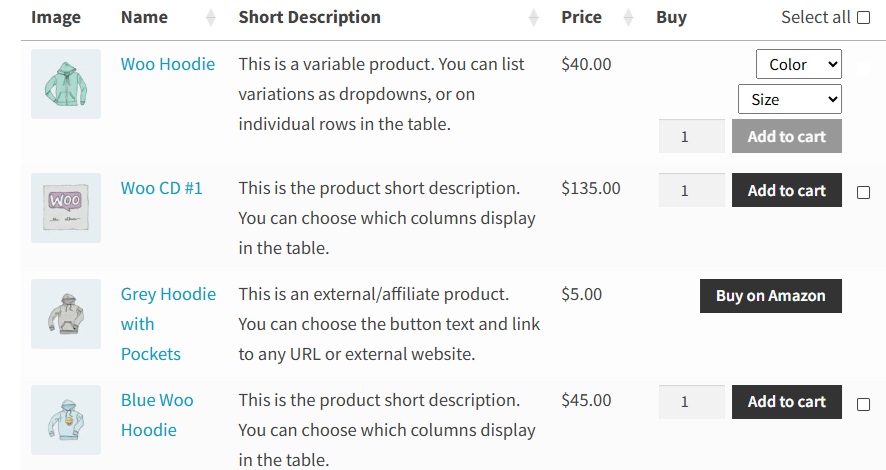
One thing we love about this plugin is that once you’ve installed it, it walks you through each stage of setting up your table, meaning there’s zero confusion, and you never overlook important details.
Elsewhere, we’re fans of the multiple product table design templates and the way you can customize almost every element. This ensures that no matter what theme you’re using or how you approach your branding, you get a table that looks the part.
However, for most users, it’s likely to be the search and sort features that hold the biggest appeal.
Barn2’s plugin doesn’t just let you display individual products or whole categories in a table, it also offers advanced tools that allow customers to filter by price, category, and other product data, making it even easier to find precisely what they’re looking for and complete their purchases.
- Learn more about this plugin in our complete Barn2 WooCommerce Product Table plugin review.
2. Ninja Tables
Best For Designing Custom Tables
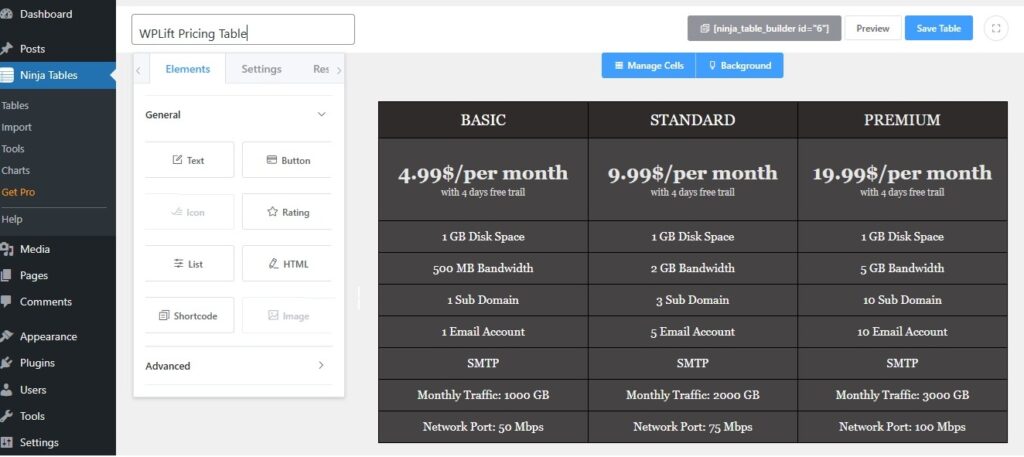
Price: $63 – $239 p/y
Free version? Yes
Pros and Cons:
Pros:
- High level of customization control over the look and feel of your tables
- Includes support for conditional formatting
- Integrates with Google Sheets for direct data import
Cons:
- Multi-site licenses can be expensive
- The free plan contains limited features
Our Verdict:
Ninja Table’s biggest strength lies in design and visual appeal, with extensive customization options for practically every part of your product tables.
While these customization options themselves could be a little easier to use, they’re nonetheless invaluable for presenting complex product data in a way that fits with your brand aesthetic and -most importantly- is easy for your customers to interpret.
3. WC Product Table
Best for Basic Tables
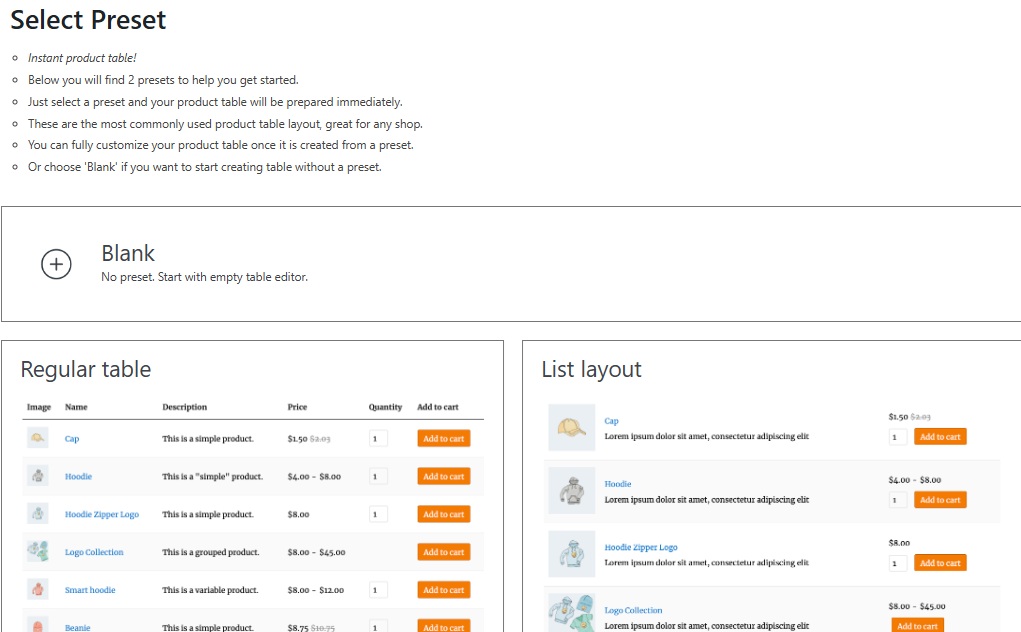
Price: $59 per year
Free version? Yes
Pros and Cons:
Pros:
- Add custom fields to your tables
- Includes lazy loading to minimize your table’s impact on site performance
- More affordable than most other plugins
Cons:
- Very limited design choices
- Not very beginner-friendly.
Our Verdict:
WC Product Table is a relatively affordable plugin that offers a relatively simple way to create product tables by categories, tags, pricing, and other product attributes.
For example, you could use it to display a list of products by size, color, or key features, allowing customers to quickly narrow down their options and find the exact product that meets their needs.
Though not the most user-friendly plugin in this list, the learning curve is relatively slight, meaning you can quickly get to work on creating a fully-functioning table with basic filtering options and a search feature.
The biggest downside of this one is that it’s relatively limited in terms of design. Out of the box, the plugin offers just two product table templates. While these -and any tables you create manually- can be customized, the only way to do so is by inserting your own custom CSS, meaning it’s not ideal for those with little to no coding experience.
4. CodeAstrology Product Table
Best Budget-Friendly WooCommerce Product Table Plugin
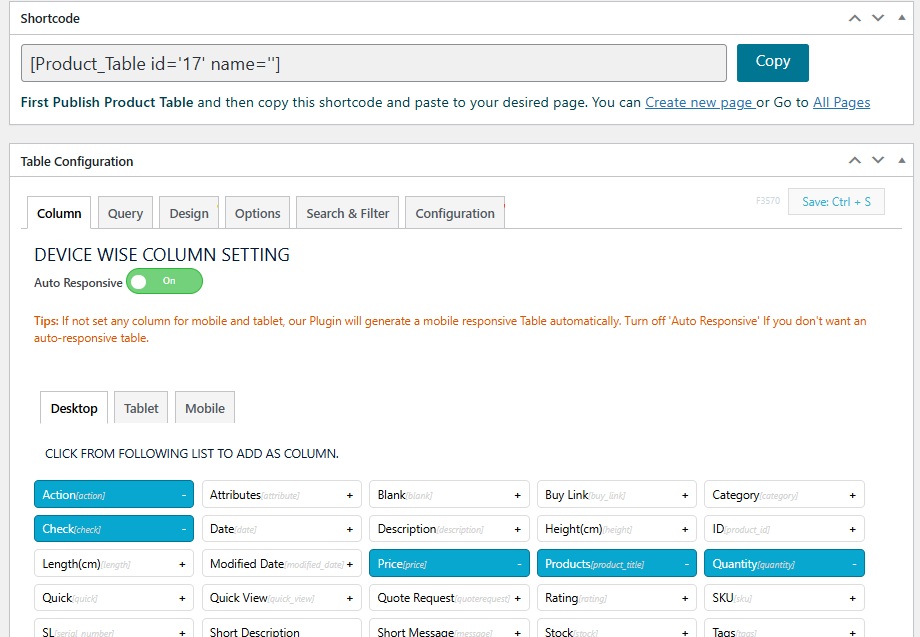
Price: $39 – $89 per year
Free version? Yes
Pros and Cons:
Pros:
- Easy drag-and-drop table customization
- Create advanced queries
- Sizeable collection of table design templates
Cons:
- Search and sort features are more complex than other plugins
- The plugin’s rich feature set presents so many options that it can be overwhelming
Our Verdict:
The whole point of using a product table in the first place is to improve shopping experiences for your customers and, ultimately, make more money. So, if you’re paying over the odds for a product table plugin, that’s counter-productive.
That’s why we’re fans of the CodeAstrology Product Table Plugin. With single site licenses starting from $39 per year, it’s the least expensive option in this guide, making it perfect for store owners on a budget.
The best part is that the plugin’s low pricing doesn’t come at the expense of useful features.
Once installed, an intuitive drag-and-drop style table creator lets you create custom tables that display only the product attributes and data you determine. At first glance, the sheer number of options available can take a little while to get your head around.
Once you’re familiar with the setup, however, the CodeAstrology plugin proves to be a great option for presenting the exact types of data your customers need to help them make informed decisions.
5. Product Table by WooBeWoo
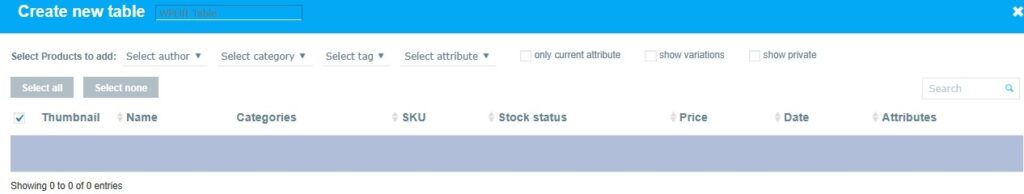
Best For Mobile-First Stores
Price: $149 – $599 p/y
Free version? Yes
Pros and Cons:
Pros:
- Includes filter, search, and sort features
- Offers a bulk add-to-cart feature
- Comes with decent custom styling options.
Cons:
- Most expensive pricing
- Doesn’t handle large product tables as well as other plugins.
Our Verdict:
With 68% of online shopping orders coming from mobile devices, online store owners can ill-afford product tables that don’t look right or function correctly on a customer’s smartphone.
The creators of WooBeWoo’s product table plugin understand this all too well, offering a tool that prioritizes mobile-optimized design above all else.
That’s not to say that this one lacks where it matters.
The ability to customize which product attributes are included in your tables, support for custom fields, and the ability to showcase product variants all make this a solid option, while the ability to add multiple items to the cart and make bulk purchases directly from your tables is useful for reducing friction and getting more customers heading to the checkout.
It’s just that the mobile-first approach is the one thing that really makes WooBeWoo’s plugin stand out from the crowd.
What is the Best WooCommerce Product Table Plugin to Use? Our Final Verdict
While it certainly faces some tough competition, Barn2’s WooCommerce Product Table plugin deserves to be called the best of the best as it combines many of the key strengths of its competitors into one comprehensive, all-in-one solution.
While the higher-than-average price tag may be off-putting for eCommerce store owners looking to keep a tight reign on their budget, the Barn2 plugin combines the extensive customization of Ninja Tables with the mobile responsiveness of WooBeWoo’s product table plugin, all while offering a level of intuitive, beginner-friendly simplicity that no other tool in this guide can match.
For more ways to boost conversions with your WooCommerce store, check out these top 10 WordPress plugins for eCommerce success.





