WPLift is supported by its audience. When you purchase through links on our site, we may earn an affiliate commission.
How to Market Your WordPress Products: 5 Steps for Reaching the Right Audience in 2025

Whether you’re launching a new plugin or branching out as an expert-for-hire, marketing a new WordPress product or service presents as many challenges as it does opportunities.
Sure, as the driving force behind 40% of the Internet, WordPress comes with an enormous user base, but many of those users have completely different needs and goals from one another, so a one-size-fits-all approach to WordPress marketing rarely -if ever- works.
That’s where we come in. Below, we break down the best way to position your product or service to reach the right WordPress audience.
Read on, and you’ll discover:
- How to determine who your ideal WordPress audience really is
- The most effective marketing channels to reach that audience
- Simple strategies to stand out in a crowded WordPress marketplace.
How to Market Your WordPress Business to the Right Audience: 5 Simple Steps
The key to success with any WordPress business isn’t just getting the word out there, it’s about getting the right words out to the right people in the right way.
Here’s five simple steps to help you figure out:
- Who your marketing efforts should speak to
- What to say them
- The best way to say it.
1. Know Your Target Audience and What They Want
In one sense, marketing a WordPress business is no different from promoting any other type of product or service. It all boils down to understanding who your audience is and what challenges or pain points they face.
That way, you can better identify how what you do is uniquely suited to help them.
All told, we can break down the typical WordPress user into one of four audience types:
A. Small Creators and Side Hustlers
Here, we’re talking about your one-person operation running a single WordPress site to promote their business, those who create content as a side hustle, or simply hobbyists running a passion project.
While there’s always going to be exceptions to every rule, these are the type of WordPress users who like to keep things simple and affordable.
They may not have the budget to spend hundreds on a high-end plugin, nor do they necessarily boast the technical skills and resources needed to customize complex tools or troubleshoot advanced technical issues.
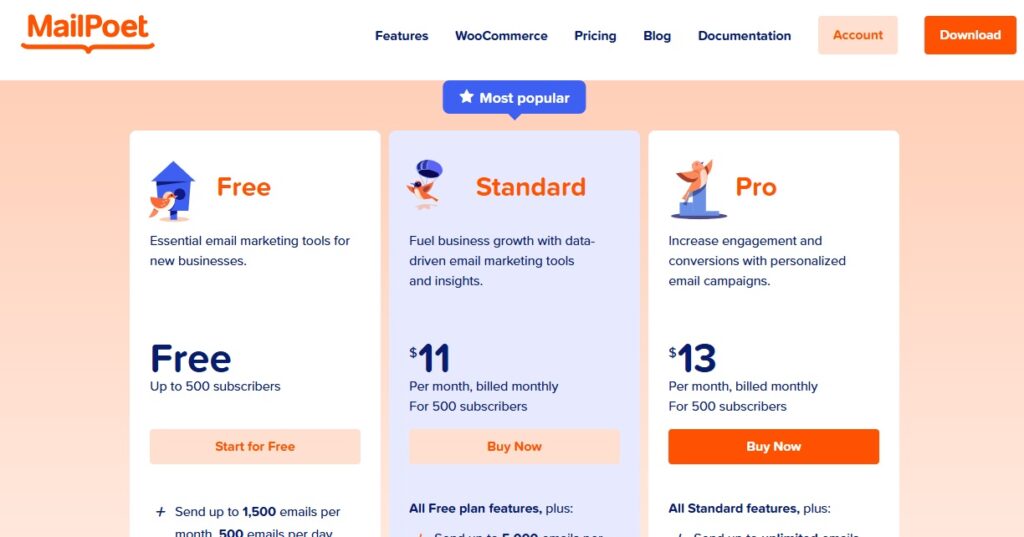
For a good example of a plugin that caters to this audience, look at MailPoet. They understand that their audience isn’t likely to have thousands upon thousands of subscribers, so they offer relatively small, low-cost plans with simple yet effective features and marketing messages that appeal to this audience.
Of course, if your product comes with a high price tag or requires a high degree of technical know-how, these probably aren’t the people you should be reaching.
If, on the other hand, you’ve got a low-cost, user-friendly solution that helps this segment with problems like growing their audience or monetizing their content, they’re a good group to focus on.
B. Freelancers and Agencies
These are the people who rely on WordPress to create websites for their clients. Typically, they’ll have a bigger budget than your average solopreneur and the expertise to handle advanced customization, integrations, and client-specific technical challenges.

What this audience is looking for are scalable solutions and maximum efficiency, something MainWP highlights strongly on the landing page for their WordPress multi-site solution.
Whether your product provides this efficiency through automation, a done-for-you-service, or tools that allow them to provide added-value to their end clients, freelancers and agencies alike are ultimately looking for a way to deliver the best possible work to an increasing number of clients.
C. Enterprise Users & WooCommerce Stores
Here, we’re talking large-scale businesses, eCommerce brands, and content-heavy platforms such as news sites which demand the very best in performance, security, and scalability.
This audience is focused on optimizing for conversions, speed, and integrations with other business tools.
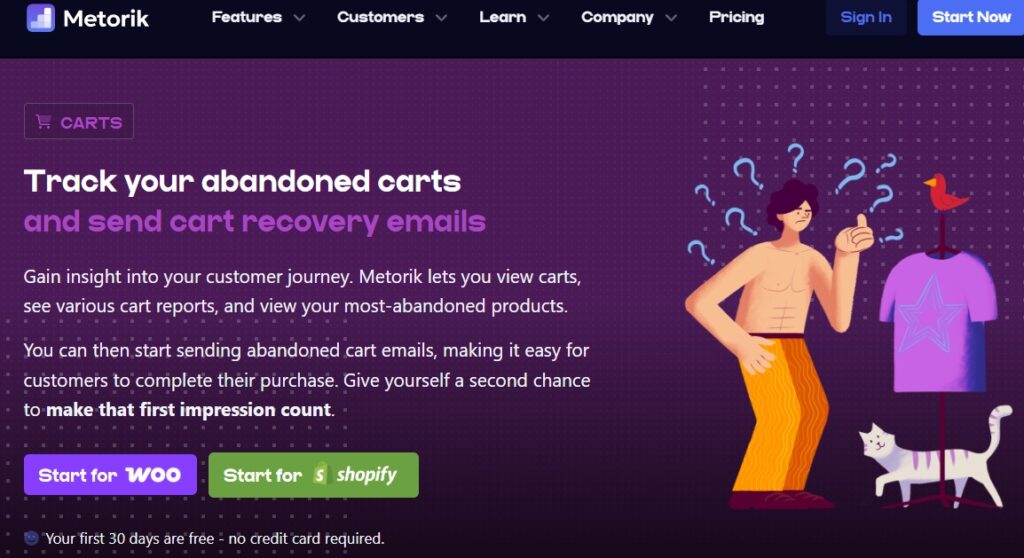
Tools like Metorik demonstrate the kind of language and messaging that resonates with this audience.
D. Developers & Plugin/Theme Creators
Finally, we come to the most technically proficient audience group of them all: Developers.
With this group, selling points that may appeal to other audiences don’t necessarily apply. For example, promoting how beginner-friendly your product is may not strike a chord with seasoned WordPress specialists who know the platform inside out.
In fact, it could even have the opposite effect by making your product appear too simple or basic for their needs.
Instead, you may want to lean into the technical side of things, highlighting advanced features, API integrations or developer-level that help other WordPress businesses to do what they do better and faster.
2. Start With One Target Audience Group at a Time
It might be that you just read through the above breakdown of different WordPress audience groups and noted that your product is suitable for more than one group.
For example, it might be that you’ve developed a plugin with multiple plans and price points that appeal to both the Small Creators and Side Hustlers audience as well as the freelancers and agencies crowd.
Even if that’s the case, it’s still best to separate the two and focus your marketing efforts on one audience at a time.
Think about it:
Your product may be flexible and scalable enough to meet the needs of two different types of customer, but each group still has different needs, pain points, and decision-making processes. Trying to appeal to both at once can lead to a generic mess that ultimately appeals to no one.
On the other hand, if you focus on one audience segment at a time, you can tailor your messaging to speak directly to that audience’s exact needs. It allows you to refine your copy in a way that’s relatable and relevant to a specific type of customer and highlight the specific features and benefits that are best suited to helping them solve whatever problem they’re facing.
That doesn’t mean that you can’t then go back and run a whole separate campaign for a different segment. If you have the resources, you could even run them simultaneously as long as each campaign is uniquely tailored to each segment.
Do that, and you’ll create a more compelling, targeted marketing strategy that resonates with each specific audience, all leading to higher engagement, better conversions, and ultimately, more sales.
3. Speak Their Language
Now that you’ve identified your audience and decided to focus on one group at a time, the next step is crafting messaging that truly resonates with them.
Different WordPress users have different levels of technical expertise, industry knowledge, and pain points, and that’s going to make a big difference to how you reach them.
Think of it this way:
How you talk to a solo blogger looking for an easy SEO plugin should be completely different from how you market to an agency managing dozens of client sites.
To make sure your messaging connects:
- Match their level of expertise – Avoid overly technical jargon when speaking to beginners, but don’t oversimplify things when addressing developers and agencies.
- Focus on benefits, not just features – Customers don’t care about ‘advanced caching features.’ They care about their website loading faster and getting more customers.
Put yourself in your audience’s shoes and ask ‘what’s in it for me?’. Your features may be incredible, but why should your audience care? What problem does it solve?
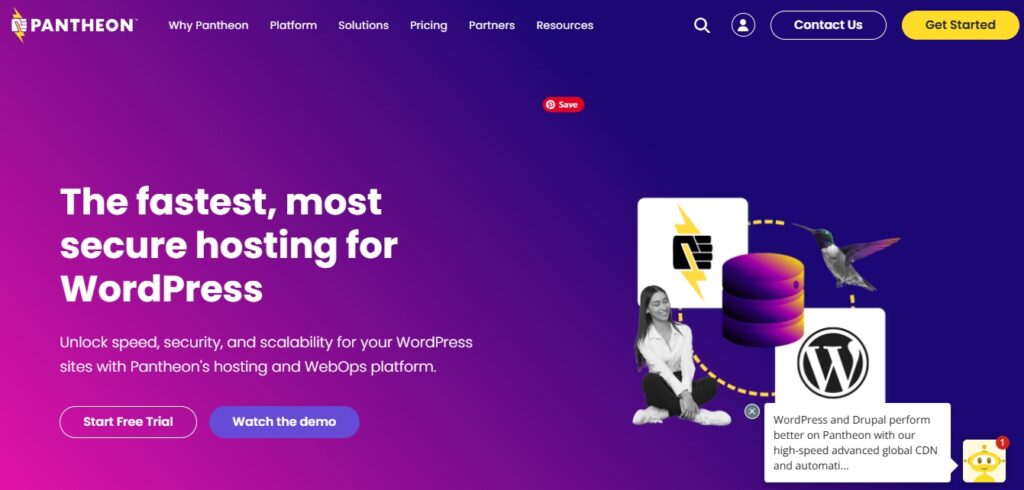
A great example of this comes from Pantheon. Notice that their landing page isn’t about ‘next-gen military encryption’ or ‘super technical performance-optimized servers.’ It’s about the end result of those features, fast and secure WordPress hosting.
- Use Their Pain Points as a Hook – Show that you understand their biggest challenges and position your product as the solution.
By speaking your audience’s language, you build trust, credibility, and a stronger emotional connection, making it much easier to convert them into customers.
4. Choose the Right Marketing Channels
So, your messaging is on point, perfectly positioning your product as the answer to a specific audience’s prayers.
Next, you need to pick the right channels to deliver that message. Ultimately, this all comes down to figuring out where your audience hangs out online and the kind of content they engage with the most in those spaces.
Some options you might want to explore include:
A. WordPress Communities & Forums
Where to look: WordPress.org support forums, Facebook groups, Reddit communities such as r/WordPress and r/web_design, and private Slack or Discord groups.
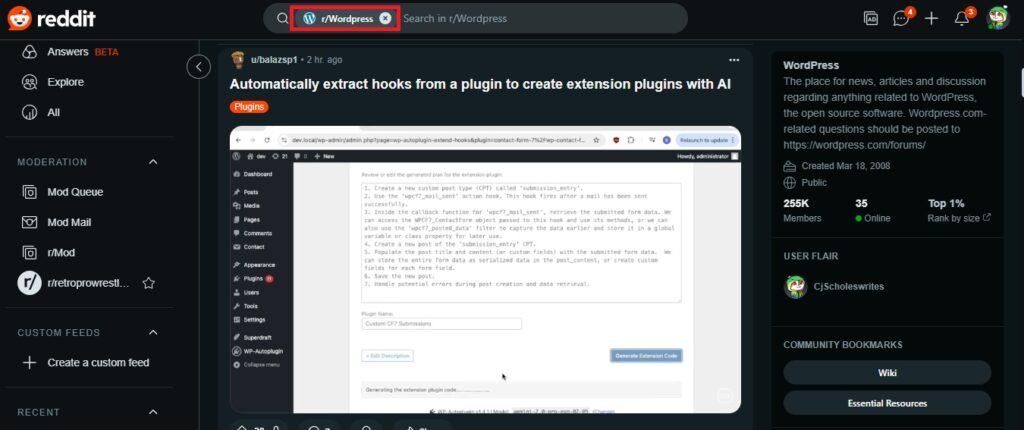
Who’s here? WordPress developers, freelancers, small business owners, and hobbyists who are actively looking for solutions to their WordPress-related problems.
How to reach your audience:
- Be helpful first – Find groups and threads where people are struggling with a problem your product solves, and genuinely help them. This is all about prioritizing value over self-promotion. Get it right, and you build up a reputation for being both helpful and knowledgeable, which can naturally lead to curiosity and conversions.
- Avoid hard sales – Nobody likes a hard sell, which is why most community spaces have strict rules against self-promotion. Use this channel to focus on building trust rather than making a quick sale.
- Give to the Community – Share insightful tips, tutorials, or case studies that can provide real value, start discussions, and position you as a trusted expert in your niche.
B. Content Marketing & SEO
Where to look: Your website’s blog, guest posts on established WordPress blogs, Medium, and Substack.
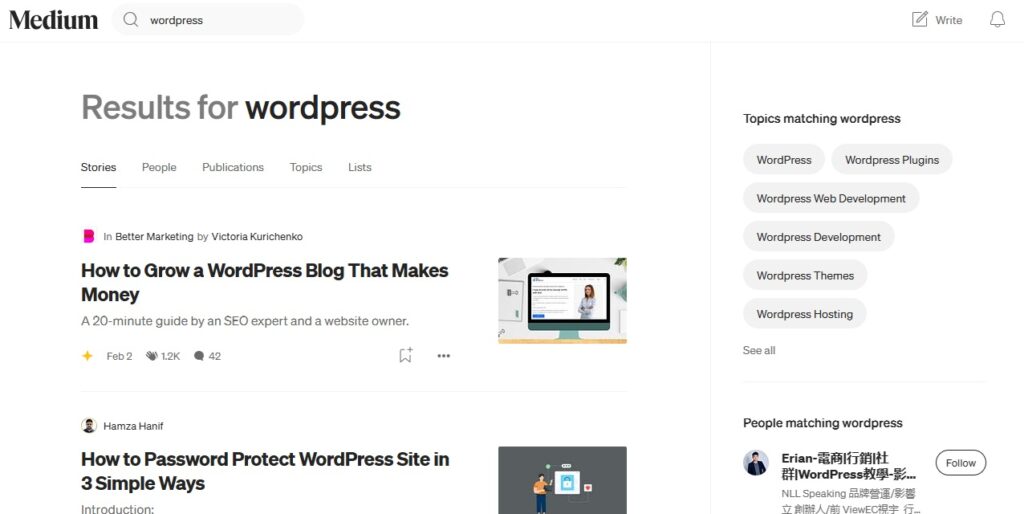
You could also consider exploring blogs within your niche or industry. For example, if you’ve just launched a brand new portfolio plugin for photographers, pitching guest posts on sites popular with freelance photographers may result in a win.
Who’s here? DIY WordPress users, bloggers, solopreneurs, and agencies looking for educational content to improve their websites.
How to reach your audience:
- Deliver value – Create high-value, evergreen content like tutorials, how-to guides, and in-depth reviews. Doing this not only drives traffic but also helps you cement your reputation as a trustworthy, reliable ,and authoritative voice in your space.
- Utilize SEO – What’s the first thing you do when you’re struggling with a WordPress problem? If you’re anything like a lot of users, you type the problem into Google and follow what looks to be the most helpful result.
So, it goes without saying that you should be making effective use of SEO strategies to ensure it’s your content users are clicking on when solving their problems with a little Google-Fu.
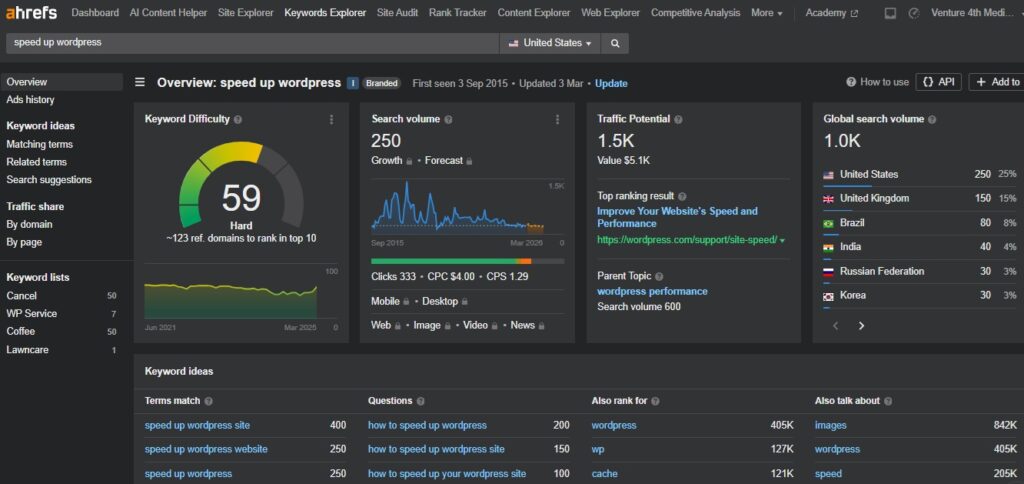
Here, you’ll find that keyword research tools like Moz, Ahrefs, or SpyFu can prove invaluable for finding the terms your target audience is searching for.
C. YouTube & Video Content
Where to look: YouTube, TikTok, LinkedIn video, Instagram Reels.

Who’s here? WordPress beginners, business owners, and freelancers who prefer learning visually rather than reading long guides.
You may also find enterprise-level site managers and other high-value clients who might be researching solutions and want to see proof of functionality and results before making a decision.
How to reach your audience:
- Tutorials & walkthroughs – Show how to use your product step by step. This can help alleviate buyer concerns and give customers a real feel for what it’s like to use your product. When they can see it in action, those users get a better sense of whether your tool is right for them.
- Feature comparisons – Compare your tool to competitors in an honest, informative way. By doing so, you help potential customers make informed decisions while highlighting what makes your product the best fit for their needs.
- Success stories & case studies – Showcasing real-world results your product has helped users achieve is a sure-fire way of providing that all-important social proof that can increase conversions and validate your product’s effectiveness.
- Optimize for SEO – Ever noticed how video-based content is becoming all the more prominent in search results? Stick to SEO best practices like optimizing your titles, descriptions, and full names, and you put yourself in a good position to stand out when audiences come searching for content like yours.
D. Social Media & Influencer Marketing
Where to look: LinkedIn, Twitter (X), Instagram, Facebook, and niche Facebook groups.
Who’s here? It depends on the platform:
- LinkedIn – Agency owners, managers, and decision-makers within larger businesses and enterprise companies looking for professional tools and solutions.
- Facebook & Instagram – Solopreneurs, small business owners, and hobbyists running passion projects, often looking for accessible, budget-friendly solutions.
- X (Twitter) – Freelancers, developers, and WordPress professionals engaging in industry discussions.
How to reach your audience:
- LinkedIn – Thought leadership posts, case studies, and in-depth insights showcasing the business value of your product.
- Facebook & Instagram – Engaging visuals, behind-the-scenes content, testimonials, and interactive posts that speak to everyday WordPress users.
- X (Twitter) – Quick tips, industry news, and networking with influencers.
E. Affiliate & Referral Programs
Where to look: WordPress bloggers, review sites, and communities that feature listicles and comparisons, for example, Top 10 WordPress Plugins for 2025.
Who’s here? Website owners and content creators actively looking for product recommendations.
How to reach your audience:
- Offer strong commissions – Affiliates are more likely to promote products with good payouts.
- Provide promotional materials – Banners, pre-written reviews, and demo access can make it easier for affiliates to sell your product.
- Reach out to niche bloggers – Many WordPress-focused websites accept guest posts or product sponsorships.
5. Track, Test, and Tweak
If you’re extremely lucky, you’ll hit a home run with your marketing the first time out, capture 100% of the market, and can retire with your millions, but let’s be realistic:
That’s unlikely to happen.
A more likely scenario is that, by monitoring the results of your efforts, you’ll identify areas for improvement or untapped markets you could move into, at which point you can adjust as necessary to attract more customers.
At the most basic level, we recommend setting up Google Analytics.
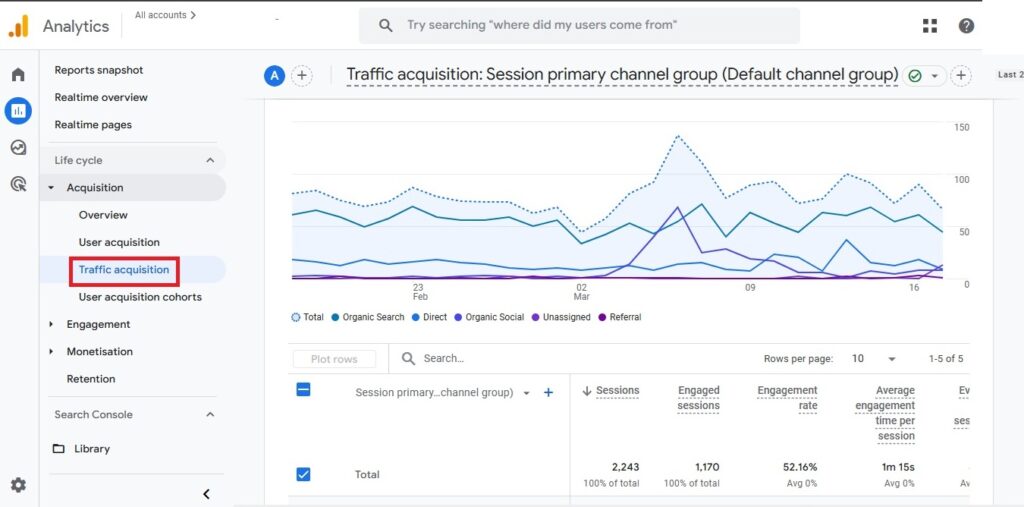
If you’re relying on multiple channels, the Traffic Acquisition tab in particular will help you determine which of those channels are driving the most traffic.
That way, you can focus more on those major traffic drivers and revisit those that are underperforming to figure out what isn’t working.
Relying on social media? Most platforms have their own analytics tools for business accounts that can give you valuable information about how your content is performing.
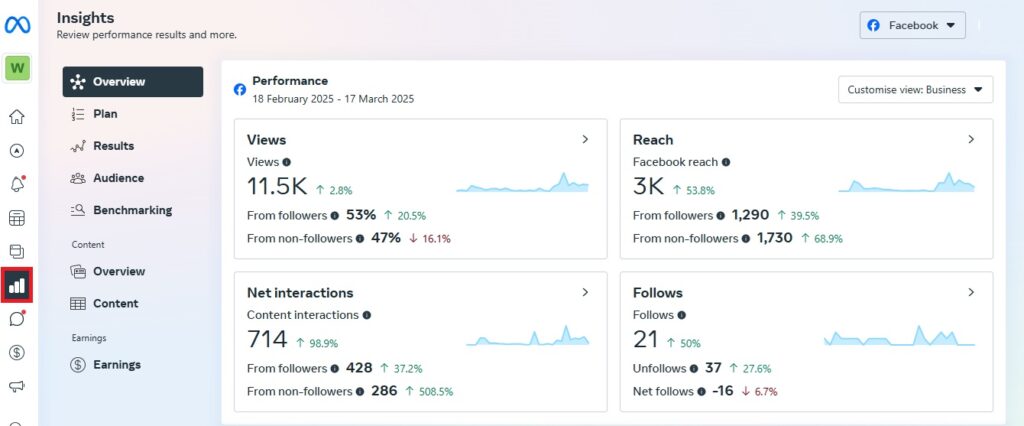
The Meta Business Suite, for example, offers a treasure trove of insights for both your overall account and individual posts.
By monitoring data and engagement trends over time, you can refine your strategy, double down on what’s working, and make informed adjustments to improve underperforming areas.
Speaking of Meta, Facebook offers A/B testing tools for both paid ads and certain types of organic content, so you can try out different variations of the same content to see which one resonates best with your audience.
This is something else you’ll want to pay close attention to.
It may be that your videos and reels consistently outperform your text and image posts, or it may be that there’s certain types of images, text, or overall messaging that gets more engagement than anything else.
In that case, you can identify what’s working best and focus more on that while reducing the amount of time and money you spend on content that just isn’t getting results.
Keep this process going. Review your marketing metrics on a regular basis and use that data to keep fine-tuning your strategy, going all-in on what’s working and abandoning or adjusting what isn’t. That way, you’re always staying ahead of the game, consistently making sure that you’re always getting the right message to the right people in the right way, even if that message and its delivery method have to change over time.
How to Reach the Right WordPress Audience for Your Product: Key Takeaways
If you only take one thing away from this guide, it should be this:
The most effective way to market your WordPress product is to get the right message to the right people in the right way.
It sounds simple, but when you break down as we have in the five steps above, it soon becomes apparent that there’s a lot to think about.
With that in mind, here are three other important things you’ll need to remember as you begin promoting your new WordPress business:
- WordPress has a huge but highly segmented audience – From solopreneurs trying to figure out the best way to grow their business to highly technical developers, knowing who your product benefits the most will help guide the rest of your marketing strategy.
- Tailored marketing messages work better than generic ‘catch all’ marketing – Saying that your product is for everybody doesn’t really cut it in the marketing world. You need to speak directly to each audience group you want to target, highlighting the tangible benefits and real-world results your product provides.
- WordPress marketing is an ongoing process – Your first campaign may have been a success, but how could it have been even better? Remember to use tracking and analytics tools to measure the impact of your marketing and fine-tune as you go along for better results.
Need more advice to help grow your WordPress business? Subscribe to WPLift for the latest WordPress news, reviews, and practical advice.





