WPLift is supported by its audience. When you purchase through links on our site, we may earn an affiliate commission.
Integrating AI into WordPress: Tools and Plugins to Enhance the Site

From content creation to site management via user experience and more, Artificial Intelligence (AI) continues to transform every aspect of our work as website owners and developers.
That’s certainly the case for WordPress users.
While the core open-source platform features very little -if anything- in the way of in-built AI features, an entirely new ecosystem is evolving around WordPress-AI integration, with a plethora of plugins and platforms springing up over the last few years.
In this guide, we provide a comprehensive overview of the top AI tools you can use to enhance every aspect of the WordPress experience.
Ready?
Let’s dive into it:
Integrating AI into WordPress: Top Tools and Plugins to Try
1. Best General AI Assistants for WordPress
A. AI Engine
Boasting over 90,000 active installations, AI Engine is one of the most popular WordPress AI tools around.
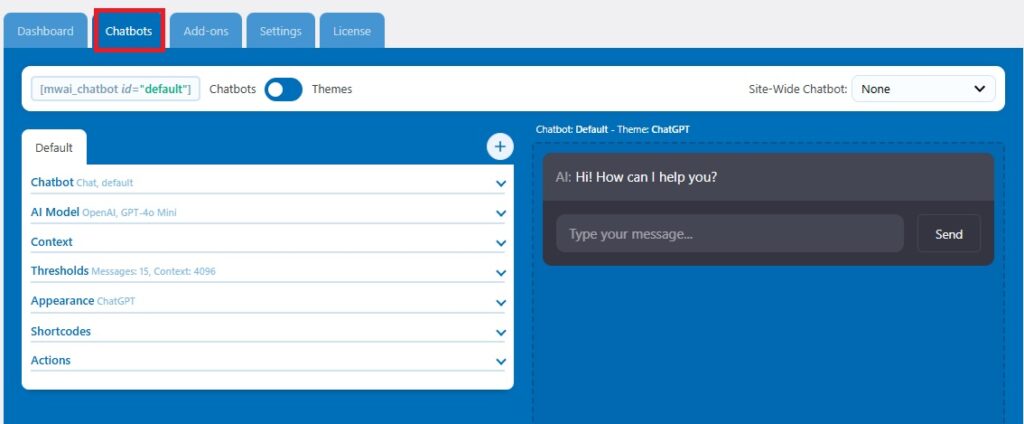
It’s best known for its excellent WordPress AI chatbot creator that makes it easy to build a smart, automated assistant that can handle visitor inquiries, direct users to relevant content (such as knowledge base articles or product pages), and enhance overall site engagement.
However, it also does a fine job of creating text and image content for your site.
A free version is available that contains the most basic AI features and settings, though since it’s powered by OpenAI, you’ll need to generate an OpenAI API key and add it to your site in order to use it.
B. Uncanny Automator
Uncanny Automator is the ultimate workflow automation tool for WordPress users.
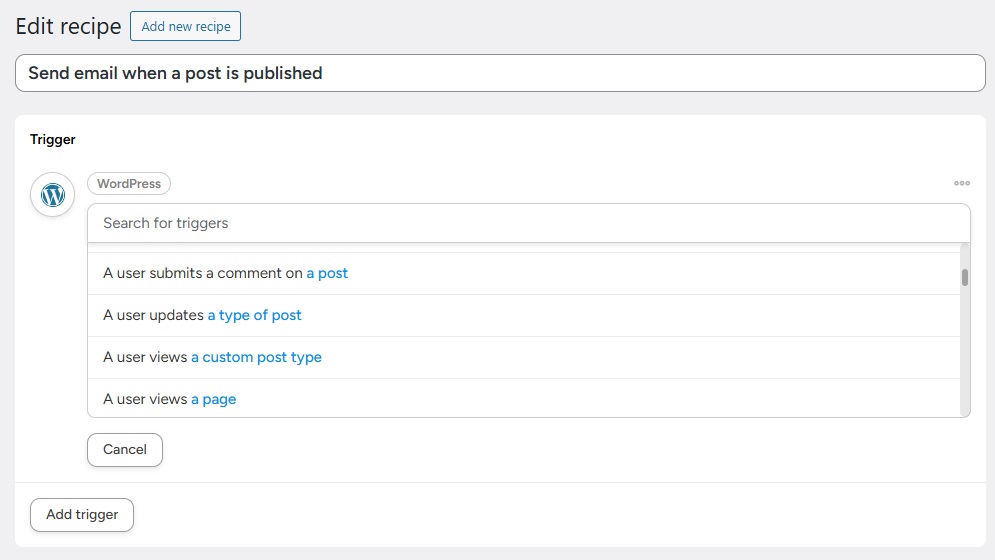
Once activated, the plugin lets you create a seemingly infinite number of ‘recipes’ whereby multiple plugins or actions are combined to automatically trigger specific actions.
For example, you could set up a workflow where publishing a new post automatically shares it across your social media channels, sends a notification to your subscribers, and updates a Slack channel for your team.
All told, an intuitive, no-code interface and compatibility with a wide range of plugins makes Uncanny Automator an ideal solution for anyone looking to streamline repetitive tasks and enhance site functionality effortlessly.
2. Best WordPress Plugins for AI Content Creation
A. Jetpack AI Assistant
Those of you already using Jetpack will find a lot to like about its AI Assistant add-on.
The plugin uses OpenAI’s GPT to generate images and logos that rival anything you’d get from other AI image generators like MidJourney, but that’s far from all it’s capable of.
Using basic prompts, you can generate blog text, lists, and even tables. The latter strikes us as especially appealing if you find the default Gutenberg tables cumbersome to put together (we certainly do), but don’t want to install yet another plugin just for your tables.
Finally, Jetpack AI also features a Grammarly-style editing assistant that can help you refine and improve your writing.
In other words, it’s a solid option that does the job of multiple plugins in one handy AI assistant, making your workload easier and helping you to reduce the impact of plugins on your page performance.
B. Imajinn
Already got your written copy covered and simply need AI to help with creating unique images?
Imajinn is well worth a try.
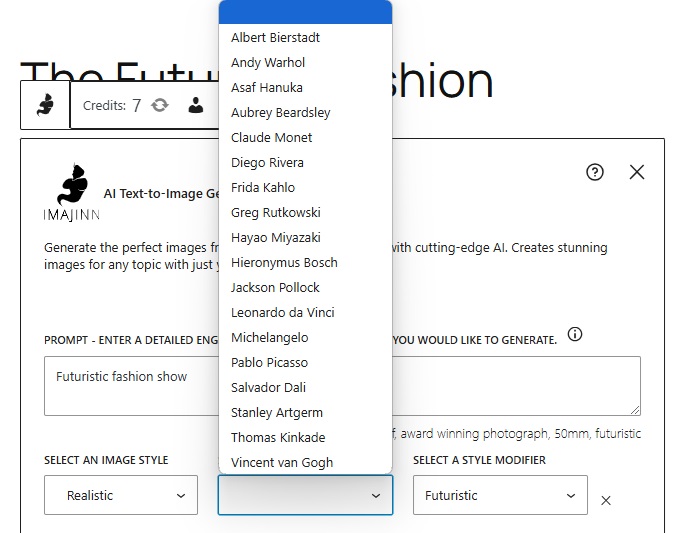
This simple AI image generator allows you to modify your prompts with three menus packed full of different options, including not just image type (photograph, digital art, etc.), but also styles (steampunk, cinematic, highly detailed, etc.). You can even ask Imaginn to create images based on the style of a particular famous artist such as Andy Warhol, Salvador Dali, or countless others.
Though the quality of the generated images can sometimes be a little hit-and-miss, this is nonetheless a handy tool for quickly creating bespoke images on the fly and avoiding the same kind of stock photos already used on countless other sites.
C. Hostinger AI Assistant
On the one hand, Hostinger’s AI Assistant probably isn’t enough to be a deal breaker when choosing WordPress hosting.
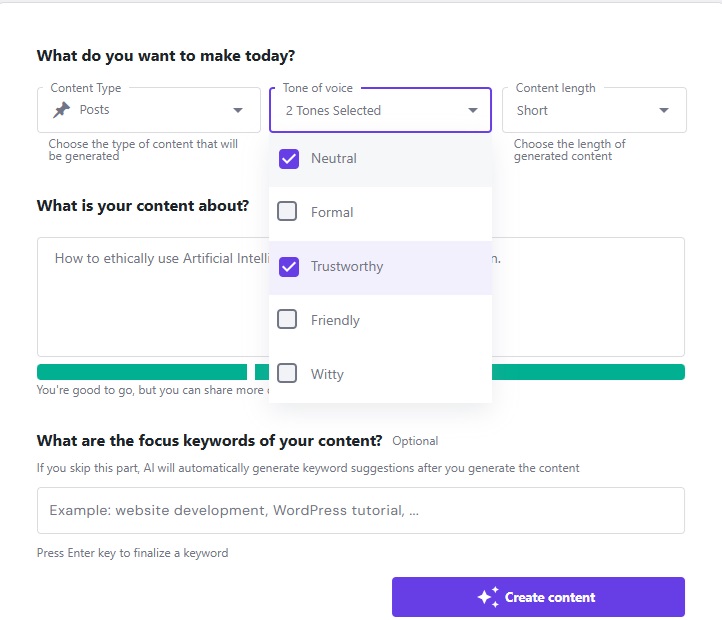
On the other hand, if you’re already taking advantage of Hostinger’s competitive pricing and user-friendly hosting, you’ve automatically got a great AI content creator installed by default.
Available free for Hostinger users, the AI Assistant can generate full blog posts as well as SEO details such as page titles, meta descriptions, and alt text.
Sure, it’s not the most versatile plugin in this guide, but it’s a breeze to use and the generated content is as good as any other tool out there.
3. Best WordPress AI Tools for Site Design
A. Elementor AI
Elementor AI isn’t a standalone plugin, but if you’re using the hugely popular Elementor builder to create and design your site, it’s smart to take advantage of its growing number of AI features.
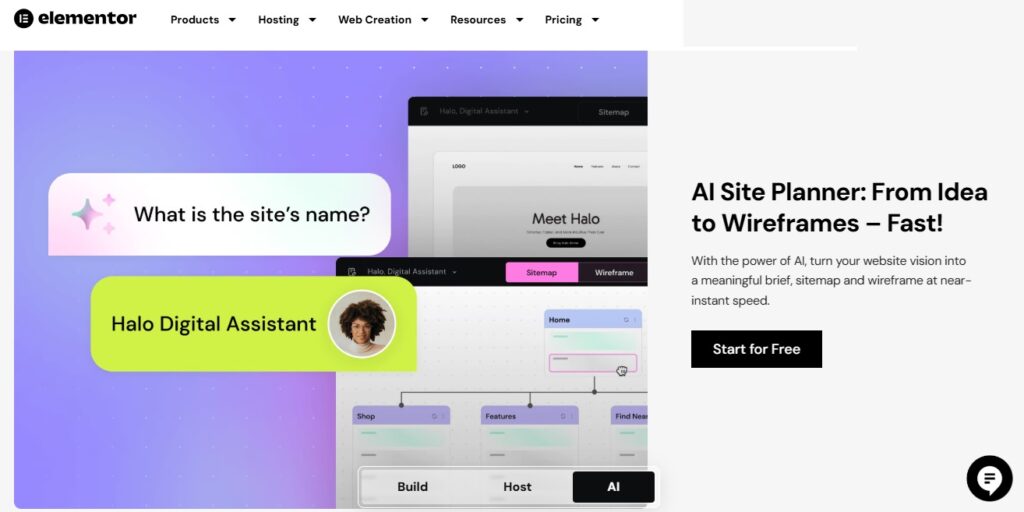
Integrated into the heart of Elementor’s core product, you can utilize AI to generate everything from content and CTAs to custom code snippets and even page layouts.
The thing we like best about this one is that it makes the process of building complex and dynamic sites much more accessible to the average non-technical user, even offering suggested prompts depending on the content element you’re working with.
Sure, the AI features alone don’t necessarily warrant installing Elementor if you’re already using Gutenberg or another page builder tool, but for those of you at the start of your WordPress journey, this is an excellent way to create beautiful, functional sites with ease.
B. Spectra AI
We’ve spent a lot of time using the Spectra page builder tool over the past year and find it to be a more lightweight and beginner-friendly alternative to the likes of Elementor or Divi.
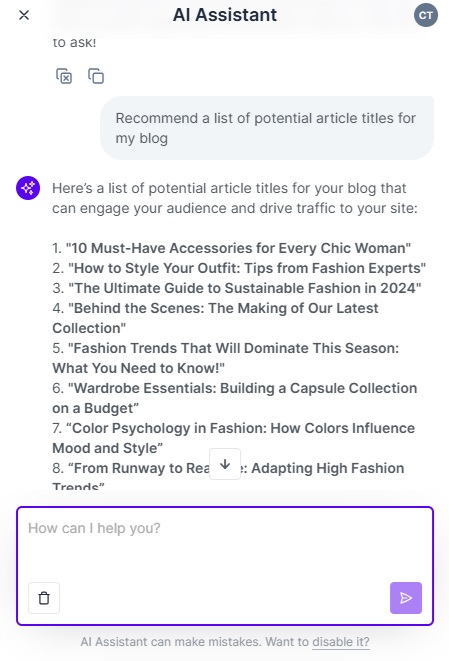
The plugin comes with an in-built AI Assistant that can handle multiple tasks related to the design, development, and ongoing growth of your WordPress site.
Like most WordPress AI tools, this one can generate content, come up with article suggestions, and help you improve your writing. However, while that’s all some tools have to offer, with Spectra, content is only the beginning.
Elsewhere, you can speed up the design process by asking Spectra AI to customize blocks, generate unique page layout templates and custom code, or even use it as a troubleshooting guide to get you out of a jam.
Since Spectra’s role is really to enhance the Gutenberg block-building experience, this is a smart choice for those who like working with blocks and want to automate and enhance their web-building process while maintaining creative control over their site’s design and functionality.
C. SeedProd
SeedProd is a powerful landing page builder that now integrates AI to make designing high-converting pages an absolute breeze.
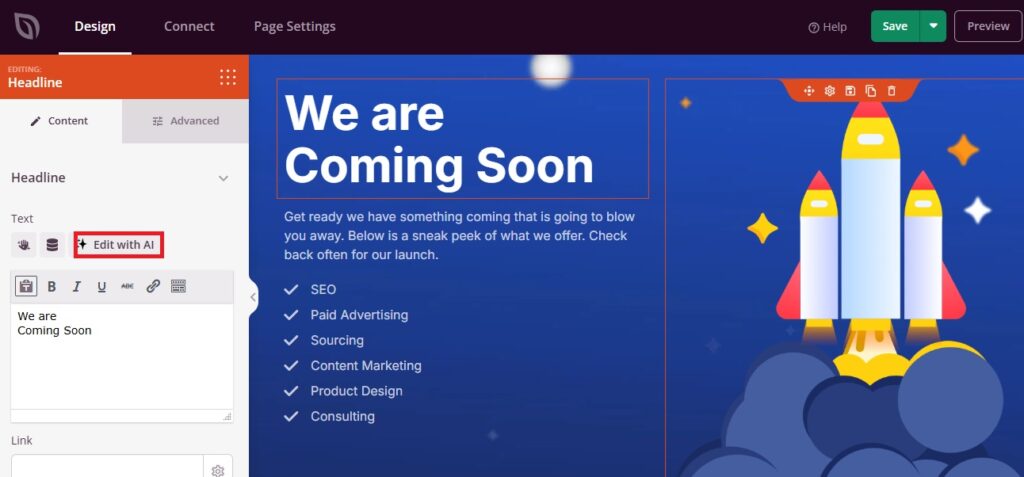
The AI-generated templates let you quickly create professional-looking pages without starting from scratch. The platform also offers the ability to auto-generate compelling headings and CTAs at the click of a button.
While it may not offer all the bells and whistles that you’d get with the likes of Elementor, Seedprod remains one of the best options out there for building effective landing pages in a jiffy, all without compromising on quality.
Discover how easy it is to create high-quality landing pages in our detailed SeedProd review.
4. Best eCommerce AI Tools for WordPress
A. Luigi’s Box Recommender
Louigi’s Box Recommender is an AI-driven personalization engine that generates dynamic personalized product recommendations based on a customer’s past behavior and sales history, ultimately increasing the likelihood of conversions.
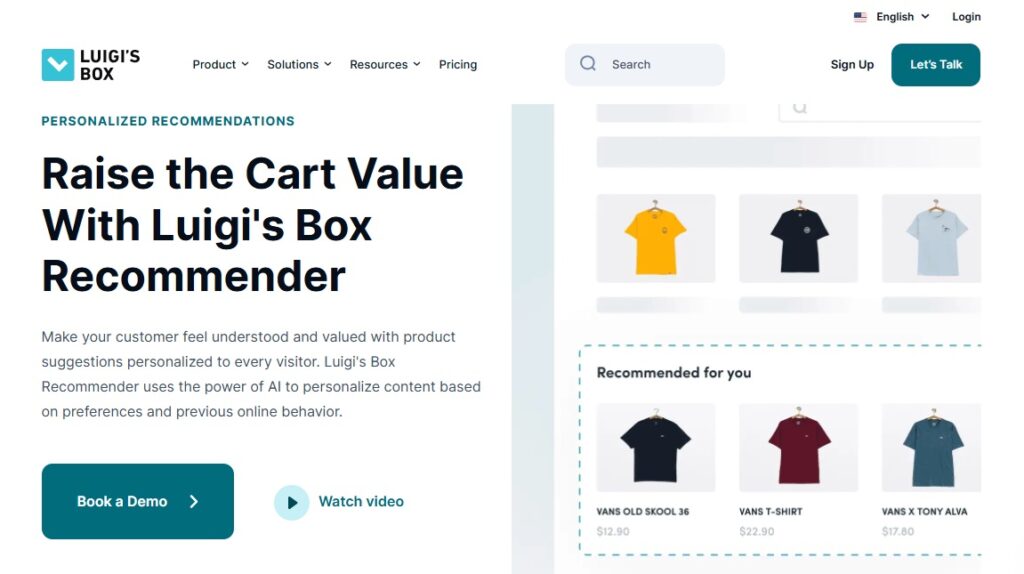
Integrating effortlessly into WooCommerce, Louigi’s box essentially allows you to create individual upsell and cross-sell opportunities tailored to each customer, all in a fraction of the time and with only a fraction of the work that it would take to do that without AI.
B. Pecan AI
ECommerce is a numbers game. Your sales data and other key analytics tell insightful stories about what your customers like, what they don’t like, and what all that means for your bottom line.
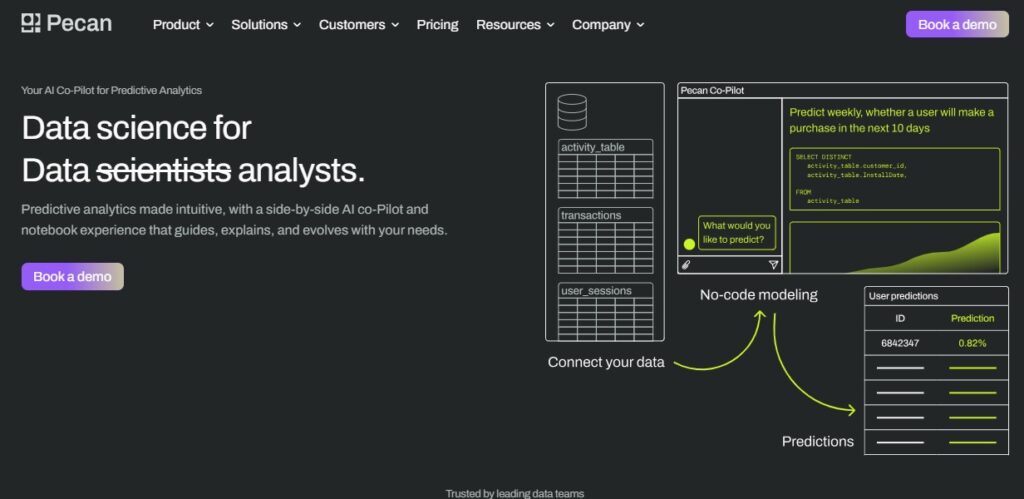
Pecan is a high-powered AI co-pilot that helps you make sense of those stories and unearth the lessons they have to teach you about what’s next for your business.
The plugin grabs raw data about your store and combines it with Artificial Intelligence to forecast trends, anticipate future custom behaviors, and make informed decisions about the best way to grow your business.
Sure, it’s not the most beginner-friendly AI tool in this guide, but if you’re looking for a hands-off way to analyze your store’s performance data with a high degree of accuracy, Pecan may be a worthy addition to your WooCommerce arsenal.
5. Best WordPress AI Tools for User Experience and Engagement
A. Tidio
If the basic chatbot features offered by the aforementioned AI Engine are a little too rudimentary for your business, take a look at Tidio instead.
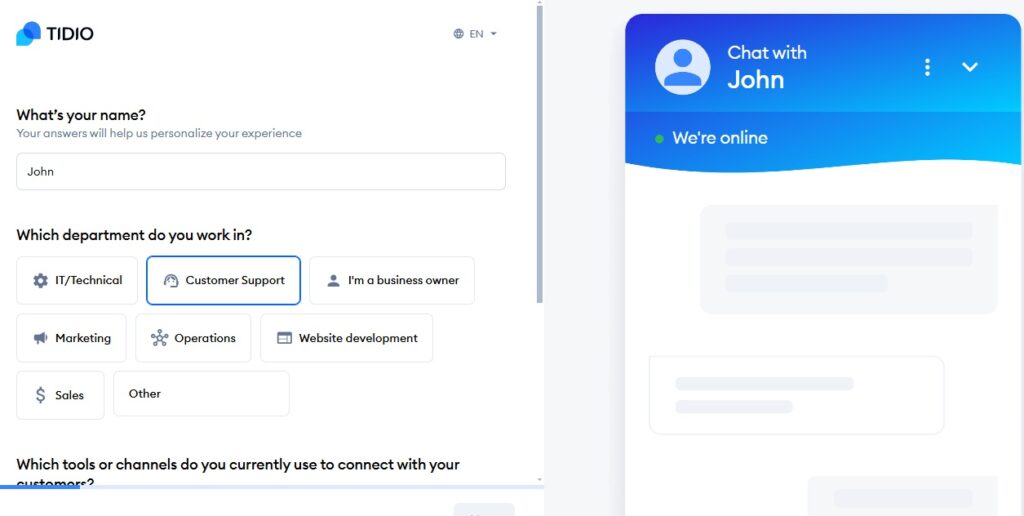
This powerful plugin uses AI to automate responses to common user queries and continues to learn from each interaction so that it can improve the helpfulness and accuracy of each response.
This can be a very effective way of reducing the amount of time your customer support team spends responding to the same old, simple questions, freeing up their time to help customers who really need the kind of detailed help that only a live human can provide.
Speaking of which, Tidio doesn’t just offer AI chatbots. You can also use it as a real-time live chat tool, with the automated responder capable of directing visitors to a real human at their request.
This isn’t the cheapest tool in our guide, but it’s an invaluable investment for WordPress-powered brands who are passionate about providing the very best in customer support.
B. WeGlot
Whether it’s talking to your core audience in their native language or expanding your site’s international appeal, translating your content into multiple languages can lead to a major increase in reach and engagement.
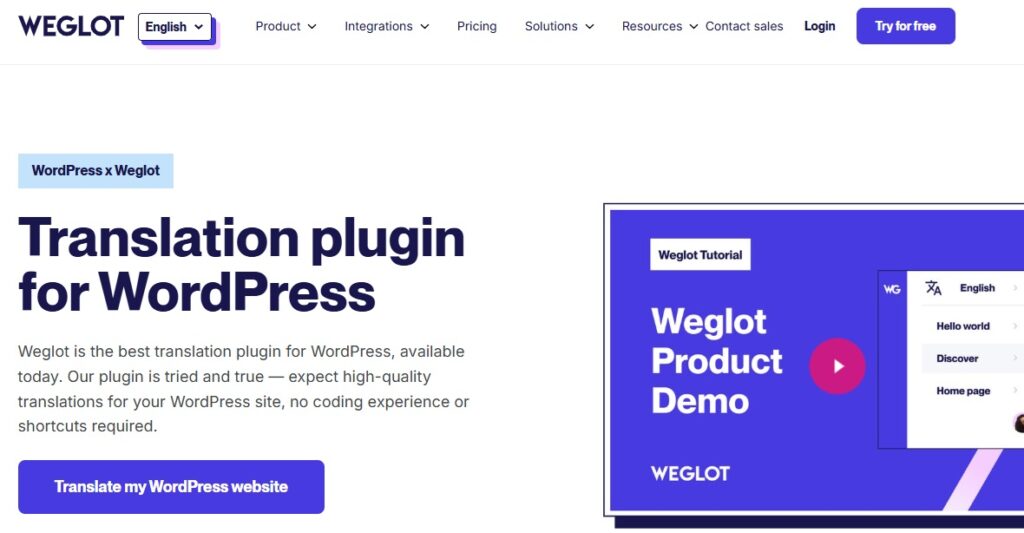
WeGlot makes that easy by using advanced machine-learning algorithms to deliver high-quality translations in up to 100 languages.
The plugin’s user-friendly interface and simple setup make it accessible even for non-technical users. Once installed, it automatically detects and translates your content, meaning you get accurately translated content with minimum manual effort.
Those of you concerned with multilingual SEO will love that the plugin creates separate URLs for each translated version of your website (with hreflang tags), helping you to boost your search visibility in international markets.
Eager to learn more before you try this one for yourself? You’ll find lots more details in our complete WeGlot translation plugin review.
6. Top AI Tools for Performance and Security
A. Quttera Web Malware Scanner
Quttera is a unique malware scanner that harnesses the power of Artificial Intelligence to constantly refine and reinforce your site’s security.
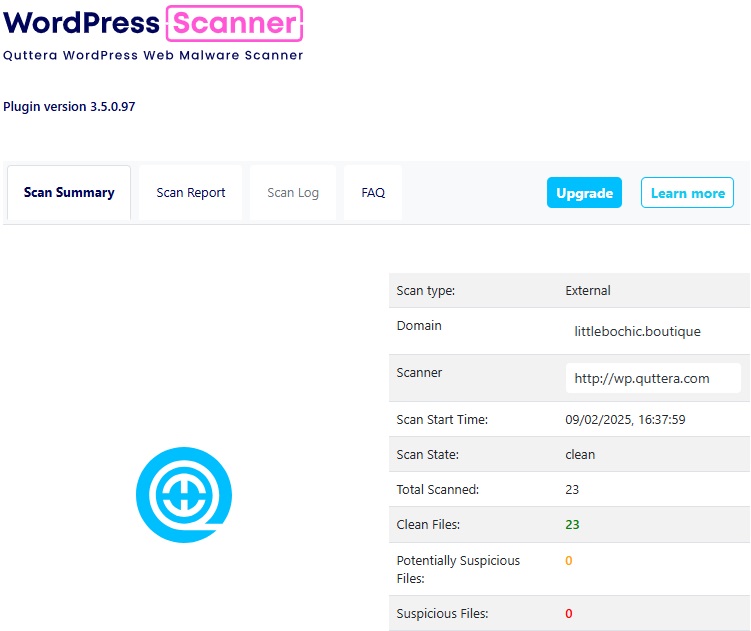
Running seamlessly in the background, Quettera’s integrated AI essentially trains itself to adapt, respond to, and protect against previously unknown threats as they emerge.
WordPress security may never be a truly hands-off aspect of site management, but Queterra is certainly as close as it gets.
B. Akismet
Akismet is the number one spam protection tool for WordPress. It currently boasts over 6+ million active installations, so there’s every possibility that you’ve already got powerful AI features keeping your site safe without realizing it.
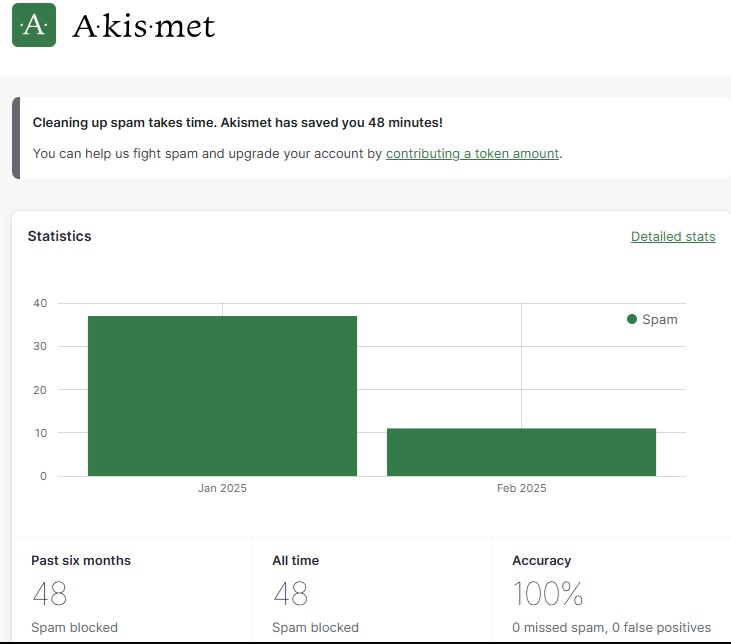
After registering an account and entering an -API key, Akismet uses machine learning to analyze comments posted to your website in real time, letting legit posts through and keeping spam at bay.
Of course, you also have manual controls that let you reassign any comments Akismet accidentally miscategorized. Doing so helps Akismet gain a deeper understanding of how users interact with your site and the kind of content that you want to allow or disallow on your site.
The more it learns, the better it gets at accurately sorting the junk from the genuine.
C. ShortPixel
ShortPixel is a widely-used image optimization plugin that, at its core, uses AI technology to compress your images and serve them in performance-friendly formats such as Webp and Avif, ultimately minimizing the negative impact of images on site speed.
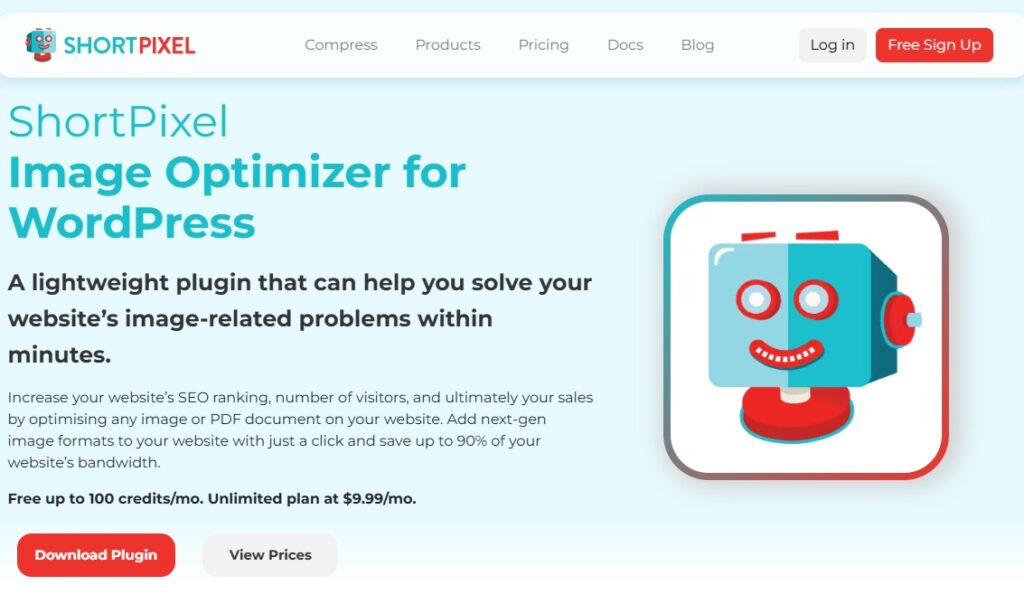
However, the one feature that we love most is the smart cropping tool.
We’ve lost count of the number of times we’ve spent time coming up with the perfect feature image for our post, only to find that it appears badly cropped or otherwise looks a mess when displayed as a thumbnail in places such as related post blocks or category pages.
ShortPixel’s smart cropping feature fixes that problem. Using AI, it identifies what should be the core focus of your featured image and crops accordingly, ensuring all images look perfect no matter where or how they’re displayed.
It’s a small thing, sure, but it makes a world of difference to the overall presentation of your site, and we’ve found a marked difference in the number of users clicking on our thumbnails to access more content since we started using it.
What is the Best AI Plugin to Use in 2025?
The 15 tools featured in this guide are only the tip of the proverbial iceberg when it comes to the sheer number of AI WordPress plugins infiltrating the market.
Seriously, the last time we checked, a simple search for ‘AI’ in the WordPress plugins directory revealed no less than 1,200+ results.
So, with such an enormous variety of plugins out there serving all kinds of different purposes, the real question isn’t ‘What’s the best AI plugin?’ but rather:
‘What’s the most appropriate tool to help you overcome the biggest challenge you face in building, growing, and managing your WordPress site?’
For example, if you find content creation to be a time-consuming headache, the JetPack AI assistant may be the one tool you need to really get ahead of the game. However, if your biggest hurdle is managing the deluge of customer inquiries you receive, AI chatbot tools like AI Engine or Tidio may be a much better fit.
With that in mind, take some time to think about your goals and the obstacles getting in the way of those goals. That way, you’ll have a much clearer idea of which of our 15 recommended AI tools is worth integrating into your WordPress site.
Didn’t find the solution to your problem in this guide? Check out our top 17 WordPress plugins for businesses for more useful tools.






