WPLift is supported by its audience. When you purchase through links on our site, we may earn an affiliate commission.
Crush Black Friday 2024 with Must-Know Strategies for Your Woo Store

When is the best time to start getting your WooCommerce store ready for Black Friday 2024?
Right now.
The annual shopping extravaganza officially takes place on Friday, November 29, 2024, the days of it being limited to just a single 24 hours are long gone.
In 2023, early bargain hunters generated a 63% year-on-year increase in online retail traffic in the days leading up to Black Friday, while the Monday before the big day saw a traffic increase of 58%.
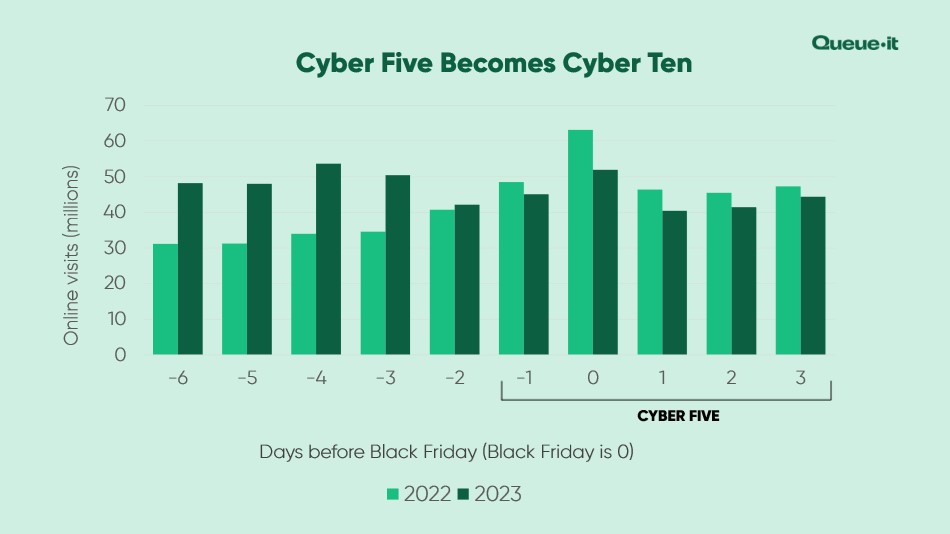
Source: Queue-It
In other words, by the time you read this, shoppers will already be flexing their spending muscles and planning their seasonal shopping spree.
So, with less than a month to go, time is running out to capitalize on what could be your store’s most profitable time of year.
Don’t panic though, we’ve got you covered.
Below, we’ll share eight Black Friday WooCommerce marketing tips that you can start implementing right away to put your business in a prime position for holiday sales.
7 Black Friday 2024 strategies for WooCommerce
1. Plan in Advance
Time may be of the essence, but that doesn’t mean you need to dive head-first into slashing prices without a proper game-plan.
Do so, and you run the risk of squandering a golden opportunity to bolster your bottom line and convert one-off deal-seekers into loyal, long-term customers.
With that in mind, your first step should be to sit back, analyze your store and its inventory, and really think about what’s going to appeal most to your target audience.
To do that, there are three questions you can ask:
A. What Products to Sell
Is a site-wide discount event the best route to profit, or will that mean some items will fly off the shelves with little-to-no return?
Are there high-margin or best-selling items that you could focus your attention on to really maximize profits?
What about that one product you still have a surplus of? Is Black Friday the right time to throw them in a digital bargain bin and clear them out to make way for a new line?
If those questions don’t help you decide which products you’re promoting during Black Friday, the best approach is to look at your sales data:
- What were customers buying this time last year?
- What recent trends can you capitalize on?
Once you’ve picked your product(s), check your inventory levels.
Imagine going all out to promote a discount on a popular product and then running out of stock.
That’s not just embarrassing, it’s leaving money on the table.
To avoid that, stock up on those items that will be central to your Black Friday campaigns. While you’re at it, make sure you’ve got enough shipping materials to cope with those extra sales.
B. Which Black Friday Pricing Strategy to Use
With your products selected, it’s time to determine the best strategy for selling them.
Here, you have a number of options:
I. Percentage Discounts
One of the most common eCommerce sales strategies, percentage discounts attracts customers looking for significant savings.
Here, it’s important that the discounted amount is higher than any other offer you’ve promoted throughout the year.
For example, if you’ve previously run 20% off sales, you’ll want to go higher -perhaps 25% – 30%- to really attract customer attention.
On the one hand, percentage discounts are popular with customers and easy to manage thanks to the number of dynamic pricing extensions available.
On the other hand, you’ll need to be sure that your profit margins are strong enough to withstand the loss.
II. Dollar Off Amounts
While percentage discounts often take the spotlight, dollar-off amounts can be just as enticing for customers, making it easy for customers to understand exactly how much they’re saving.
For example, instead of promoting 25% off a $100 item, you might promote $25 off instead.
The key to success here is positioning those discounts in a way that feels like a genuine saving.
$5 off a $20 product seems like a good deal. $5 off a $50 product? Not so much.
Here, you can use extensions like the aforementioned Smart Coupons and Discount Manager, along with WooCommerce Dynamic Pricing to set and manage your dollar-off discounts.
III. Tiered Pricing
Really want to encourage as much spending as possible? Go with a tiered approach.
Here, the more customers spend, the more they save.
For example, you might offer 10% off orders over $50, 20% off orders over $100, and so on. This approach not only provides an incentive for larger purchases but also keeps customers engaged as they strive to save as much as possible.
IV. Flash Sale
Yes, we know. Black Friday as a whole is technically a flash sale, but you could take the concept one step further with well-promoted flash-sale-within-a-flash-sale promotions.
Here’s how you’d do that:
Pick one of your best-selling or most profitable products.
Dramatically reduce the price -say by 50% or more.
Promote your offer as an extremely limited-time deal, perhaps limited to the first 25 customers or for a few hours on a set day.
When advertised properly, this can create a sense of urgency, playing into customer’s FOMO (fear of missing out) and driving sales.
When that limited window expires, you can reduce the discount to something more in line with the rest of your Black Friday offers.
What is the Best WooCommerce Pricing Strategy for Black Friday?
If one of the above strategies stands out to you as the best fit for your business, go forth and put it into action.
That said, we think the best approach is one that offers personalized discounts to different user groups.
For example, it might be that you save the best deals for those signed up to your site, using a tool like WooCommerce Memberships or Subscribers & Members Special Pricing for WooCommerce to offer members-only discounts.
You could then use Discount Manager or Dynamic Pricing by YayCommerce to offer different deals for first-time visitors, repeat visitors, and other groups.
This way, you can deliver tailored shopping experiences based on the sales strategies most likely to work with each type of customer.
C. How Long to Run Your Sale For
Remember, Black Friday isn’t just Black Friday anymore. It’s Black Friday and Cyber Monday and a number of days before and after both events.
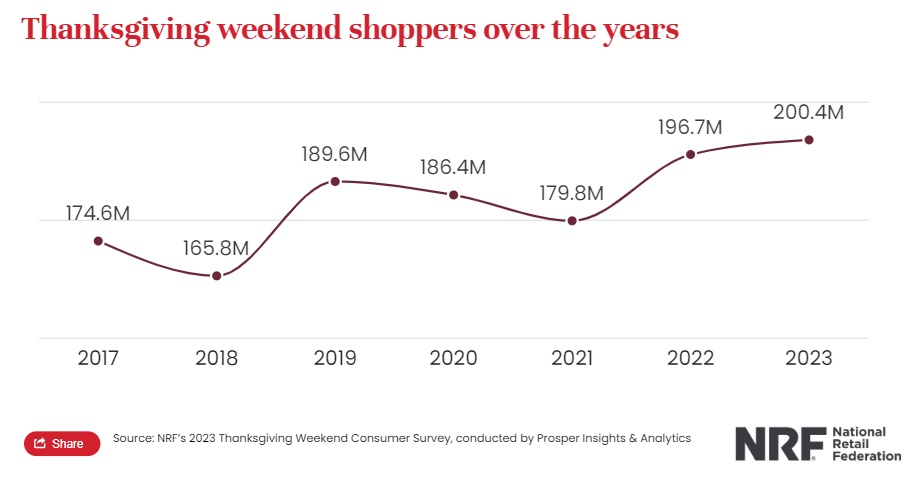
Source: National Retail Federation
Last year, the National Retail Federation noted that some 200.4 million shoppers dove into their holiday shopping during the four days between Thanksgiving Thursday and Cyber Monday.

Source: Queue-It
Meanwhile, Queue-it notes that many shoppers are starting even earlier than that, with retail traffic in the first week of November increasing 47% in 2022 and a further 9% in 2023.
The cause of this shift to earlier-and-earlier holiday shopping seasons is fairly obvious:
Online stores want to be the first place customers spend their holiday budget.
Does that mean you need to be promoting Black Friday deals the moment the Halloween pumpkins are put away on November 1st?
Not necessarily.
Again, this is where analyzing past data proves useful.
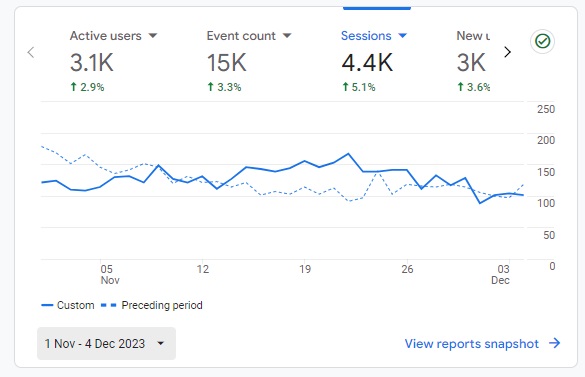
Open up Google Analytics and look at your traffic from last year – when did your busy season really start?
When did it drop off?
This data should give you a good idea of when to start.
For example, if your store did record numbers from the Monday before Black Friday to the Friday after Cyber Monday, that’s a good time period to work with.
If things didn’t pick up until Black Friday itself, that’s the ideal to start this year’s sale.
2. Audit Your Site
The entire goal of running a Black Friday sale is to get more people than normal visiting your WooCommerce store and making a purchase.
So isn’t it a good idea to ensure your site is in a fit and healthy condition, capable of handling all those extra visitors and their on-site behavior?
After all, yours wouldn’t be the first website to crash due to an influx of visitors it wasn’t prepared for.
Even the mighty Amazon famously went down during Prime Day 2018, with estimates suggesting the crash cost the company $72.4 million.
Ok, so few, if any of us, are on Amazon’s level, but that’s precisely the point:
If excess traffic can topple the undisputed king of eCommerce, it can cause problems for your online store too.
With that said, your next task should be to conduct a thorough website audit to its more than capable of welcoming new visitors.
Look at:
A. Server Resources
First things first, evaluate your hosting environment.
Are your server resources robust enough to handle increased traffic?
You may benefit from hosting your site on a scalable cloud platform like Cloudways.
These types of pay-as-you-go hosting companies allow you to increase your server resources during peak periods, then ramp them back down to normal levels afterwards. As a result, you get a hosting setup strong enough to cope with peak traffic periods without the financial handcuffs of a long-term contract.
You can learn more about Cloudways, by seeing our complete Cloudways review.
B. Responsive Design
In the second quarter of 2024, mobile devices were responsible for more than three-quarters of all eCommerce traffic and around two-thirds of all online shopping orders.
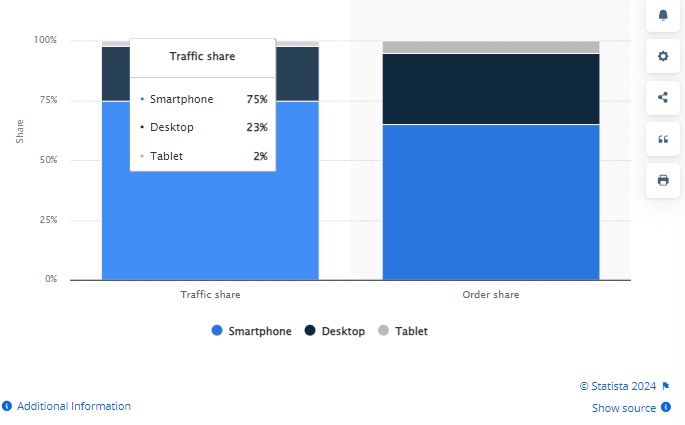
Source: Statista
Those aren’t the kind of numbers you can afford to ignore if you’re serious about repeating the biggest rewards this November.
So, learn how to test the responsiveness of a WordPress theme and put your site through its paces, ensuring that no matter what device your visitors are using, they have a smooth and satisfying journey from homepage to checkout and beyond.
C. User Experience
Regardless of the device they use, all users should be able to navigate your site with absolute ease, quickly finding the exact products they want and paying for them in a way that’s as frictionless as possible without compromising security.
Carefully inspect key user experience elements such as:
- Navigation menus
- Hyperlinks
- Contact forms
- Checkout process
- Design
- Any other interactive elements.
If there are areas for improvement, take care of them now to create a stellar first-impression with new customers.
3. Optimize Performance for Increased Conversions
Google notes that over half of visits are abandoned if a site takes more than three seconds to load.
What that means, is that from the moment a visitor lands on your store, you have only the smallest of windows to keep them there and, ultimately, drive them towards your checkout page.
Every millisecond counts. Sometimes, quite literally. Past research into the revenue impact of website performance found some brands increased their conversion rate by 1.1% with just a 100ms improvement in the time it took their homepage to load.
To put that into tangible terms:
Let’s say you test your homepage load speed on Pingdom and it comes in at an impressive 1.05 seconds.
At that time, your annual conversion rate is around 2.5%.
You then look at Pingdom’s suggestions for improving your page performance and implement them.
As a result, your home page now loads just 100 milliseconds faster and this, in turn, increases your conversion rate by 1.1%
That puts your new rate at 3.6%, well above the average US eCommerce conversion rate of 2.57%.
Here’s what to do to ensure you’re perfectly positioned to capitalize on this conversion-boosting opportunity:
1. Create a Performance Benchmark
Use Pingdom or other platforms like GTmetrix to find out how long it takes your homepage to load.
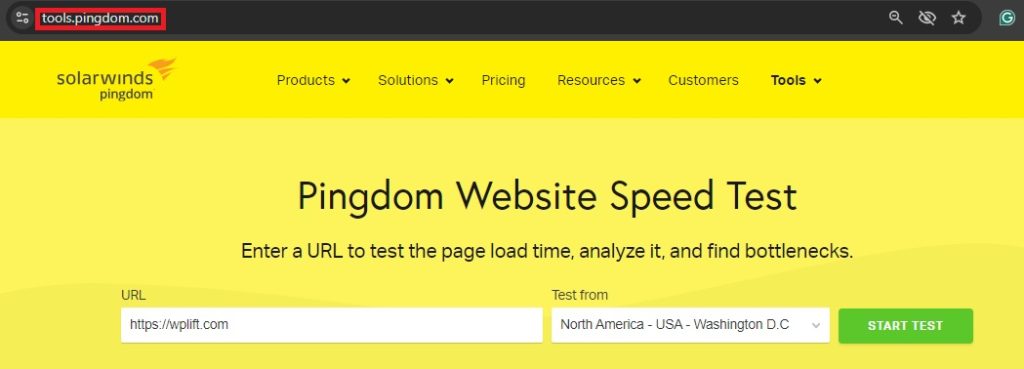
This is the benchmark you’ll use to monitor the results of steps 2 – 3.
2. Address Your Areas for Improvement
Most performance testing tools don’t just tell your load speed, they also tell you the exact problems slowing you down.
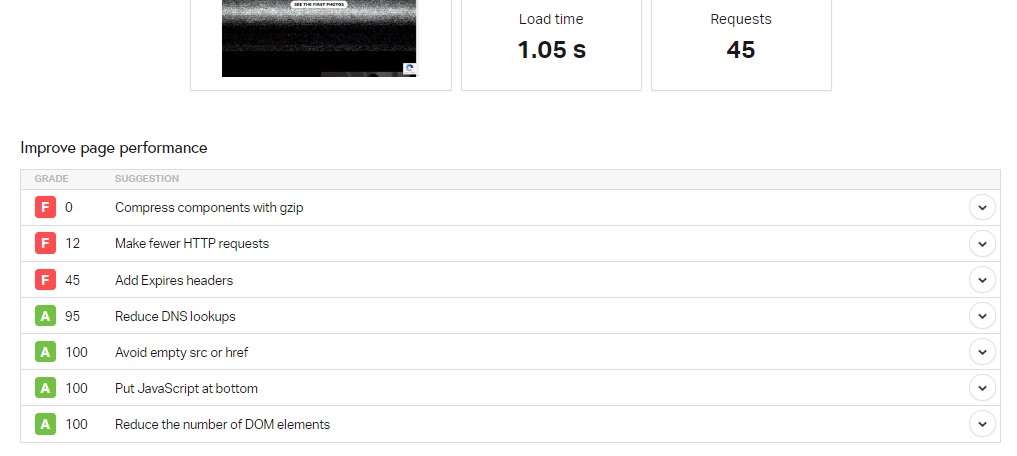
Take a look at them and learn what you need to do to improve them.
You might find our 16 WordPress speed optimization tips useful in discovering the exact steps needed for tasks such as:
- Implementing page caching
- Using a Content Delivery Network (CDN)
- Optimizing images and media files.
3. Test, Tweak, and Test Again
With your performance optimization checklist fully ticked off, it’s time to revisit the same speed test website from Step 1.
Test your homepage again. If you’ve implemented the recommended best practices, your page load speeds should be faster.
Just to be sure, check for any further recommendations, fine-tune things back on your website, and test again.
4. Use Woo Extensions to Create and Manage Your Offers
Armed with a healthy, well-optimized WooCommerce store and a well-thought-out plan to maximize your holiday season profits, it’s time to put that plan into action.
Here, we recommend using Woo Extensions.
If you’re not familiar, these are add-on plugins which extend WooCommerce’s functionality in the way that regular plugins extend the functionality of core WordPress.
We’ve already shared our 25 best WooCommerce Plugins, but if you don’t have time for our full recommendations right now, here’s a brief list of the most useful WooCommerce Extensions for Black Friday sales:
- WooPayments – The definitive WooCommerce payment solution. Use this to make it easy for customers to use a wide variety of preferred payment methods.
- Product Dynamic Pricing and Discounts – Create pricing tiers and apply different pricing to individual user groups based on factors such as cart amount, type of product in the cart, or whether they’re a site member.
- Product Bundles for WooCommerce – Minimize the revenue loss of running a sale by creating custom upsells to further entice customers.
5. Promote Your Black Friday Bargains
If you’ve been in online retail for more than a minute, you’ll know that just because you have a killer offer, that doesn’t automatically mean everyone’s going to know about it.
To ensure all your efforts so far haven’t been for nothing, spread the word as far as possible.
Start promoting the event on your site as early as you can.
Make a big deal about it in the hero section of your homepage and consider creating a landing page tied to a Google Ads campaign to attract as much attention as possible.
In the days before your sale officially launches, you can use these two parts of your website to capture email addresses. Perhaps you could offer new subscribers an exclusive members-only discount, or promise to deliver more discounts long after the holidays are over.
Even if you decide not to use Black Friday as an opportunity to boost your subscriber list, you should still use plugins like OptinMonster to reach out to your existing customers.
After all, who’s going to be more excited about a big saving than people who are actively engaging with your brand in their inbox?
The same goes for social media. Use your platforms to build hype for your big sale event among those who already know and love your products. Don’t just stop there, either. Make the most of tools like Meta’s advertising platform to target new customers with tailored offers for different demographics.
6. Convert Savvy Shoppers into Loyal Customers
72% of WooCommerce merchants say that holiday sales account for at least 20% of their annual revenue.
Yet even though your most profitable period may span just a few days, you can still enjoy tangible long-term benefits well after its over.
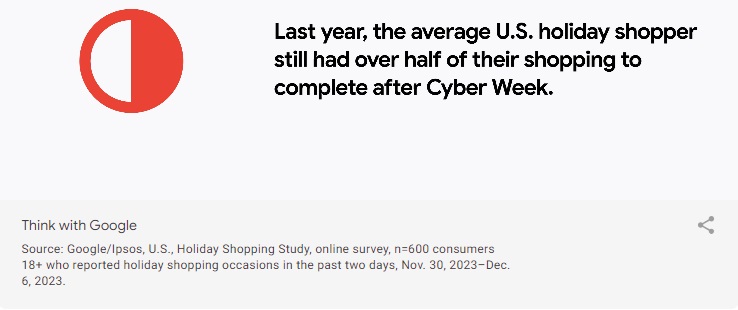
Source: Think With Google
The average American holiday still has more than half of their shopping list to check off after the week of Cyber Monday is over. Those people are your ideal customers right now, especially if they’ve already purchased from you during Black Friday and had a positive experience.
Now’s your opportunity to follow up with them. Use your marketing channels to remind customers of those great experiences and show them that you’re still there to meet their shopping needs.
7. Analyze Your Results for More Success With Black Friday 2025
When it’s all said and done, the last of the holiday decorations have been taken down and the celebrations are over, it’s time to reflect on your success.
Use Google Search Console to look at your search performance during the sale.
Which keywords generated the most click-throughs during the sale? These are natural prime targets for next year’s sales.
Use Google Analytics to analyze your web traffic from multiple sources including organic search, social media, and paid ads.
From there, look at your email open-rates and social media engagement rates.
Which campaigns, ad types, landing pages or organic posts produced the best results? What opportunities are there to do more of what works for Black Friday 2025?
The earlier you do this, the more time you have to make sure next year’s sale proves even more successful.
Key Takeaways to Help You Crush Black Friday 2024 With WooCommerce
The clock may be rapidly ticking towards Black Friday 2024, but just by taking the time to read this guide, you’ve already taken a big step towards a profitable holiday sale.
If you’ve read this far, you’ve learned:
- Why Black Friday sales matter – With more than 72% of WooCommerce users generating 20% of their annual revenue from the post-Thanksgiving sales, there’s a huge opportunity to finish the year on a financially high note.
- How to prepare for a successful holiday sale – From picking a product and pricing strategy to optimizing your WooCommerce store for maximum performance, taking steps to prepare can lead to a smoother and more successful sale.
- Effective Black Friday marketing strategies for your WooCommerce store – Make the most of email marketing, social media, paid ads, and, of course, your homepage to ensure as many people as possible can take advantage of your discount.
For more practical tips to help grow your online store beyond the holiday season, check out these solutions to six common WooCommerce challenges.





