WPLift is supported by its audience. When you purchase through links on our site, we may earn an affiliate commission.
7 Best WordPress Plugins for Ad Management

Advertising is one of the most common ways to monetize a website, but managing display ads in WordPress can be tricky. Inserting ads can lead to unexpected layout issues, inconsistent ad positioning, and performance issues that wreck the user experience.
Many WordPress users manually place ad codes where they want the ads to appear, which turns a passive income source into something cumbersome and clunky. Code bloat and theme or plugin conflicts are also common.
Thankfully, some excellent WordPress plugins exist to simplify ad management. With the help of the right plugin, ads are an excellent source of income that doesn’t require much of your time or energy.
The Best WordPress Ad Management Plugins
1. WP Advanced Ads

WP Advanced Ads is a powerful plugin, combining automation with granular control over ad placement and targeting. Conditional logic allows you to display different ads based on dozens of criteria, including post categories, user roles, geographic location, device type, and even specific pages or posts. As a result, you can maximize ad relevance and click-through rates by ensuring the right ads reach the right audiences.
Performance optimization is another area where WP Advanced Ads shines. It features lazy loading, cache-friendly ad serving, and asynchronous loading to prevent ads from slowing your site down.
WP Advanced Ads offers features like A/B testing, real-time stats, shareable reports, scheduled ads, and more.
Pricing starts at €59/year for one site. The All-Access plan includes add-ons for Google Ad Manager integration, AMP ads, sticky ads, popup ads, ad sliders, and selling ads directly for €89/year (single site) or €129/year (up to five sites).
Best for: Publishers and businesses with heavy ad usage that need advanced targeting and reporting.
2. AdSanity
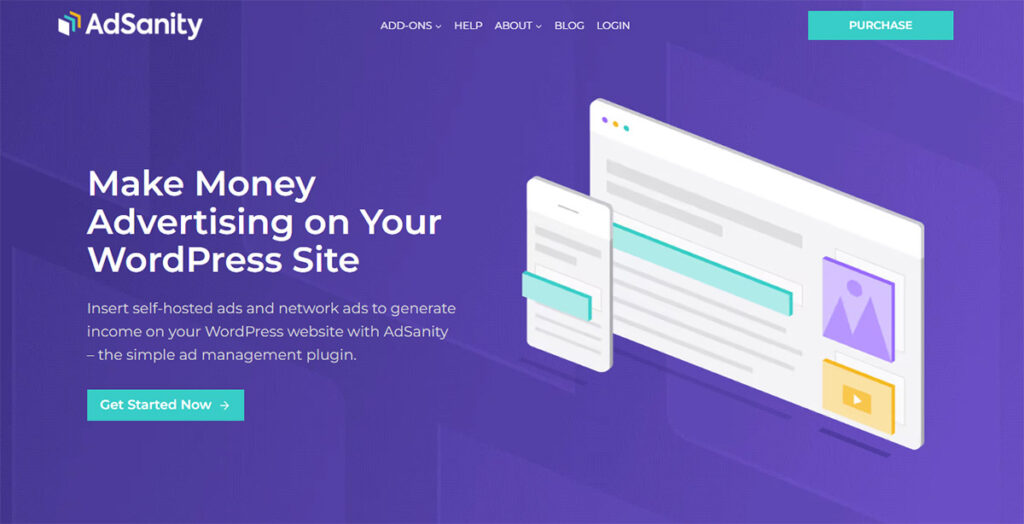
AdSanity combines simplicity and functionality to create an intuitive ad management solution. It’s lightweight and supports self-hosted ads (like your own banners and ads you sell directly) or network ads (like Google AdSense).
The basic plugin is fairly simple, but users needing a more robust system can opt for the Pro package, which includes many add-ons for advanced functionality, including advertiser reporting, conditional ad appearance, rotating ad widgets, user role ad visibility, Google Analytics integration, and more.
The Basic version costs $89/year (single site), and the Pro plan includes all add-ons for $179/year (unlimited sites).
Best for: Small-to-medium-sized websites seeking a simple, yet capable ad management solution.
3. Ad Inserter
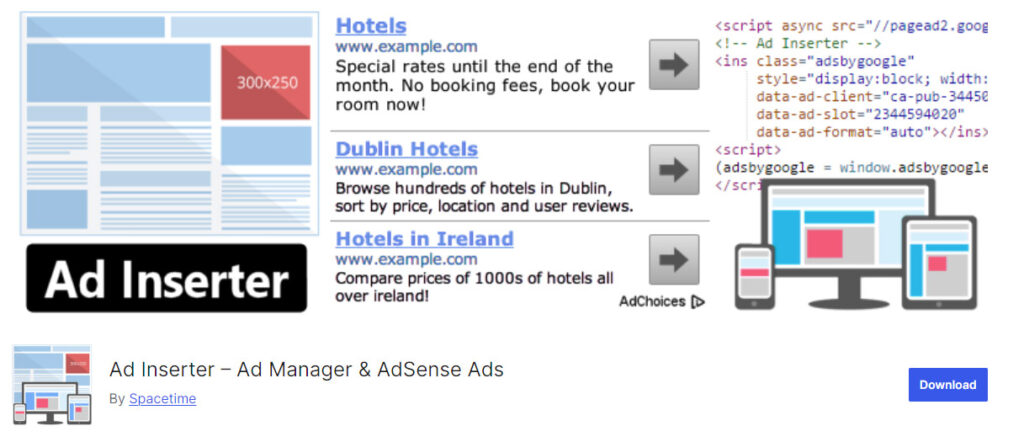
Ad Inserter is a free ad management plugin that allows you to insert ad codes at specific locations. The plugin settings make it easy to control where the ads appear throughout the site and within content.
You can use Ad Inserter with Google AdSense, Google Ad Manager, Media.net, infolinks, and rotating banners that you sell directly to advertisers.
For those who need additional functionality, a premium version is available with prices ranging from €20/year to €100/year. Pro features include ad rotation optimized based on CTR, sticky ads, background ads, stats and reports, A/B testing, click fraud protection, and more.
Best for: Website owners and publishers who want a simple and free ad management solution.
4. Ads by WPQuads
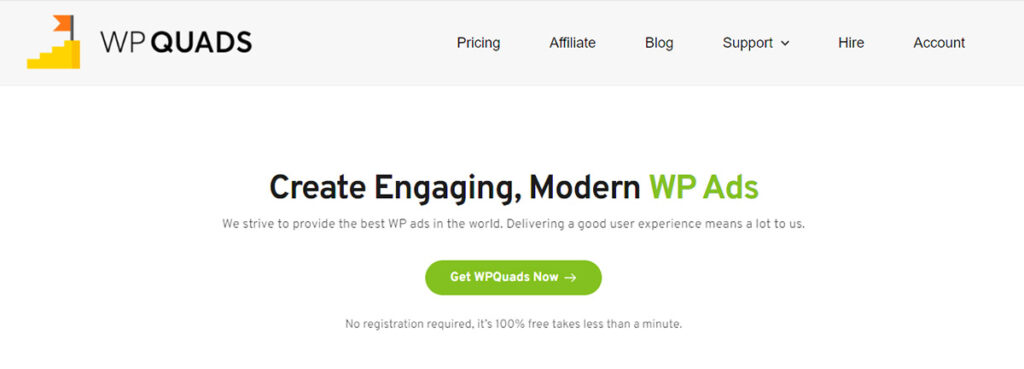
Like Ad Inserter, WPQuads (previously known as Quick AdSense Reloaded) is a free plugin with an optional Pro upgrade. The plugin prioritizes ease of use with a clean interface that makes it simple to create ad units, assign them to positions, and monitor performance without overwhelming technical options.
Despite its simplicity, WPQuads includes powerful features like automatic ad insertion, manual shortcode placement, and widget-based ad management that cover the needs of most small-to-medium-sized websites.
The developers have added many features to the plugin since it launched as a simple solution for managing AdSense ads. Today, WPQuads allows you to sell ads directly to advertisers, hide ads for premium members, and includes GDPR and privacy tools.
The Pro plugin starts at $89/year for a single site or $199/year for unlimited sites. This version includes additional features to help overcome ad blindness, and supports group insertion and geo-targeting
Best for: Bloggers and website owners looking for reliable AdSense management.
5. Lasso
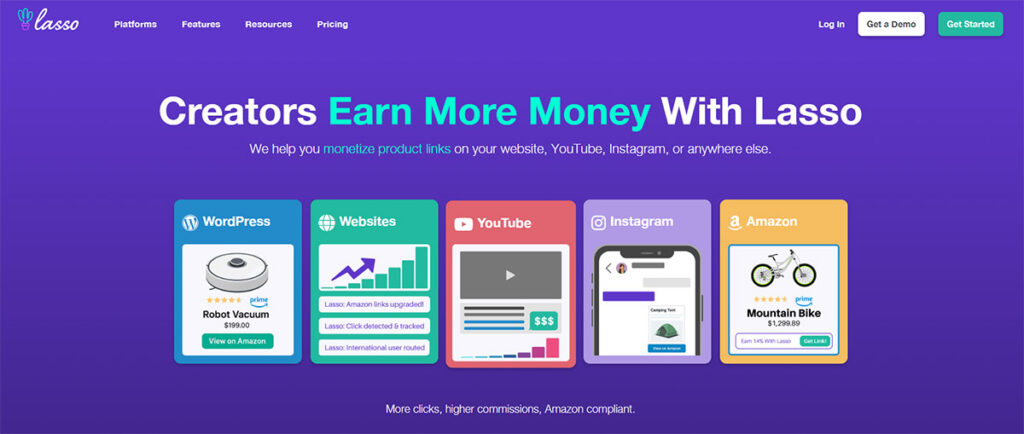
Lasso is much different than the others on this list. It’s not a typical ad management plugin. Lasso was created specifically for affiliate marketers, but many of its features are also helpful for promoting advertisements and sponsorships you sell directly, or ads for your own products and services.
The most noteworthy feature of Lasso is its ability to create beautiful, high-converting product displays. You can easily add callout boxes featuring specific products, including Amazon products, with CTA buttons. Lasso also creates attention-grabbing comparison tables and product lists. Amazon affiliates will appreciate Lasso’s full compliance with Amazon’s terms and conditions.
Aside from product display, Lasso provides a link shortener and simple click tracking. It also alerts you when broken links are detected, which is common with affiliate marketing. Pricing starts at $16/month ($190/year).
Best for: Blogs and websites monetized with affiliate marketing.
6. AdRotate Banner Manager

This plugin simplifies banner ad management with a beginner-friendly interface. It works with AdSense, Google Ad Manager, Amazon Native Shopping Ads, Media.net, or your own banners. You can manage ads through a widget or use the advert block in WordPress’s block editor.
The basic functionality is available in the free version. A Pro version (starting at €49/year) offers additional features like hiding ads on mobile devices, hiding ads for logged-in visitors, geo-targeting, Google Analytics integration, and more.
Best for: Small businesses and blogs looking for basic yet reliable banner ad management.
7. WPCode
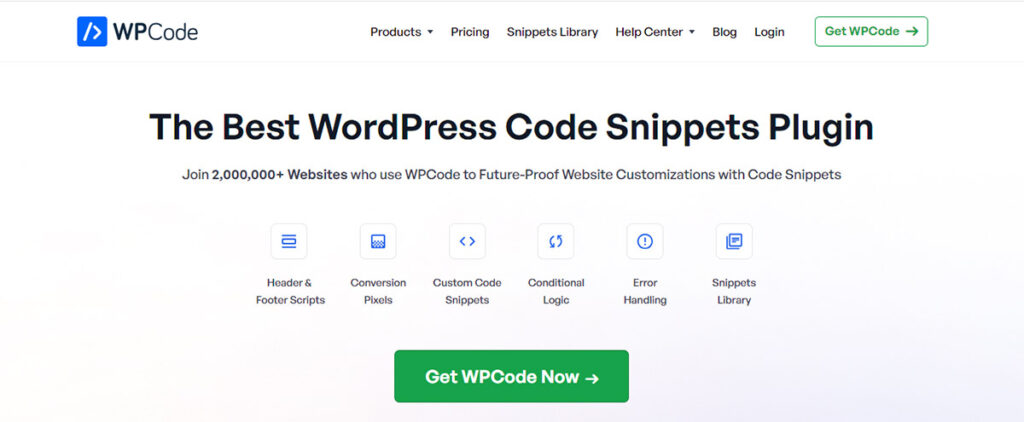
While WPCode was not specifically created for ad management, it can be used as a simple way to insert AdSense and other ad code into specific locations. This free plugin makes it easy to insert code snippets without manually editing theme files. You can display ads exactly where you want them, including within page or post content.
The basic plugin is free, and a premium version is available with prices starting at $49/year for a single site. The premium version offers the ability to show ads on a specified schedule or date, but most of the other features aren’t relevant to ad management.
Best for: Businesses and bloggers who want a simple solution and don’t need advanced ad management features.
Comparison of WordPress Ad Management Plugins
| Plugin | Free or Pro? | Best Use Case | Ease of Use | For Use With | Pricing |
| WP Advanced Ads | Pro | Publishers with heavy ad usage | Advanced | Any ad network, custom ads | Starts at €59/year |
| AdSanity | Pro | Small-to-medium websites | Moderate | Any ad network, custom ads | Starts at $89/year |
| Ad Inserter | Both | Basic ad management solution | Simple | Any ad network, custom ads | Starts at €20/year |
| Ads by WPQuads | Both | Reliable AdSense management | Simple | Any ad network, custom ads | Starts at $89/year |
| Lasso | Pro | Any site using affiliate marketing | Moderate | Affiliate programs, custom ads | Starts at $190/year |
| AdRotate Banner Manager | Both | Simple banner ad management | Simple | Any ad network, custom ads | Starts at €49/year |
| WPCode | Both | Simple ad insertions without advanced features | Simple | Any ad network, custom ads | Starts at $49/year |
Tips for Maximizing Your Ad Earnings
Now that you know the top plugins, here’s how to get the most out of the ads on your site.
Strategic Ad Placement
Positioning is everything. Ads placed above the fold or within the content (e.g., between paragraphs) typically perform best. Sticky ads, including sticky footer ads, also tend to work well. Experiment and test the earnings from ads in different places, but remember to balance earnings with user experience. The ads shouldn’t be so intrusive that users don’t return to your site.
Optimize for Core Web Vitals
Heavy ad scripts can negatively impact your website’s performance and, in turn, damage your search rankings. Use lightweight ads, lazy loading, and plugins with built-in optimization capabilities like WP Advanced Ads or Ad Inserter.
Leverage Reporting
Track your ad performance consistently. Plugins like AdRotate and WP Advanced Ads provide in-depth insights into impressions, clicks, and conversions. This helps you identify top-performing spots and tweak underperforming campaigns.
Frequently Asked Questions
Can I use multiple ad plugins at once?
It’s possible but not recommended. Since these plugins perform some of the same functions, you may experience incompatibilities. Also, managing the ads becomes more complex if multiple plugins are involved. It’s better to choose one ad management plugin that meets your needs.
What’s the best plugin for Google AdSense?
WP Advanced Ads and WPQuads both offer excellent AdSense integration with built-in compliance features and optimization tools. WP Advanced Ads offers more advanced targeting and placement options, making it ideal for larger sites. WPQuads provides a simpler interface, perfect for bloggers and smaller websites.
Will these plugins slow down my site?
The top ad management plugins should improve site performance compared to manual ad implementation. Always test your site after installation to monitor loading times.
Are these plugins compatible with caching plugins like WP Rocket?
Yes, plugins like Advanced Ads, Ad Inserter, and WPQuads are designed to work seamlessly with caching tools.
Which is better, auto-inserted ads vs. manual placement?
Auto-insertion is ideal for scaling your ad campaigns with less effort. Manual implementation works in some scenarios, but it quickly becomes difficult to manage.





