WPLift is supported by its audience. When you purchase through links on our site, we may earn an affiliate commission.
How to Add Voice Search Capability to Your WordPress Site
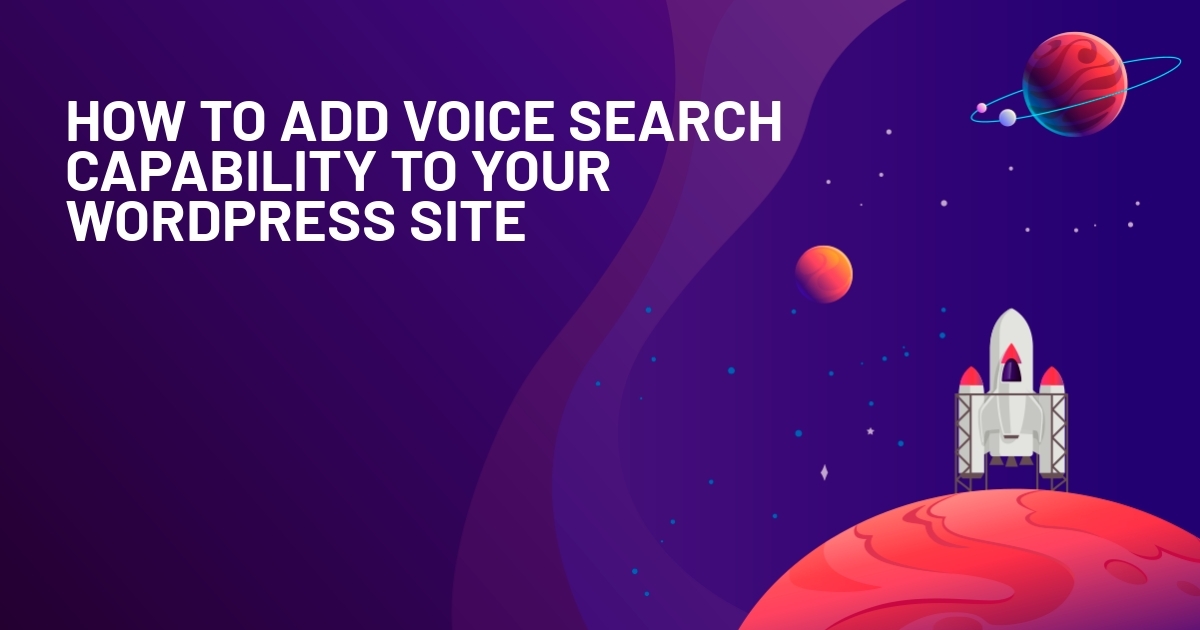
You may already be accustomed to voice assistants like Siri, Google Assistant, or Alexa. Using a device, utter the exact questions, and get the results on your screens in seconds. No typing, no hesitation.
Similarly, you can add voice search to your WordPress site. It will provide a more accessible experience. Users can find whatever they want just by using a voice command.
People are loving voice search more than ever. A 1 billion voice searches are made every month. Primarily, it comes from an ever-growing mobile-first habit, and right now, 60% of web traffic is coming from smartphones.
So, enabling voice search gonna boost your mobile and web engagement both, which you can’t overlook in 2025.
This blog will show you how to add voice search in WordPress, suggest some of the best voice search plugins, and share tips to optimize your website for better voice search performance.
1. Why Add Voice Search to Your WordPress Site?
A robust user experience is what makes a website stand out. When you add voice search to your WordPress site, it will provide a seamless search experience.
Especially, people who love voice assistants in smartphones are going to have a good time while navigating your site. Eventually, it will play a role in reducing bounce rates.
It’s gonna improve the accessibility mainly for three types of users – people who are unable to type or have motor impairment, who don’t like to type that much, and visitors on the run (like to browse while driving, reading, or cooking, etc).
Besides that, voice search gradually helps SEO and search visibility. The voice queries are gonna make your site show up for long-tail keywords and direct or conversational searches, which are also helpful for AEO (Answer Engine Optimization).
For example, you have a WordPress blog that focuses on marketing insights and tools.
Someone made a voice search for – what are the top email marketing trends in 2025.
This search is gonna impact your visibility in conversational queries, complementing a keyword like top email marketing trends (if you’ve already covered it).
Moreover, adding voice search to WordPress is super easy, like Ryan George always says (Screen Rant’s pitch meetings), “barely an inconvenience.”
2. Pre-Checklist: What to Fix Before You Start
We’ve made a pre-checklist for two reasons combined in one. It will help you to keep the site fast and free of any technical glitches while enabling voice search for WordPress. Also, you can skim through this list before activating any plugins or tools on your website –
i. Ensure HTTPS/SSL: Before you begin, make sure you get an SSL certificate to enable HTTPS. It will authenticate the identity of your website.
ii. Mobile Optimization: One of your main objectives for voice search setup is to help mobile users with a better UX. If your website isn’t mobile-responsive, it will all go in vain. So, you must optimize your WordPress for mobile users.
To do that, you must choose a mobile-first theme like GeneratePress or Genesis. Design your site layouts and customize features that work well regardless of any screen.
iii. Conversational Keyword Optimization: You should structure your content to complement voice queries. The best way to do that is to write precise answers to conversational questions with precision, add an FAQs section, utilize bullet-points or tables to explain answers to a questions.
iv. SEO Compatibility: Using an SEO plugin like Yoast or Rank Math would be very helpful. They will ensure things like Schema Markup and XML sitemaps.
v. Clear Navigation and Site Structure: A good user experience needs easy navigation, either for traditional browsing or voice search. To achieve that, make sure your web pages are well structured, create interactive headings, use alt-text images and communicative visuals.
3. Real-World Use Cases for Voice Search
You can skip this part, though reading some real-world use cases on voice search would be nothing but helpful.
For Local Businesses or Service Providers
A website optimized with voice search brings an extra edge if you are a local business owner.
As 58% of voice searches are made for local intent, like “is there a bookshop nearby” or “find me the best bakery nearby.” And you can easily make your website discoverable with this kind of query by implementing a voice search feature.
Blogs and Content Publishing Website
For blogs and content-based websites, voice search would be beneficial in many ways. Some of the top perks are –
- It helps readers find content-rich articles easily
- Gives a faster search experience
- The overall experience results in a higher time-on-site rate and returning visitors
4. What Are Voice Search Plugins in WordPress?
Voice Search plugins are add-ons you can integrate into your WordPress site. Once activated, it allows your users to perform searches using voice commands.
The goal of a voice search plugin is to enable voice-based search functionality. It can be done by plugin activation or a speech recognition API. All you need to do is install a plugin, activate it, and sometimes customize a handful of functions.
Most plugins work great in web browsers and mainly in mobile devices, and let users perform a search without typing the query.
The plugin performs a voice search within the following steps –
- A user interacts with the microphone icon in the search box and provides speech input or a search query
- The plugin’s Speech-to-text engine works here, turning the speech into text by using either the browser API (in Chrome, Google’s Web Speech API) or a third-party service provider (mostly, Google Cloud Speech API)
- If a user commands “search for best action movies of 2025”, the speech-to-text engine converts it to text like “search for best action movies of 2025”
- The search engine processes the text and generates the most relevant results available on your website
However, there are plugins that also perform vice versa, generating text-to-speech search results. We will show this later in this article. Let’s get on to the tutorial part.
5. How to Add Voice Search Plugin to WordPress
You can add a voice search plugin to WordPress in three simple steps.
Step One – Add a Search Widget
To enable voice search, the first step is to add the default search widget of your WordPress site. Again, it’s super easy.
Many contemporary themes have search widget options in the header section.
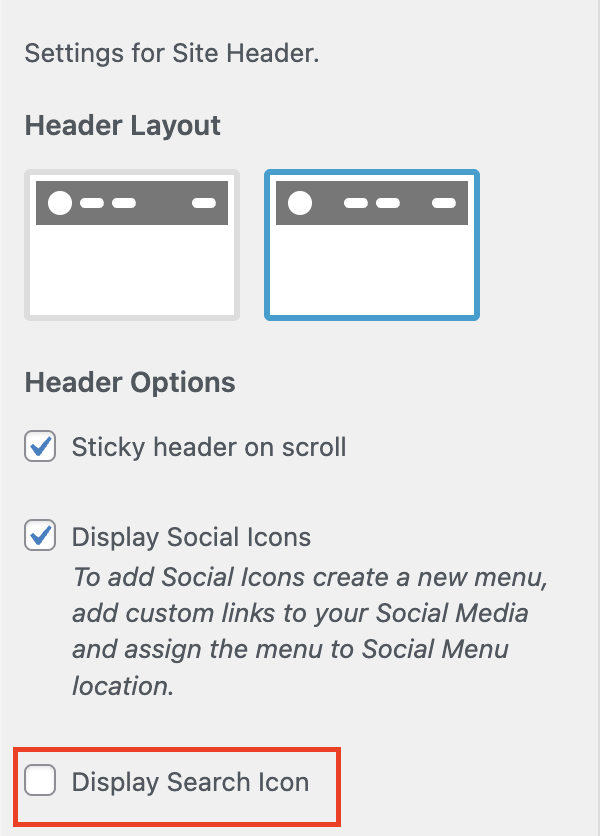
It’s compatible with the plugin we are going to use. However, to avoid any possible glitch, we suggest you disable it.
Now, if you haven’t activated the default search widget yet, go to your Customization >> Widgets
Click on Widgets, and add “Search” to your preferred area supported by your theme
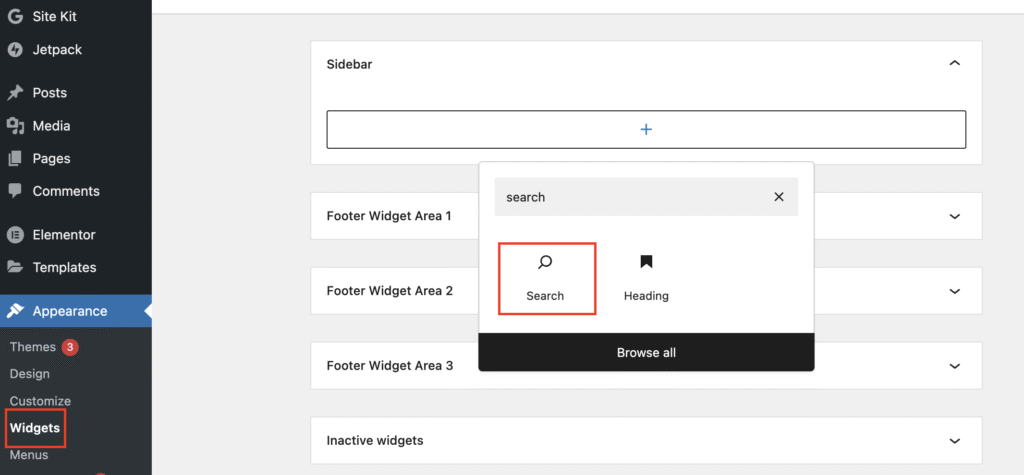
Step Two – Install and Activate “Voice Search Plugin” by Pascal Birchler
The simplest way to add voice search to WordPress is by using a plugin. There are a handful of renowned plugins to do the job. To show you the process, we got the Voice Search Plugin, created by Pascal Birchler.
- To get it to work, go to your Dashboard >> Add Plugin
- Then search for “Voice Search” plugin
- Now, install and activate
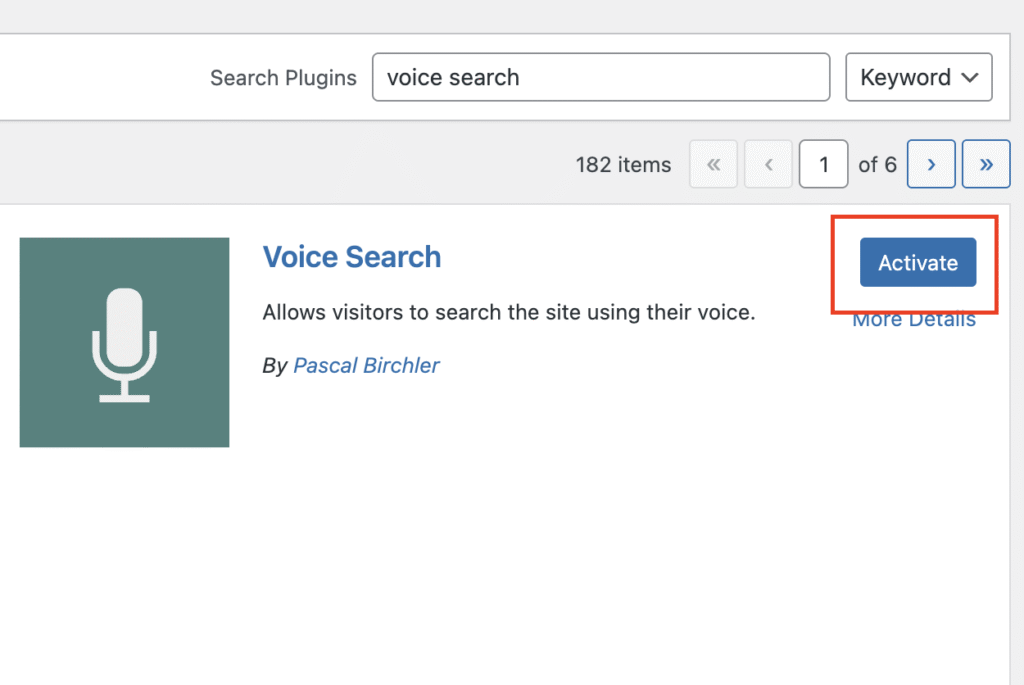
After the activation, your site will be all set for voice search functionality. It won’t require any further customization. You will see a microphone icon inside your search box like this –
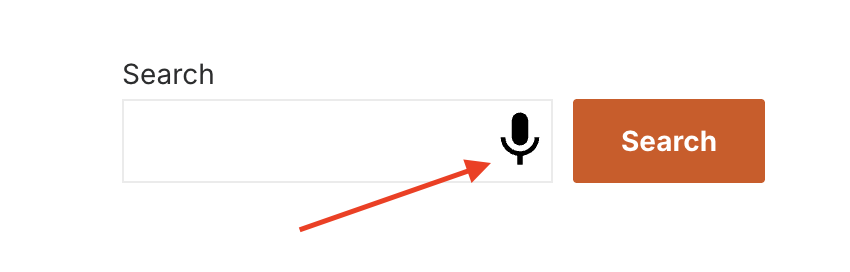
Step Three – Test Your WordPress Voice Search
Once the installation is done, the final step is all about testing, checking if it works well or not.
Just click on the microphone icon in the search box, allow your browser to accept microphone/voice commands, and speak what you want to search.
Here we’ve voice searched for “The curator newsletter”, and the plugin shows the results in seconds.
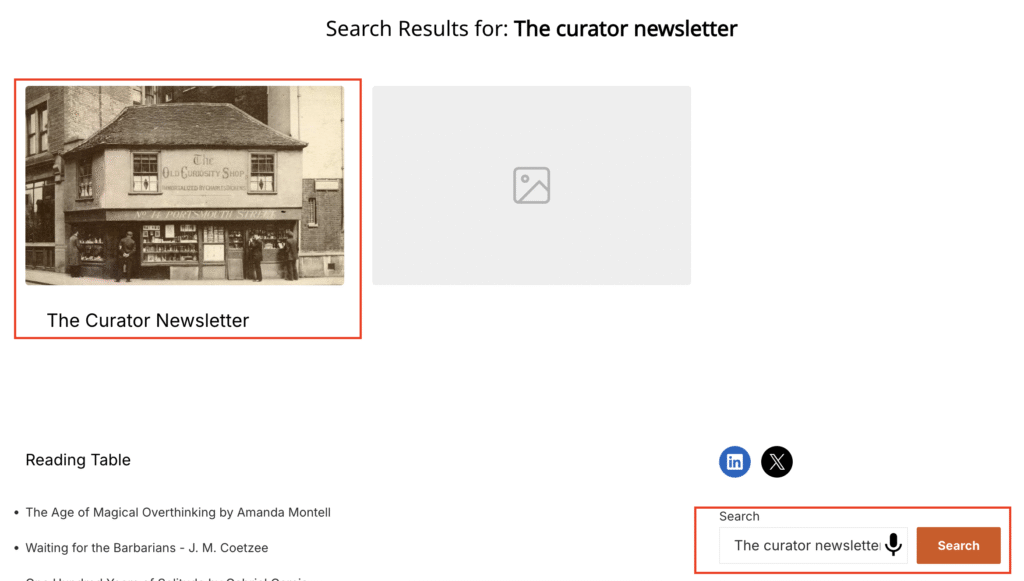
It works just fine, without any trouble, smoothly.
The plugin is good to go with the latest version of WordPress (WP 6.8). It’s regularly updated by the creator.
One additional note: The “Voice Search” plugin supports Google Chrome on mobile devices or desktops. It won’t work if you have already been using custom search plugins like SearchWP or enabled WordPress Google Search.
6. 5 Best Voice Search Plugins for WordPress in 2025
See, it’s fun. No hassle. Therefore, you can have multiple plugins to check before going for one. Based on our findings, we are suggesting these 5 best voice search plugins for your assistance –
1. Voice Search (Pascal Birchler)
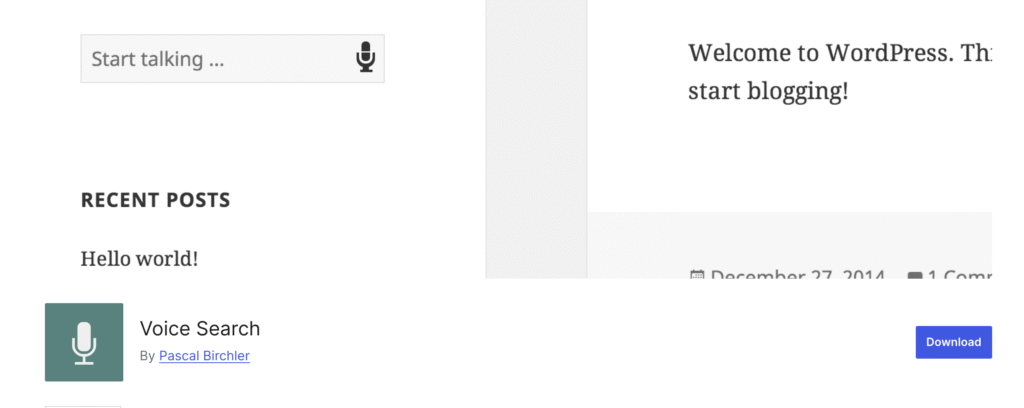
A simple and lightweight voice search plugin. Completely free and needs no customization. After you install and activate, any user can use voice search by clicking a “Microphone Icon” in the search box.
Top Features
- Hassle-free setup, you just plug and play
- Compatible with most modern themes and plugins
- Getting regular updates
Pros.
- Lightweight & free
- Increase accessibility and mobile user experience
Cons.
- Browser support is limited
- If you want to use a custom search form, you will require some tweaks
- Mike button customization isn’t built-in; you need CSS adjustments
2. WP Fastest Site Search
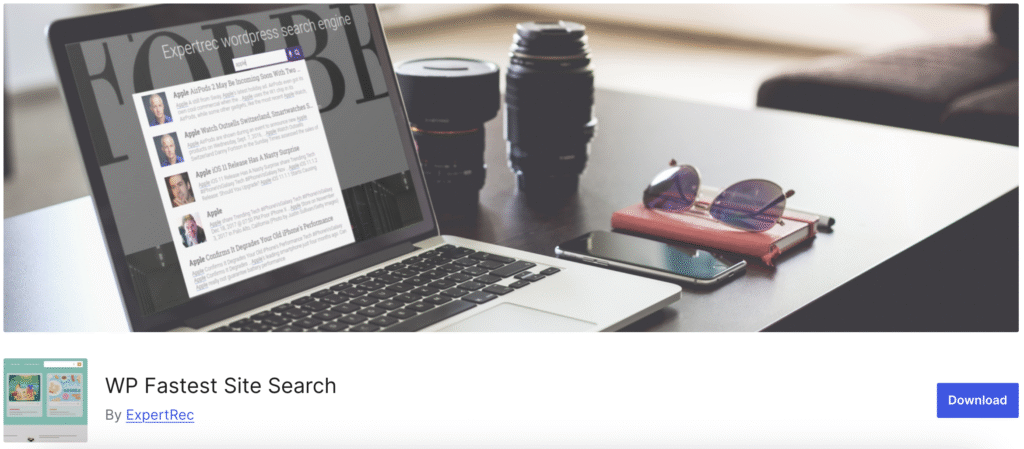
A multi-functional search plugin that can empower both your WordPress and WooCommerce search. The plugin is designed to replace your default WordPress/WooCommerce search with AI-powered functionality.
Top Features
- Highly functional voice search
- Multiple filters and facets to refine your search
- No-coding customization to match your eCommerce store
Pros.
- AI-powered personalized NLP search and filtering
- Flawless WooCommerce Integration
- Built-in search analytics
Cons.
- Free plans have limitations
- To display results, it requires embedding the API and theme customization
- Not recommended for small blogs or businesses
3. Universal Voice Search
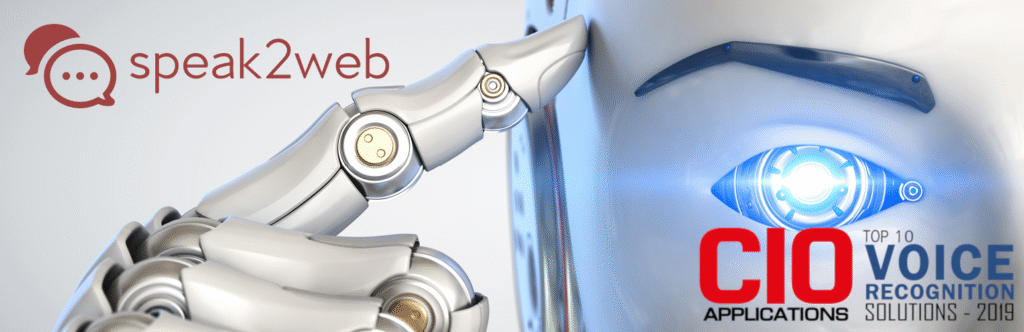
If you need a privacy-focused voice search plugin with multi-lingual support, Universal Voice Search plugin is a remarkable solution. It is developed by Speak2web. After activation, you can place a microphone icon anywhere on your WordPress site, customize it, and let the user perform a seamless voice search, specifically in areas like blogs, Elementor forms, and WooCommerce.
Top Features
- Voice input capabilities for 130+ languages
- Ensure privacy to customers, no voice data is recorded in the free version
- Easy setup, and no-code icon customization
Pros.
- Ideal for bloggers or small businesses
- Lightweight and faster performance
Cons.
- The free plan only supports Google Chrome. Cross-browser compatibility is available for Pro plan
- Pro version uses an External API (IBM Watson), so the privacy depends on a third-party service provider
- Not getting a regular update
4. Site Search 360
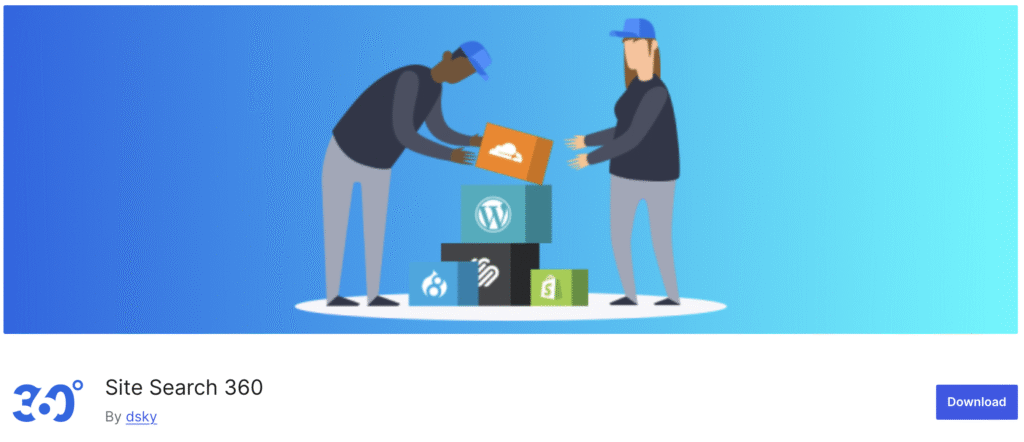
Site Search 360 is a hosted search engine service, although you can use the free plugin on your WordPress site. You can simply replace the default search with it and bring in a powerful, semantic site-wide search with a superb Speech-to-text feature. It’s easy to use and best for WooCommerce.
Top Features
- No-code customization
- Rich analytics support and optimization
- Robust voice support, a mic is accessible in Google Chrome for mobile and browser
Pros.
- Improve UX & SEO-friendly
- Code-free integration via JavasCript snippets and CMS plugins
- Getting updated regularly
Cons.
- Advanced features require a Pro plan (there are multiple plans)
- Feature-heavy, so not suited for simple use or for small businesses
5. Advance Voice Search

A simple yet powerful voice search plugin for blog sites and beginners. Advance Voice Search comes so handy with zero complexity for setup and ease of use. It works with a customizable microphone and lets your users make their search with speech. One of its core strengths is that the plugin integrates easily with your existing search functionality.
Top Features
- Simple setup and seamless integration
- Highly customizable
- Uses Speechrecognition Web API and supports browsers like Google Chrome and Edge (based on Chromium)
Pros.
- Multilingual support
- Compatible with most modern WordPress themes
- Free and open-source (GPL licensed), you won’t need any premium plan
Cons.
- Small user base, so limited support is available from the community
- Doesn’t allow custom search functionality or WooCommerce
7. How to Optimize WordPress for Voice Search SEO
Since you have implemented voice search features, optimizing your WordPress for voice search SEO shall be an integral part of it. Hence, we’ve curated some of the proven tips for improvement –
i. Use natural language queries
A simple language pattern always increases your readability. It’s easier to follow the way people talk and express themselves. Try to write your content with a natural tone and maintain a conversational flow. It will help your content to stand out in voice search around the search engines.
ii. Target questions and long-tail keywords
Use long-tail keywords in your content, write titles like questions, and explain your subject like you are answering these questions with enough deft and examples.
Voice queries tend to be long, like “How can I increase my brand visibility online?” It’s longer than the usual keywords like “increase brand visibility online”.
While mapping the topic of your content, focus on these types of queries and long-tail keywords.
iii. Create FAQ pages
Create FAQ pages or sections in specific blogs, try to write down answers to the top possible questions. There are ways to add an FAQ section to blogs with plugins; however, the modern best practice is to create FAQ sections using normal blocks like any other part of a blog/content.
iv. Use structured data/schema
Schema markup is one of the best ways to let the search engines know the context of your website. You can submit structured data(Schema) with plugins like Yoast, SEOPress or SchemaPro. A voice search-optimized website with schema performs better on speech-to-text search queries.
v. Improve mobile speed
As we’ve already mentioned, most voice searches are generated from the mobile version of your website. So, ensure you have a mobile-responsive WordPress theme, and optimize your web layouts and content for a flawless mobile experience.
Google or most search engines prioritize sites with mobile compatibility and faster page speed. It’s called mobile-first indexing, which considers core web vitals and overall readability across the screen types.
8. Bonus Tip: Add Text-to-Speech for Better Accessibility
Here comes a bonus tip: why not add a text-to-speech option? It will bring an extra edge, and make your content accessible to reader who loves the audible format, want to listen to your content while doing some other tasks and save time, etc.
Text-to-speech is a feature that can turn a blog into natural speech. To do that, you can utilize plugins like –
- ResponsiveVoice Text-to-speech
- Play.ht
- BeyondWords
- Text To Speech TTS Accessibility
Here’s an example from the BeyondWords blog –
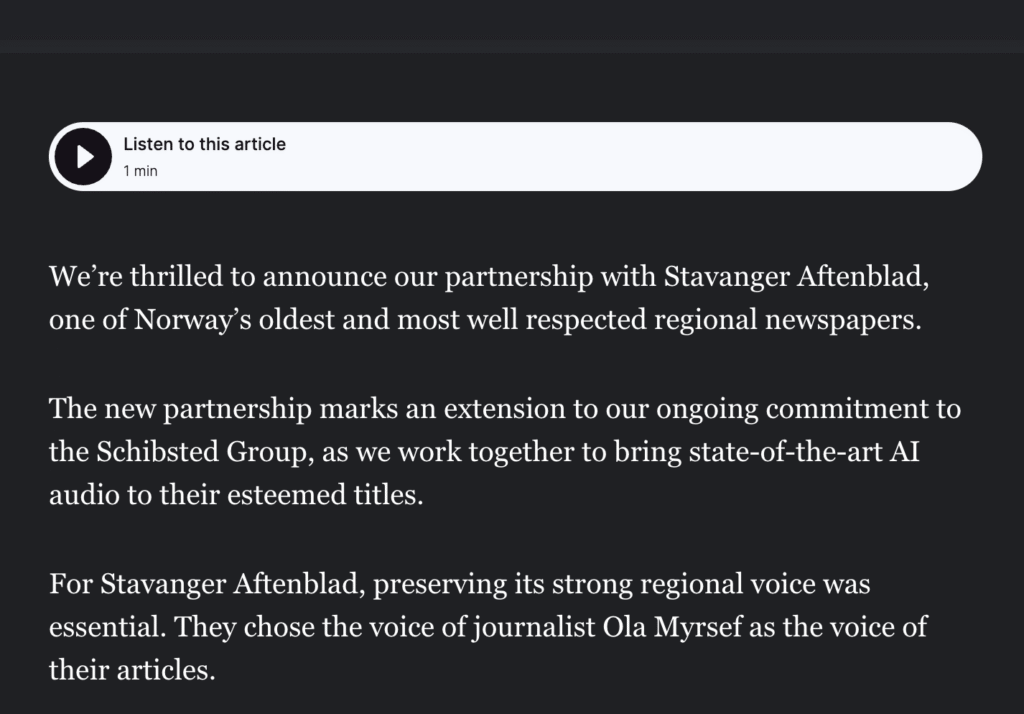
It’s an AI-powered platform, and the free WordPress plugin lets you convert any content to a playable audio file at the beginning of your articles.
Most plugins work fine and come with impeccable features. Choose one that suits you best.
9. Add Voice Search Without a Plugin (Optional/For Developers)
Well, you can also add voice search to WordPress without a plugin. It will require a web speech API and a bit of knowledge of coding. That’s why we don’t recommend it unless you love to code.
Here’s how to do it –
Edit the header of your WordPress theme or search template with the following code snippet (HTML+JS), and you will be good to go.
<form id=”voice-search-form” method=”get” action=”<?php echo home_url(‘/’); ?>”>
<input type=”text” id=”voice-input” name=”s” placeholder=”Search…” />
<button type=”button” onclick=”startVoiceRecognition()”>

</button>
</form>
<script>
function startVoiceRecognition() {
if (!(‘webkitSpeechRecognition’ in window)) {
alert(‘Voice search is not supported in this browser. Try Chrome.’);
return;
}
const recognition = new webkitSpeechRecognition();
recognition.lang = ‘en-US’;
recognition.interimResults = false;
recognition.maxAlternatives = 1;
recognition.onresult = function(event) {
const transcript = event.results[0][0].transcript;
document.getElementById(‘voice-input’).value = transcript;
document.getElementById(‘voice-search-form’).submit();
};
recognition.onerror = function(event) {
console.error(‘Voice recognition error:’, event.error);
};
recognition.start();
}
</script>
Github Link:https://github.com/enamulr27/Voice-Search-Code-Snippet
After implementation, test if it works before going public.
On a side note: This code will work only in Google Chrome. So it’s better if you have a fallback method.
Some of the popular fallback methods are –
i. JavaScript Fallbacks
Code Snippet:
<script>
window.onload = function() {
if (!(‘webkitSpeechRecognition’ in window)) {
// Hide or disable the mic button
const micButton = document.querySelector(‘#voice-search-form button’);
if (micButton) {
micButton.style.display = ‘none’; // or micButton.disabled = true;
}
}
};
</script>
Results: If the browser is not supported, users will see a normal search box (without mic)
ii. Showing a custom message
Code Snippet:
if (!(‘webkitSpeechRecognition’ in window)) {
document.getElementById(‘mic-button’).title = “Voice search not supported in your browser.”;
}
Result: If you use the above code, the message will be a dynamic one. It will tell users that voice search is not supported in the browser.
Final Thoughts
While AI is growing every day, voice search is also getting smarter. It’s not something you could leave for tomorrow, and evidently, top brands around the world consider voice search a necessity.
It’s a stunning feature indeed, and only takes minutes to get going. If you make up your mind, start with a plugin and keep optimizing. You will end up creating a rewarding WordPress experience for your target audience.





